AC-CID Lists
AC-CID Lists Overview
The Smartflo portal provides users with the ability to manage AC-CID (Area Code - Caller ID) Lists, which enable dynamic assignment of caller IDs based on the area codes of the recipients. This feature ensures that calls display a local caller ID , increasing the chances of the call being answered and improving customer engagement. It is particularly useful for businesses operating in multiple regions.
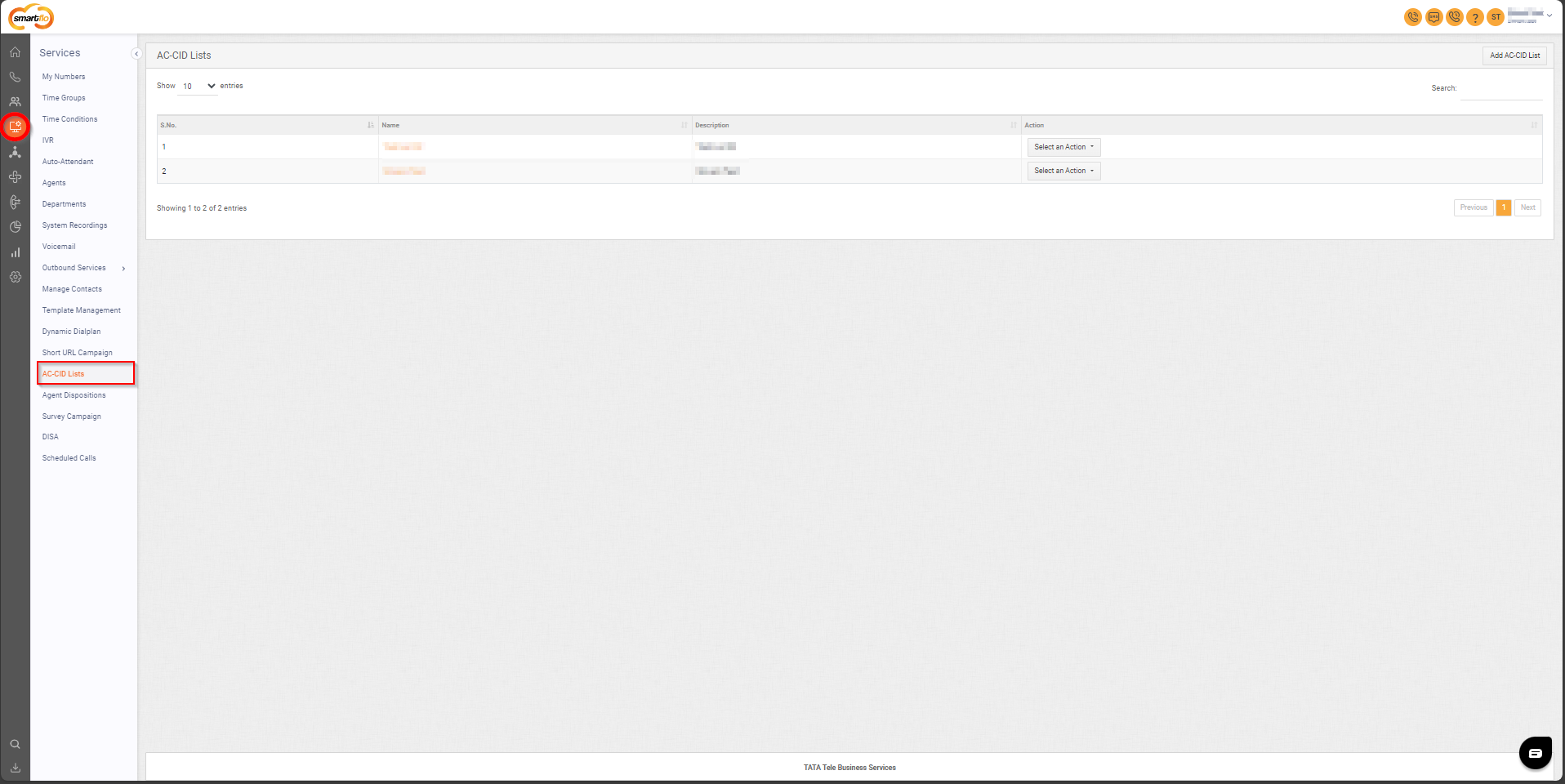
Getting Started with AC-CID Lists
To go to AC-CID Lists to your Smartflo account, first log in using your unique User ID and Password. Once logged in, you will be directed to the main dashboard. From there, locate the navigation menu on the left-hand side of the screen and click on "Services". A set of options opens up. One of these options is the “AC-CID Lists".
- List of all AC-CID Lists
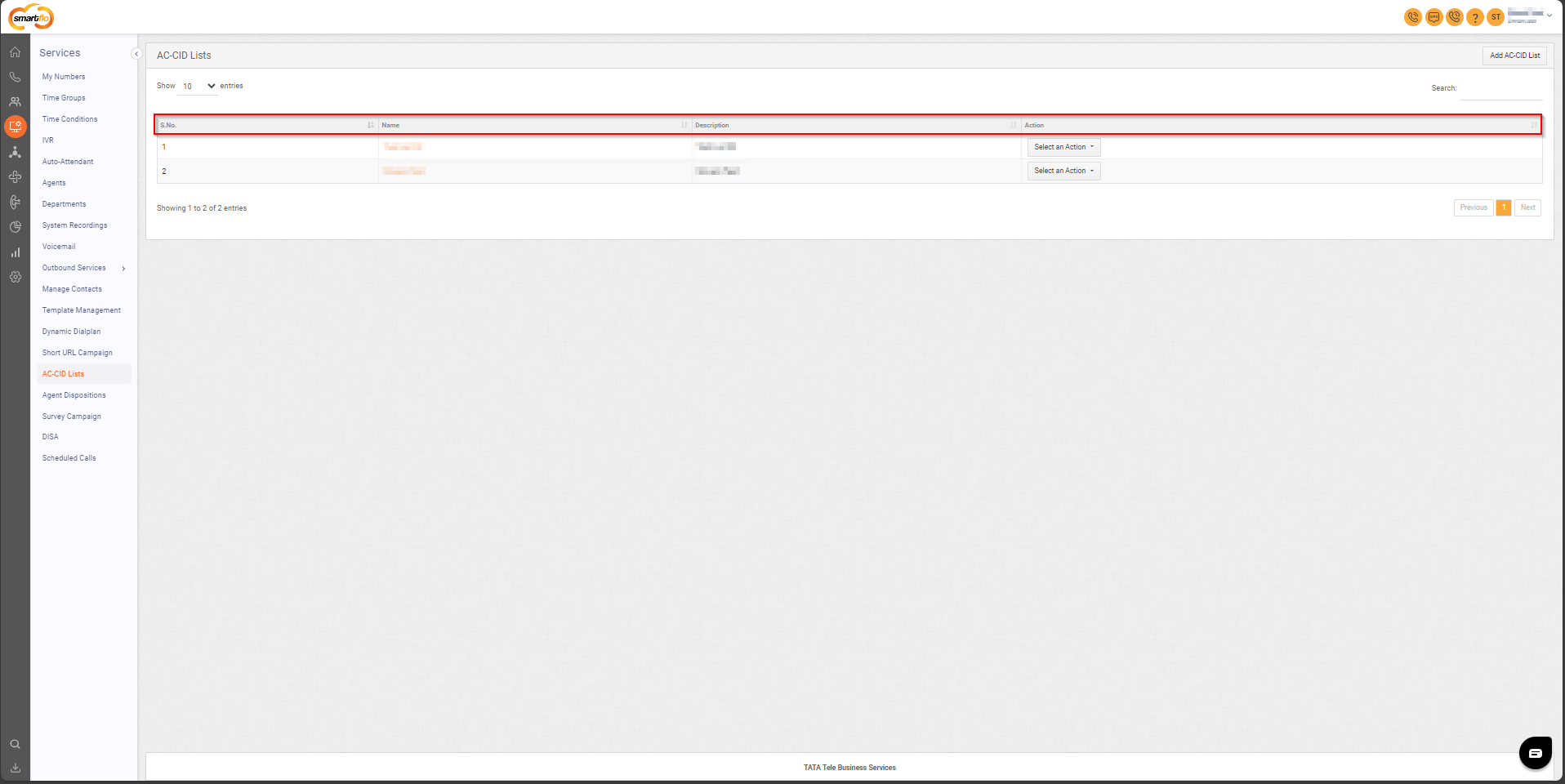
- The table displays a list of all AC-CID Lists with the following information:
| Field | Description |
|---|---|
| S.No. | Serial number used to uniquely identify or order each AC-CID list. |
| Name | The name of the AC-CID list, indicating its purpose or target region. |
| Description | A brief explanation of the AC-CID list, such as the area codes it covers. |
| Action | Options to Manage, Edit, or Delete the AC-CID list as needed. |
- Add AC-CID List
- To add AC-CID List, follow the below steps:
- Click on the Services tab on the side navigation.
- Click on AC-CID Lists.
- A list of all the AC-CID Lists appears along with the relevant details.
- Click on Add AC-CID List.
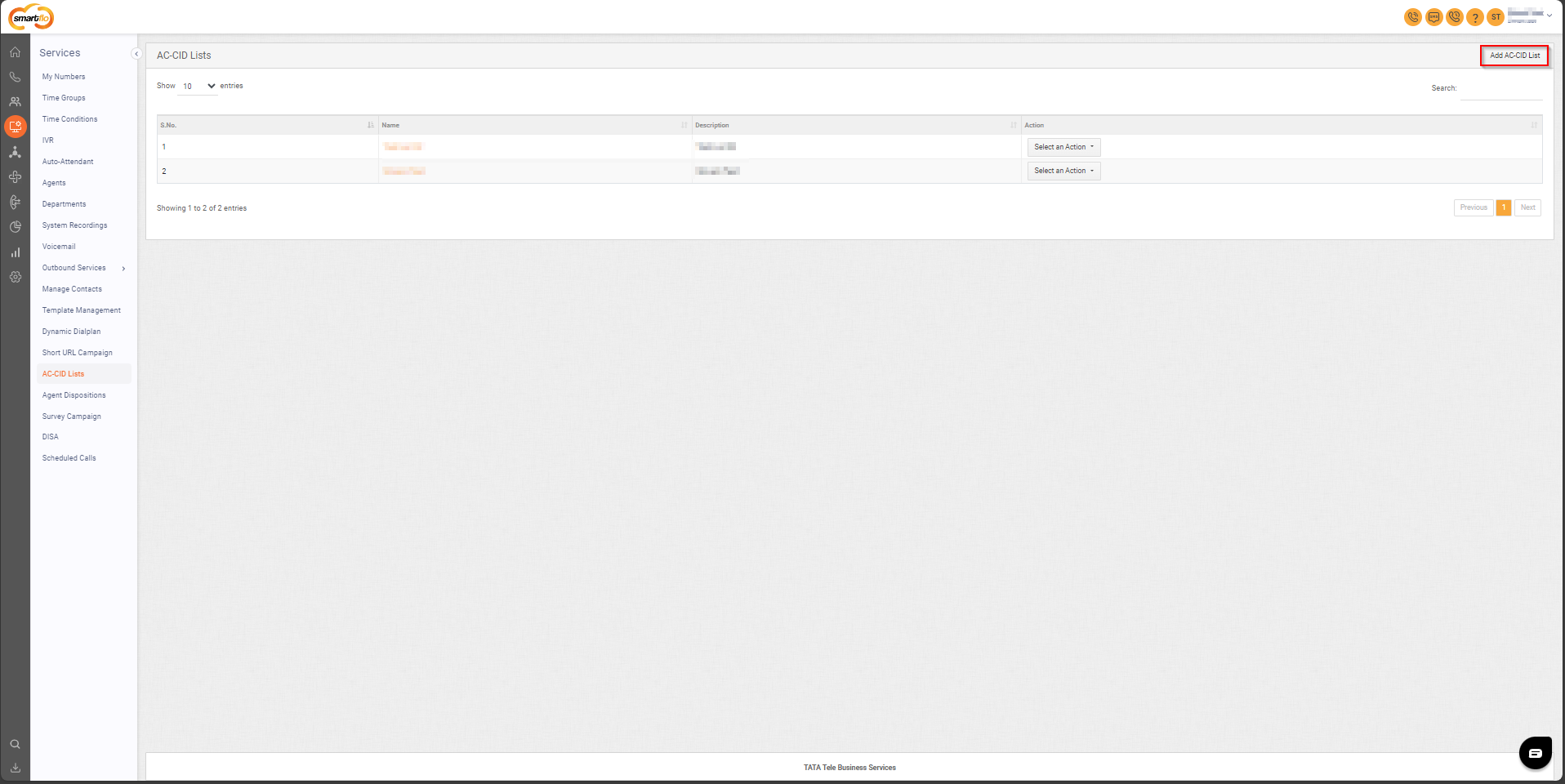
- The following screen will appear, prompting you to complete the necessary fields as shown in the screenshot below.
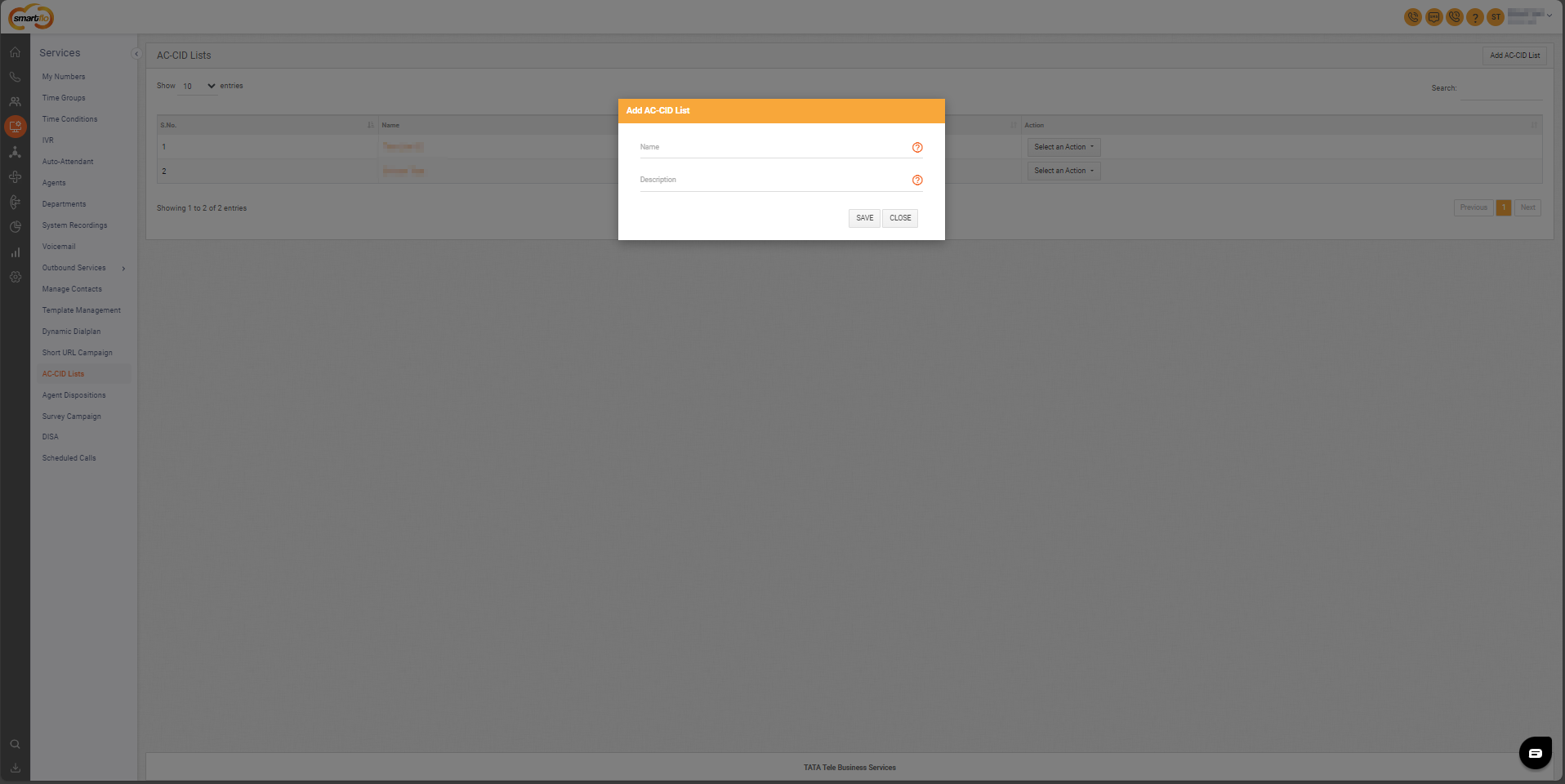
-
Enter the details and click Save.
-
Once the field is added you can click on Select an Action and choose to manage the entry.
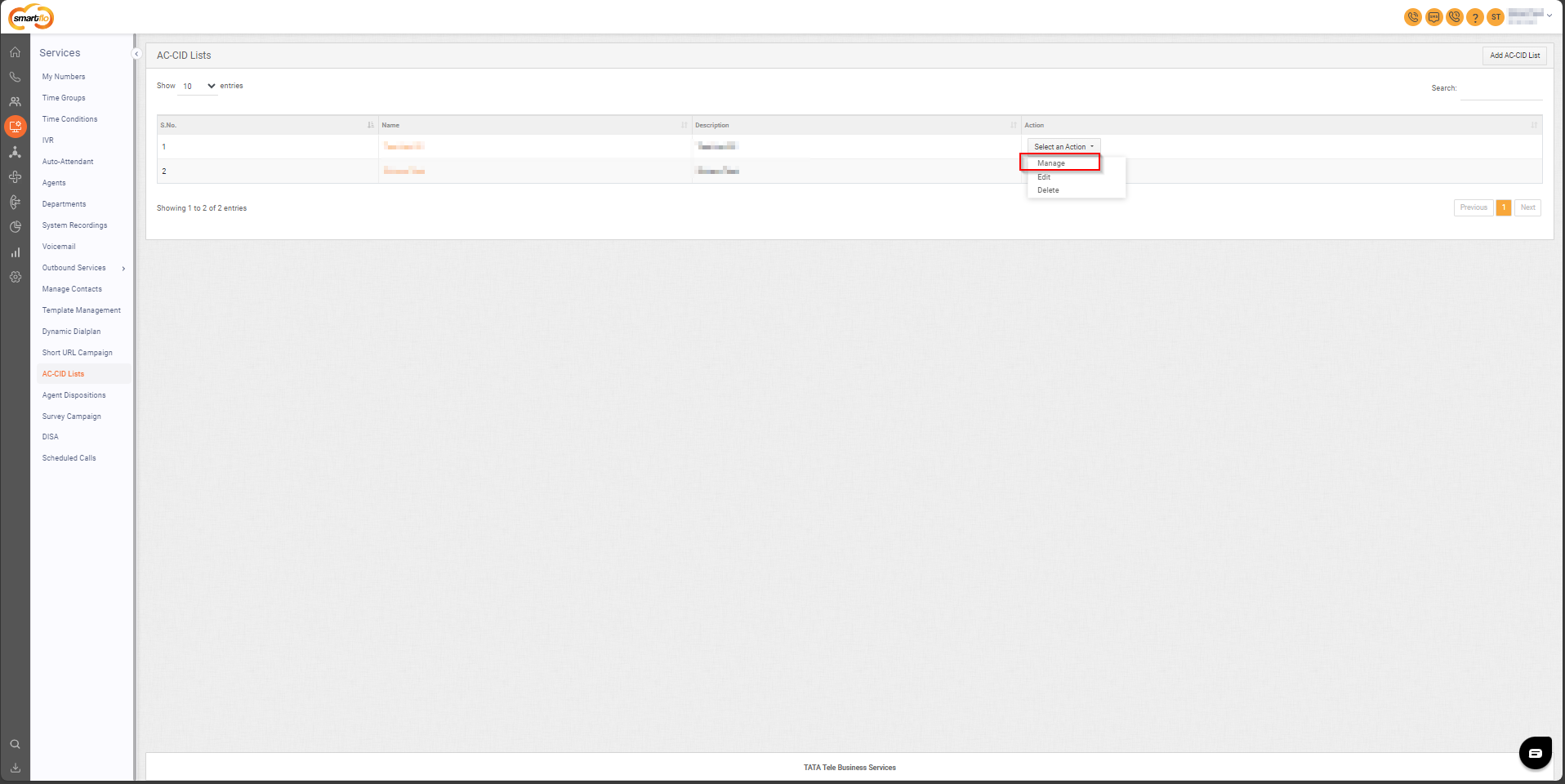
- The following screen will appear with the fields as shown in the screenshot below.
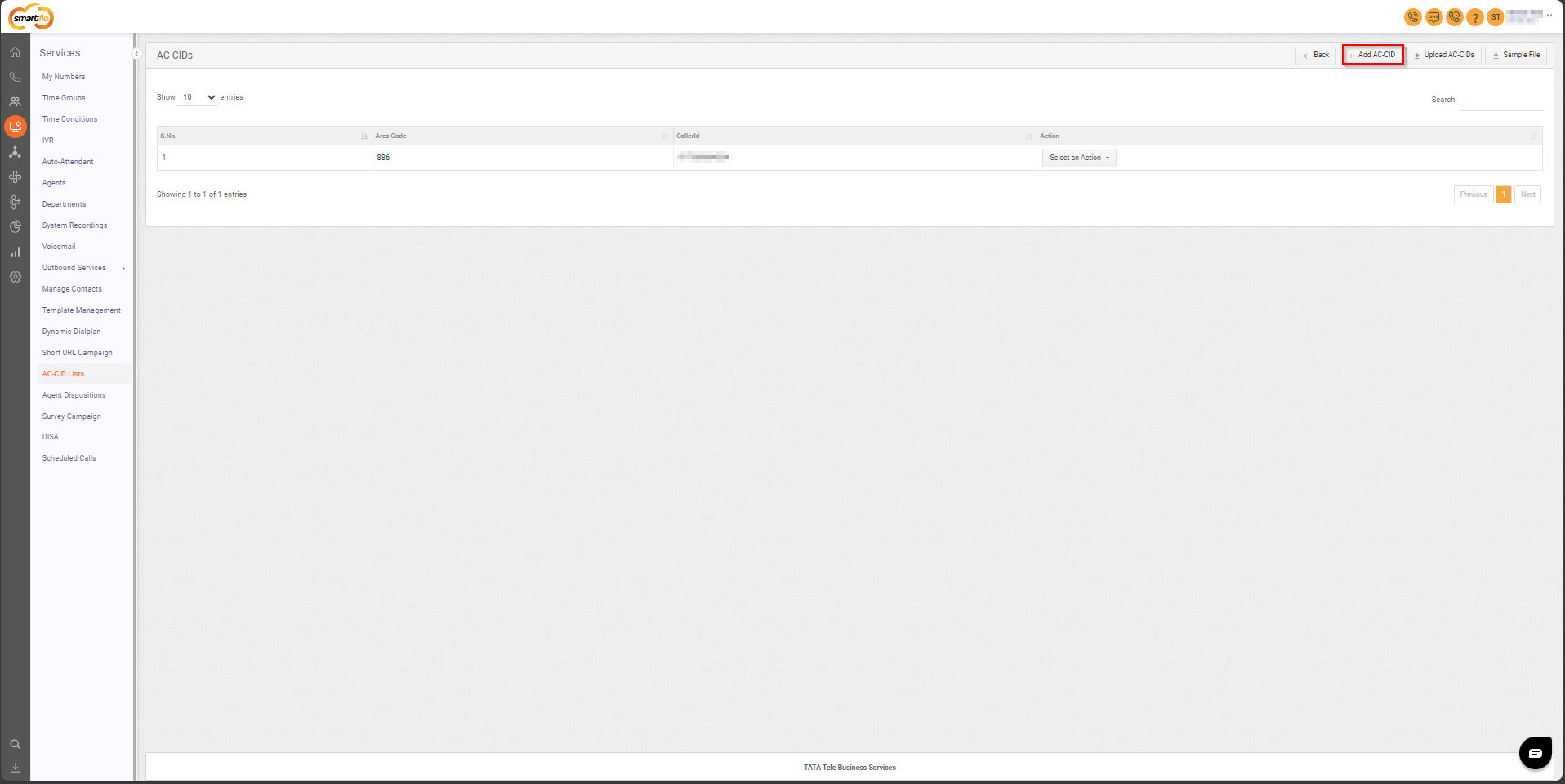
- To add area code and caller id click on Add AC-CID
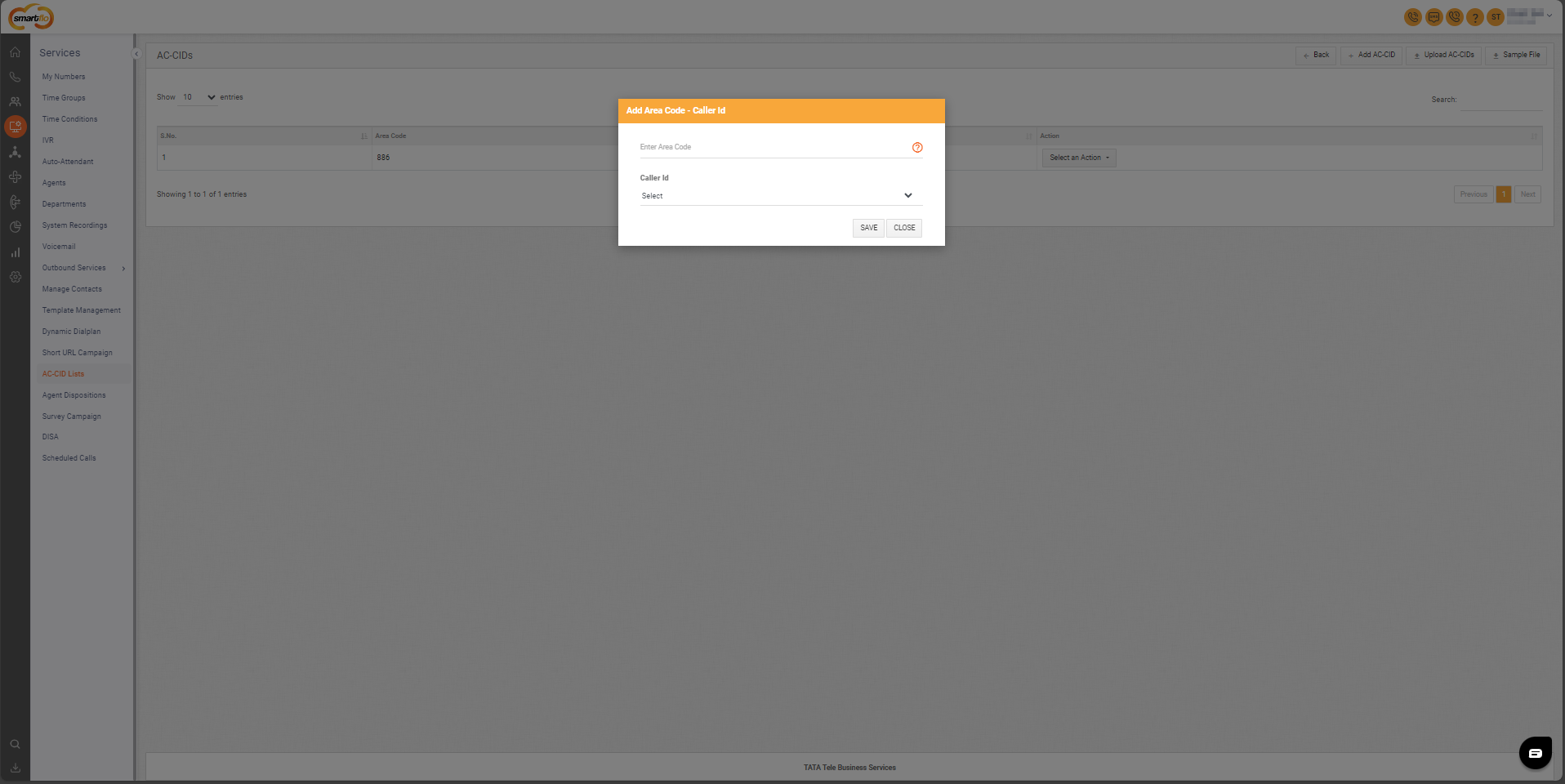
- Add the details and click on Save.
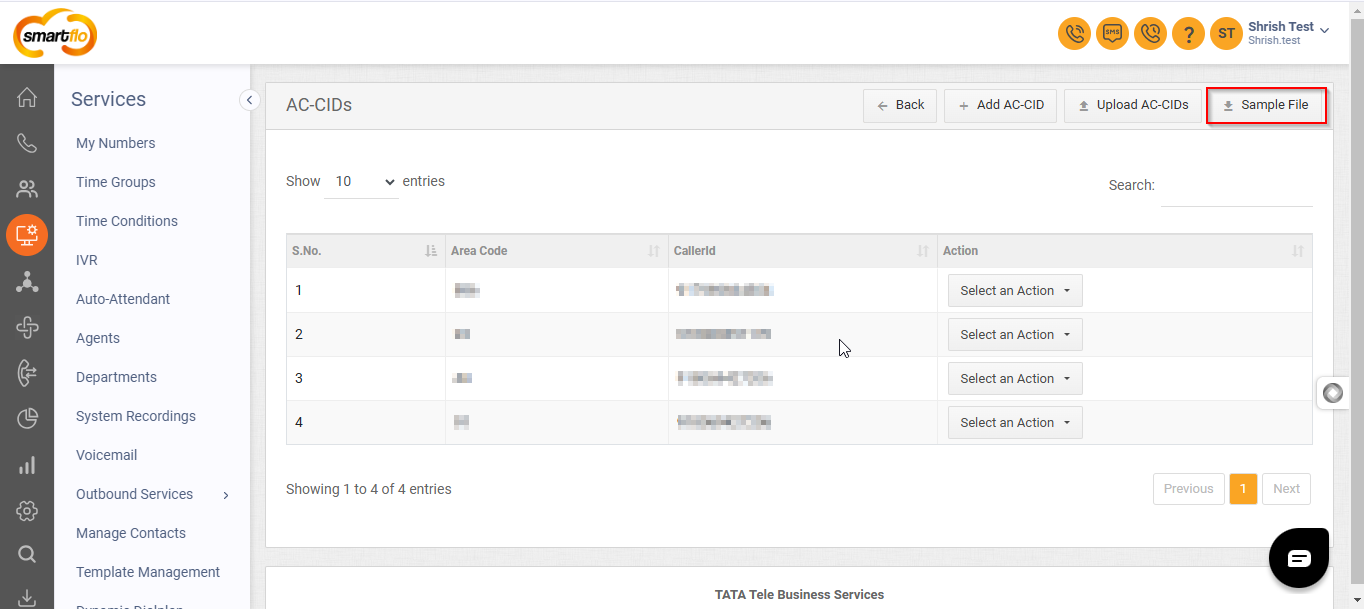
- Click on Sample File to download a sample
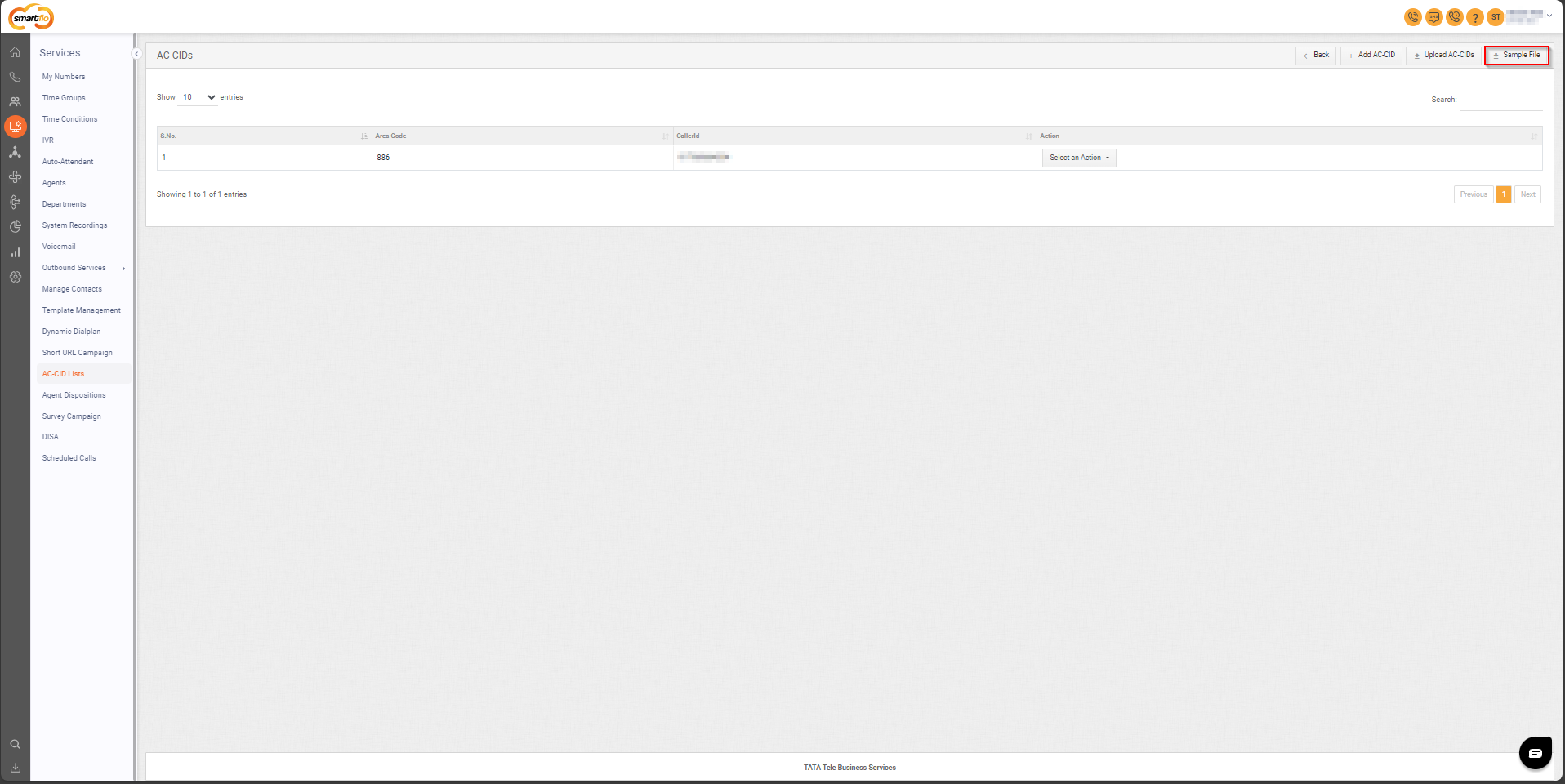
- Choose the file from your device.
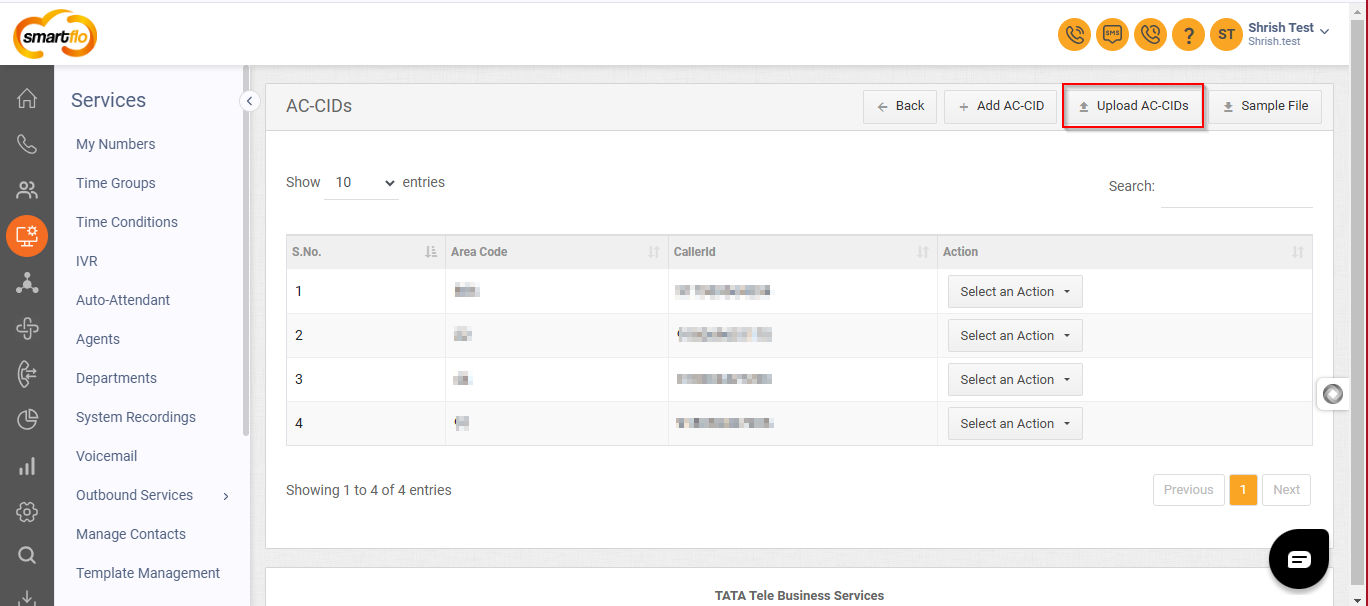
- Click on Upload AC-CIDs to upload the list
Updated about 1 year ago