Agent Script
Agent Script Overview
- The Agent Script feature enables the creation and management of scripts that guide agents during calls. It ensures consistency, helps agents follow compliance, and improves call quality by providing structured prompts. Managers can easily add or update scripts for different campaigns, enhancing agent performance and customer experience.
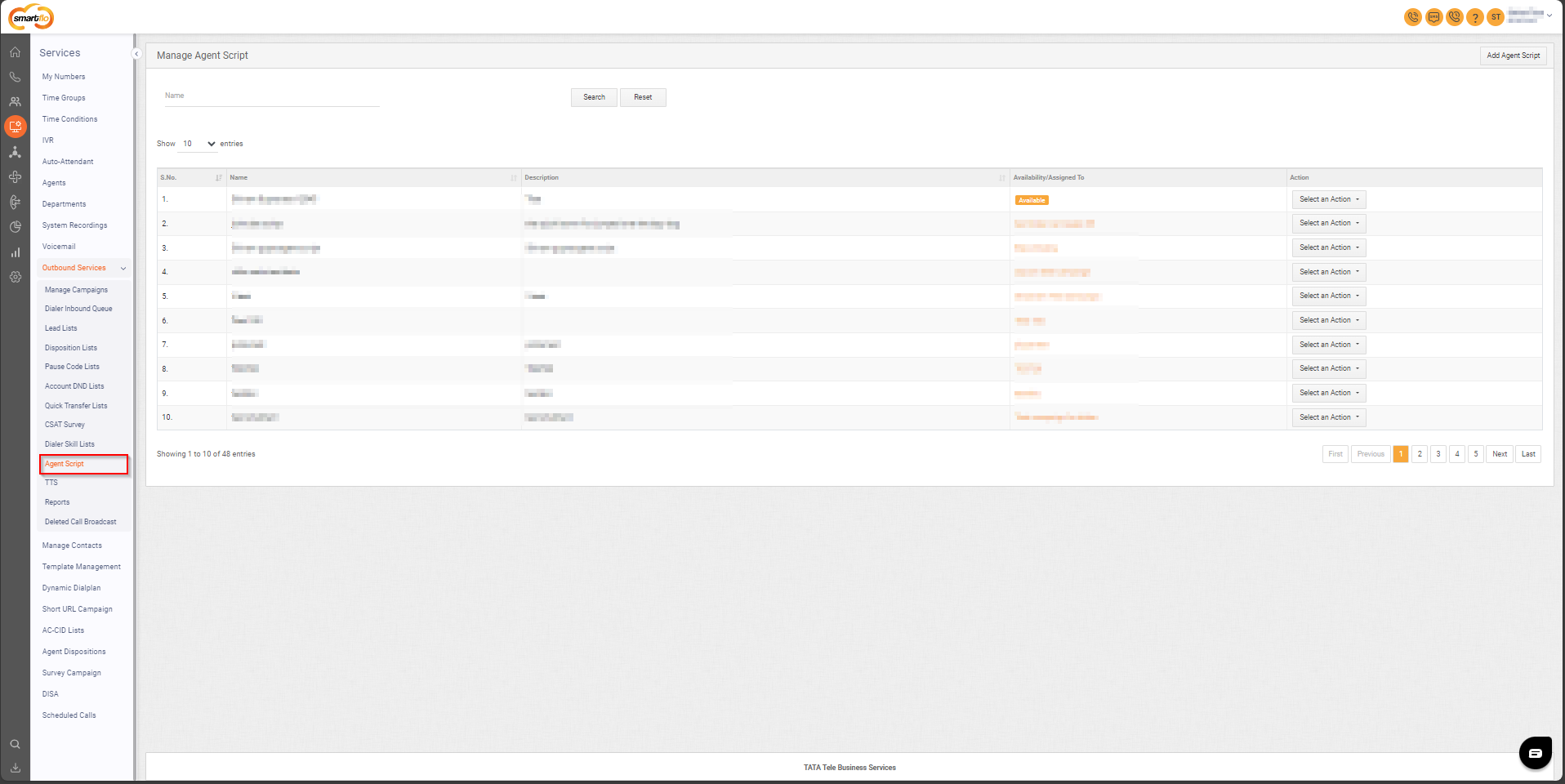
Getting Started with Agent Script
- To go to Agent Script to your Smartflo account, first log in using your unique User ID and Password. Once logged in, you will be directed to the main dashboard. From there, locate the navigation menu on the left-hand side of the screen and click on "Services" then “Outbound Services”. A set of options opens up. One of these options is the “Agent Script".
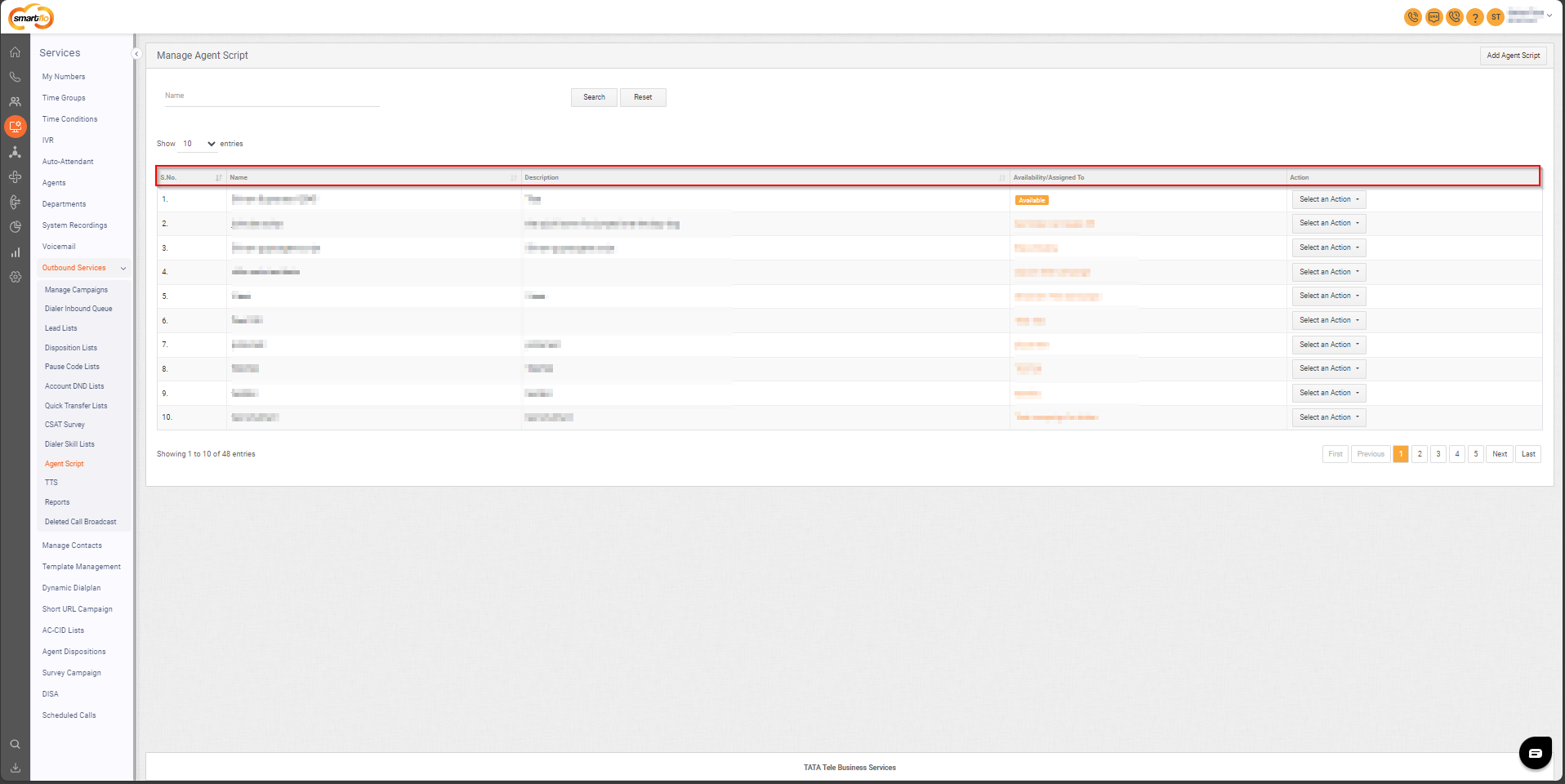
- List of Agent Script
- The table displays the fields of agent script with the following information:
| Field | Description |
|---|---|
| S no. | Serial number used to uniquely identify or order each agent script. |
| Name | The name given to the agent script typically reflects its purpose or the target campaign. |
| Description | A brief explanation of the agent script, detailing its intended use or focus area. |
| Availability/Assigned To | Indicates whether the script is available for use or assigned to a specific lead list. |
| Action (Edit/Clone/Delete) | Provides options to edit the script, create a duplicate copy (clone), or delete the script as needed. |
- Add Agent Script
- To add an Agent Script, follow the below steps:
- Click on the Services tab on the side navigation.
- Click Outbound Services and select Agent Script.
- A list of all the Agent Scripts appears along with the relevant details.
- Click on Add Agent Script.
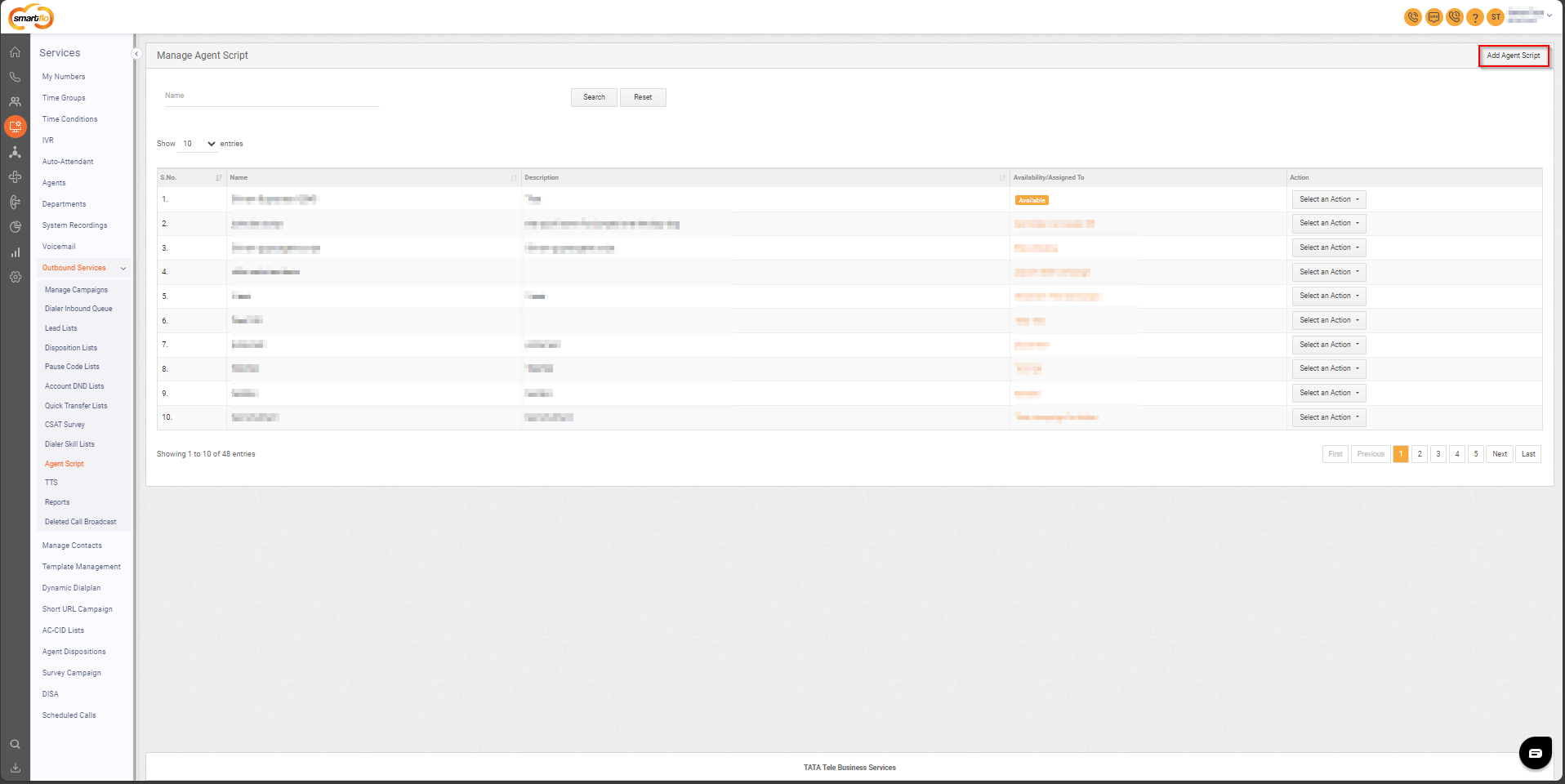
- The following screen will appear, prompting you to complete the necessary fields as shown in the screenshot below.
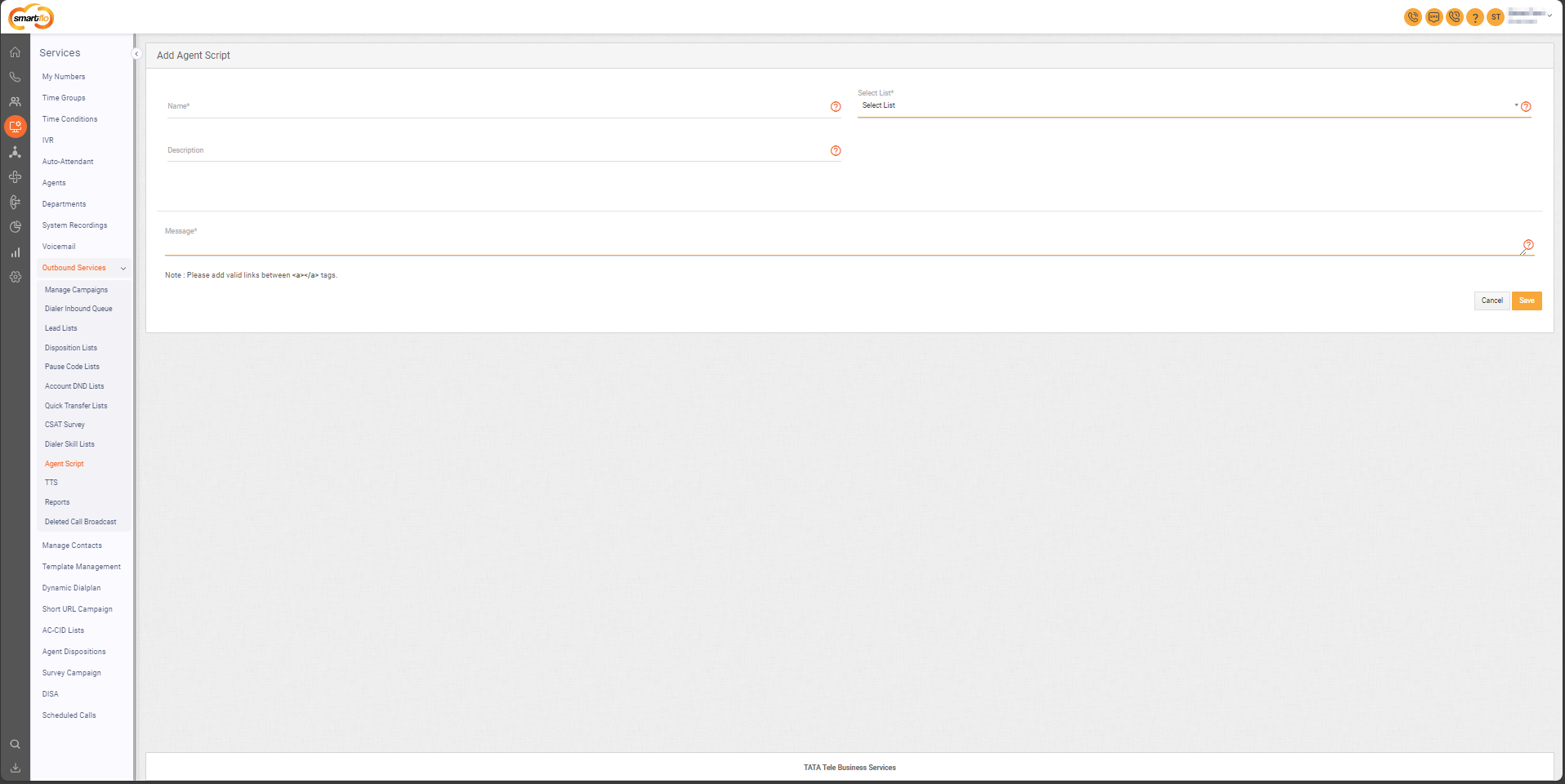
- Enter the Name, Description, and select the Lead List.
Once the lead list is selected, it will automatically populate the lead fields, allowing the creation of a dynamic script for the agent to read while on the live call.
- To enter the message, drag the pre-defined fields in the message segment to create a dynamic message.
For example:
"Welcome to ABC Organization, {shivam}. This is a test message for the agent script. How can I help you?"Where {shivam} is a dynamic field pulled from the lead list.
- Click on Save
Note: The agent script with dynamic fields will populate lead details in real-time for the agent in the Dialer agent panel.
Updated about 1 year ago