Department Wallboard Report
Department Wallboard
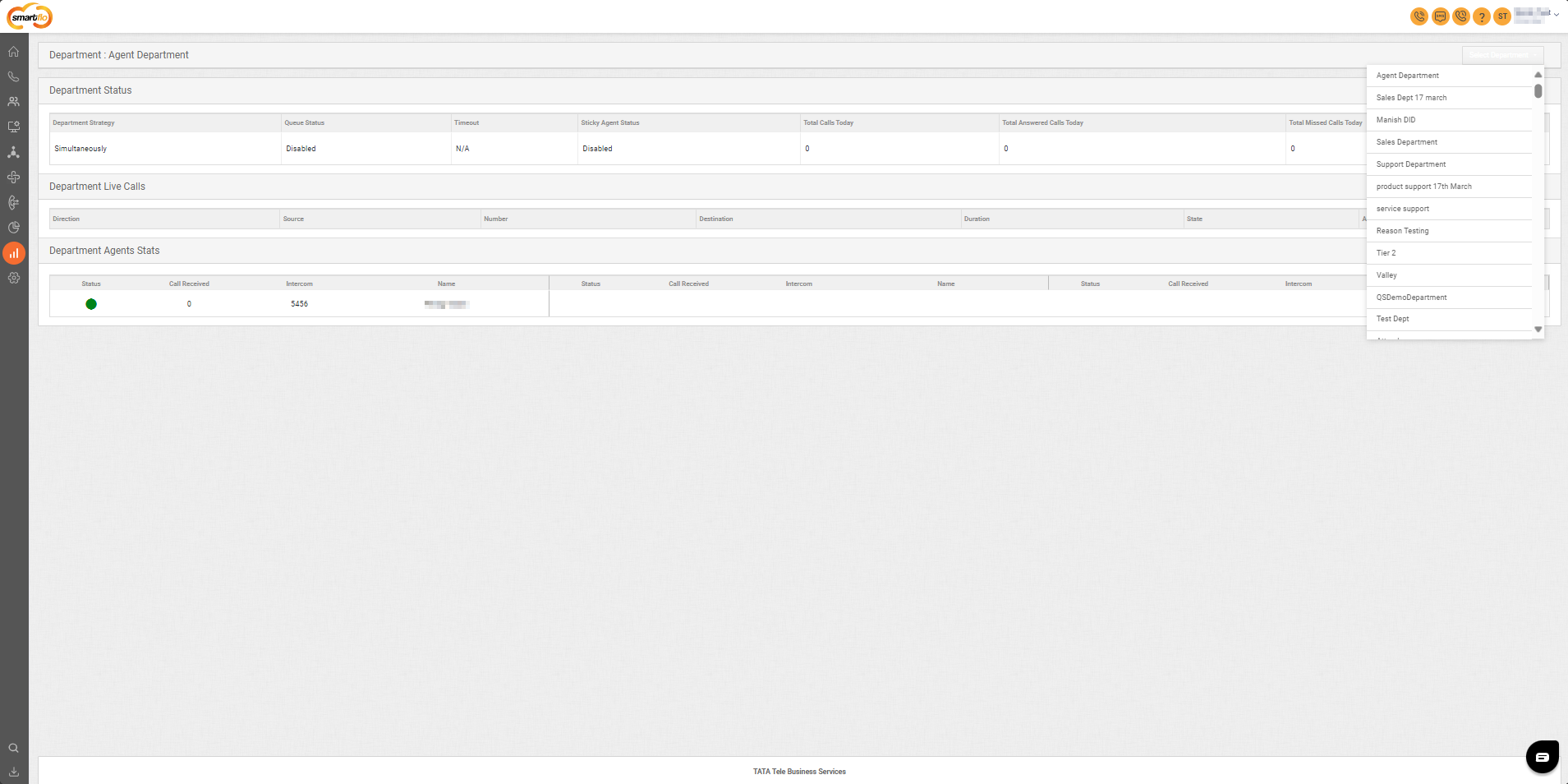
- Select the department by clicking the Select Department button on the top-right corner to view the details of that particular department.
- Department status in the report consist of the following fields:
Department Status
Field | Description |
|---|---|
Department Strategy | When a customer dials an extension, there are several strategies through which calls can be distributed to agents.
|
Queue Status | It indicates whether the queue is disabled or enabled. |
Timeout | Specifies the number of seconds the call will stay in the queue before being redirected to a failover destination, as configured in the department. |
Sticky Agent Status | It indicates whether the sticky agent is disabled or enabled. |
Total Calls Today | Displays the total number of calls handled by the department on a specific day. |
Total Answered Calls Today | Shows the number of calls answered by agents within the department on a particular day. |
Total Missed Calls Today | Displays the total number of missed calls within the department for a given day. |
Department Live Calls
| Field | Description |
|---|---|
| Direction | It shows whether the call is incoming or outgoing. |
| Source | The phone number of the customer making the call. |
| Number | The DID number through which the call was received or dialed. |
| Destination | The destination of the call, such as the agent's name who answered the call. |
| Duration | The length of time the call lasted. |
| State | Represents the current status of the call. |
| Action | The action you wish to take on the call, such as barge, whisper, or monitor. |
Department Agent Status
Field | Description |
|---|---|
Status | Status of the agent:
|
Call Received | The number of calls received by the agent on a particular day. |
Intercom | The unique intercom ID assigned to the agent. |
Name | The name of the agent. |
Updated about 1 year ago