Channel Utilization Summary Report
The Channel Utilization Summary report helps you optimize staffing by ascertaining the number of concurrent channels utilized for each trunk, accessing detailed call statistics, and identifying call trends to strategize accordingly.
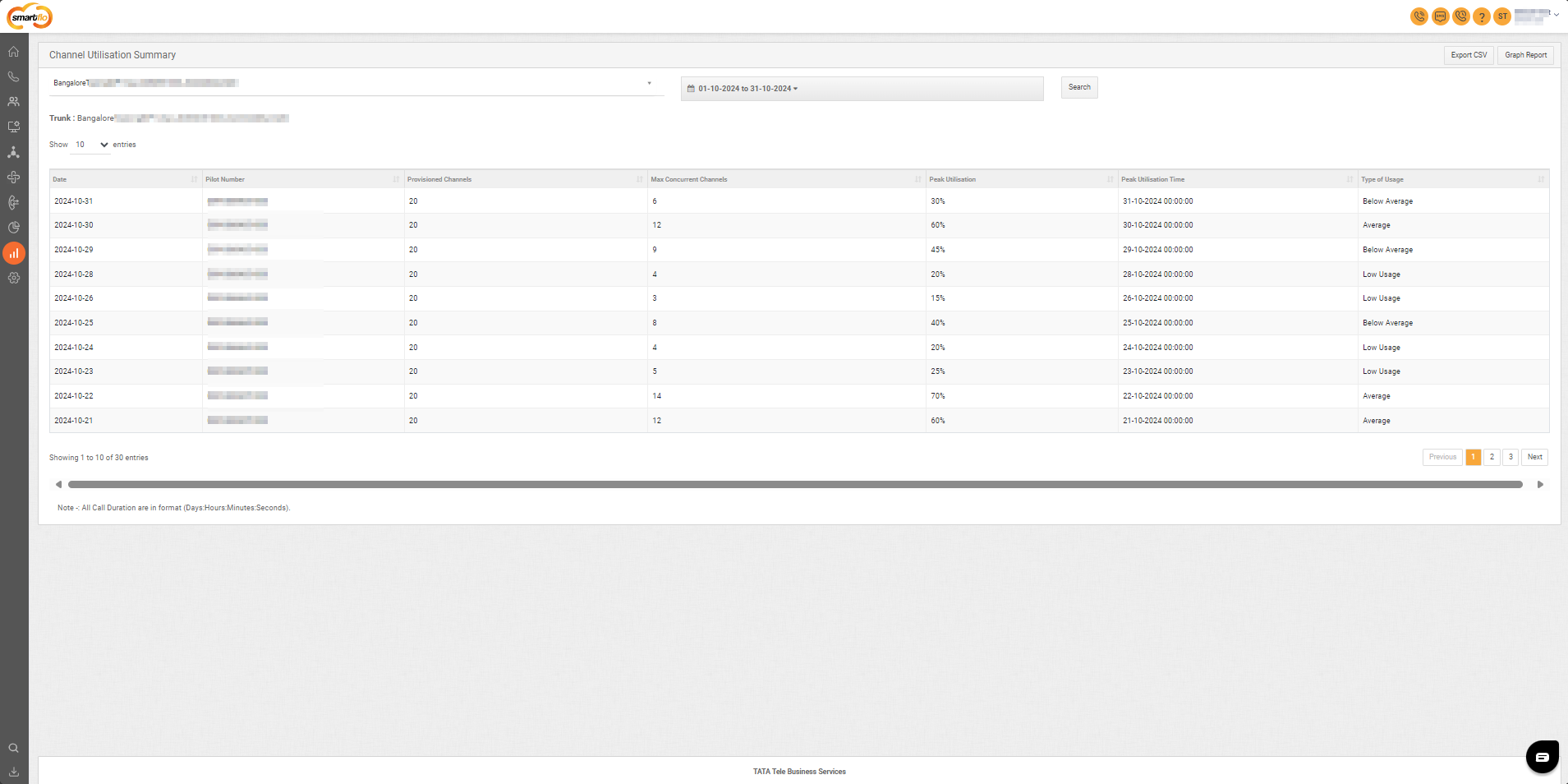
Steps to View the Channel Utilization Summary
-
Navigate to Reports: Click on the Reports tab in the side navigation.
-
Select Channel Utilization Summary: Go to General > Channel Utilization Summary.
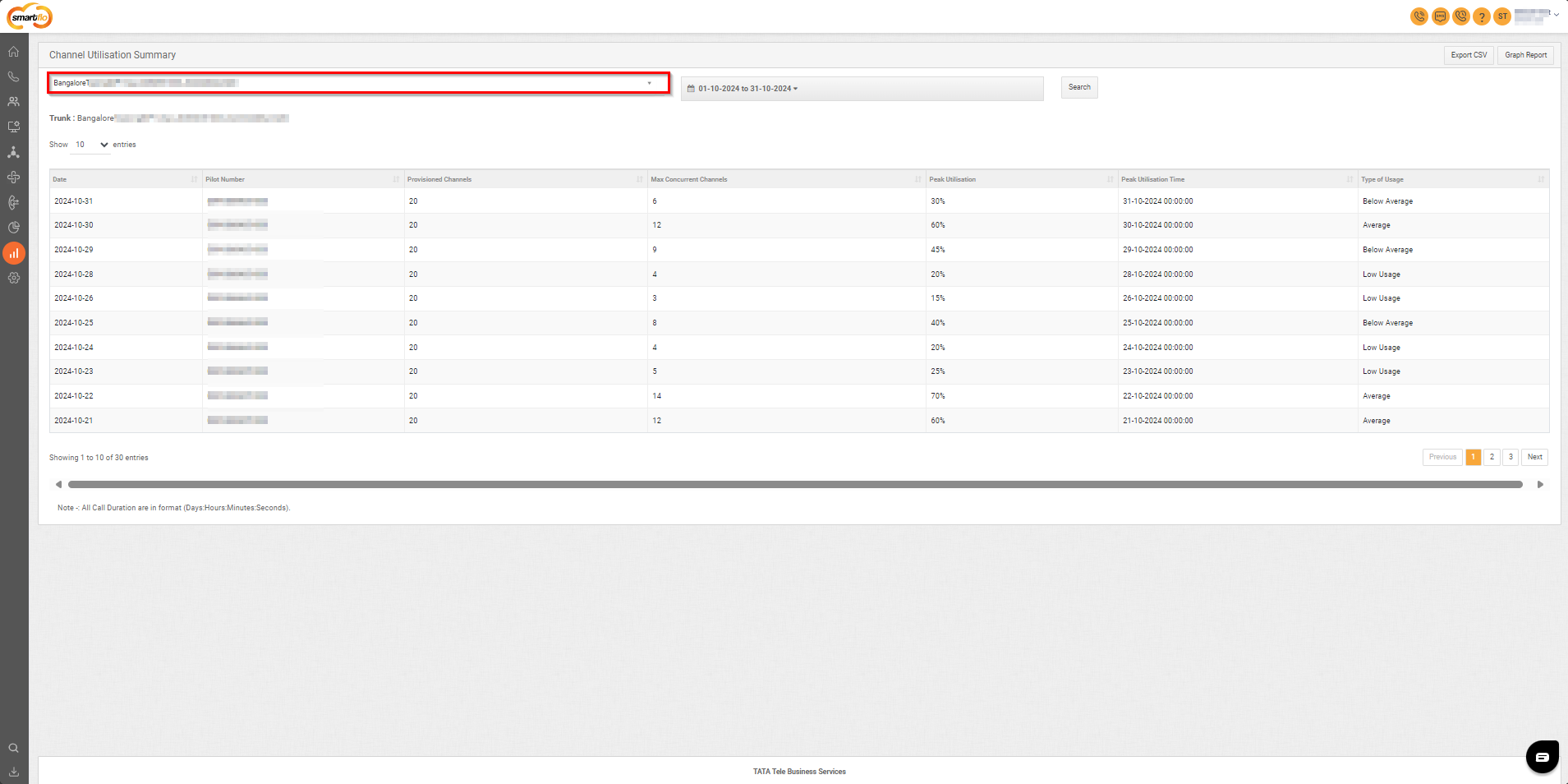
- Choose Trunk: Click on Select Any Trunk and choose the trunk for which the summary is required.
- Select Date Range: Click on the dates in the bar and select the desired time period.
- Search: Click Search to generate the report.
Report Fields
- The report consists of the following fields:
| Field | Description |
|---|---|
| Date | The date on which the channel was used. |
| Max Concurrent Channel | The maximum number of calls running on a channel at one time. |
| Total Time Utilised (Leg A) | Total time taken by calls until received by the agent. |
| Total No. Of Calls (Leg A) | Total number of calls until received by the agent. |
| Avg Call Duration (Leg A) | Average call duration until received by the agent. Formula: Total call duration until received by the agent / total number of calls until received by the agent. |
| Min Call Duration (Leg A) | Minimum duration of the call until it is answered by the agent. |
| Max Call Duration (Leg A) | Maximum duration of the call until it is answered by an agent. |
| Total Time Utilised (Leg B) | Total time taken by calls after being received by the agent. |
| Total No. Of Calls (Leg B) | Total number of calls after being received by the agent. |
| Avg Call Duration (Leg B) | Average call duration after being received by the agent. Formula: Total call duration after being received by the agent / total number of calls after being received by the agent. |
| Min Call Duration (Leg B) | Minimum duration of the call after being received by the agent. |
| Max Call Duration (Leg B) | Maximum duration of the call after being received by the agent. |
| Export Raw Data | Option to export single channel data in CSV format. |
Graphical Report
- To view the report in a graphical format:
- Click Graph Report in the top-right corner.
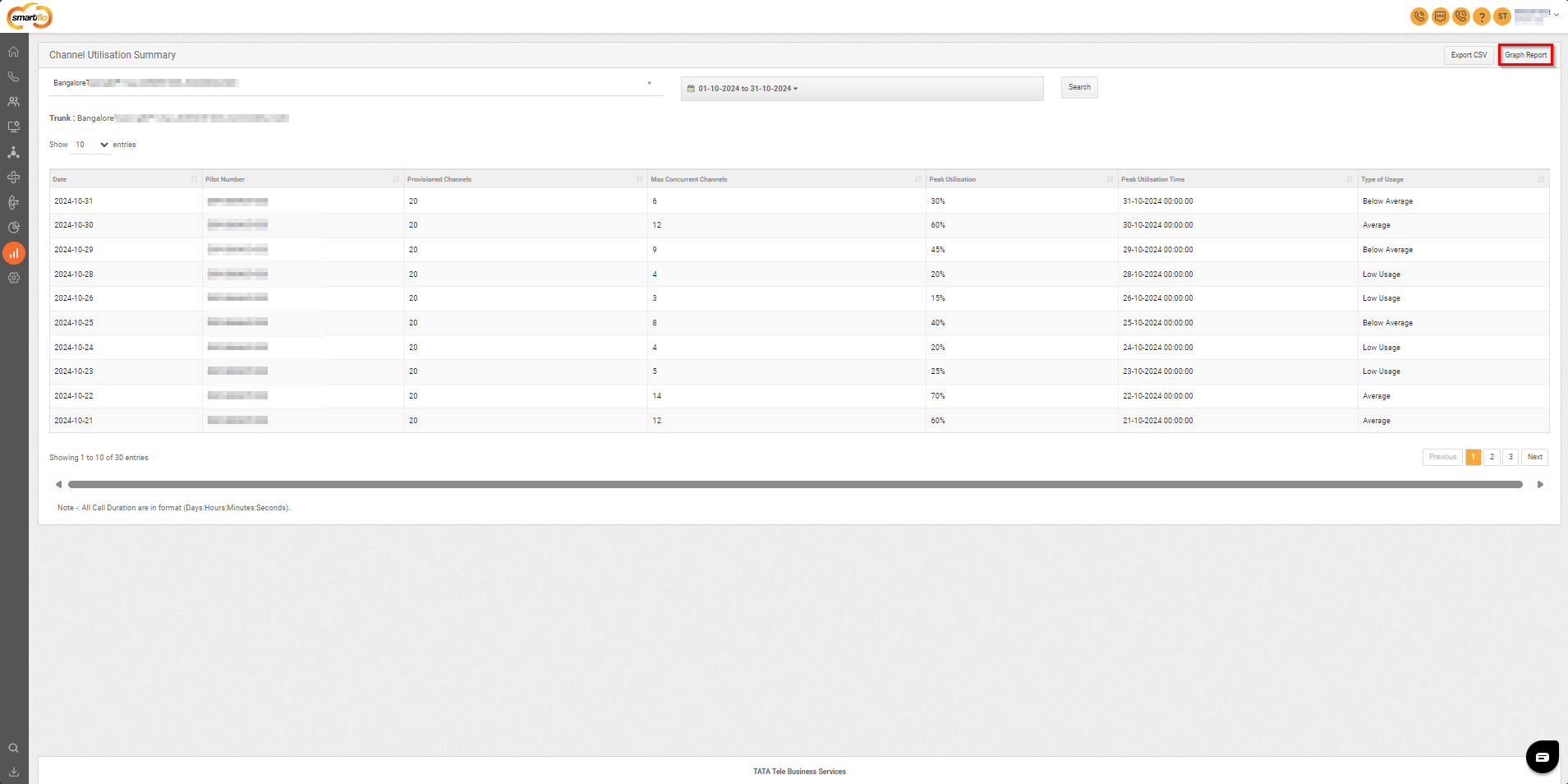
- To save the report as an image, click Save as JPEG.
Exporting the Report
- To download the report:
- Click on Export CSV to download the report as a .csv file.
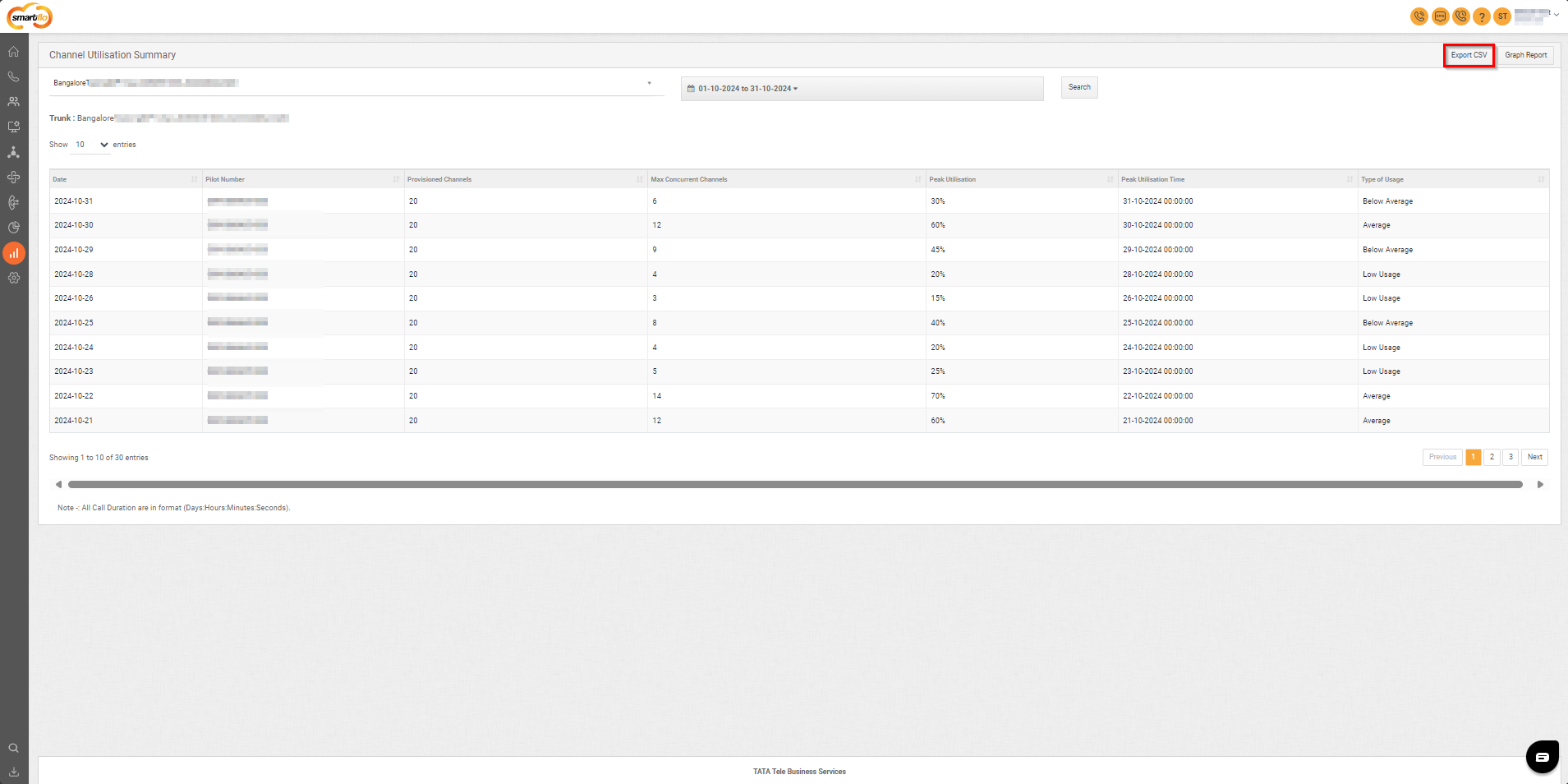
Updated about 1 year ago