Agent Real Time Report
Agent Real Time
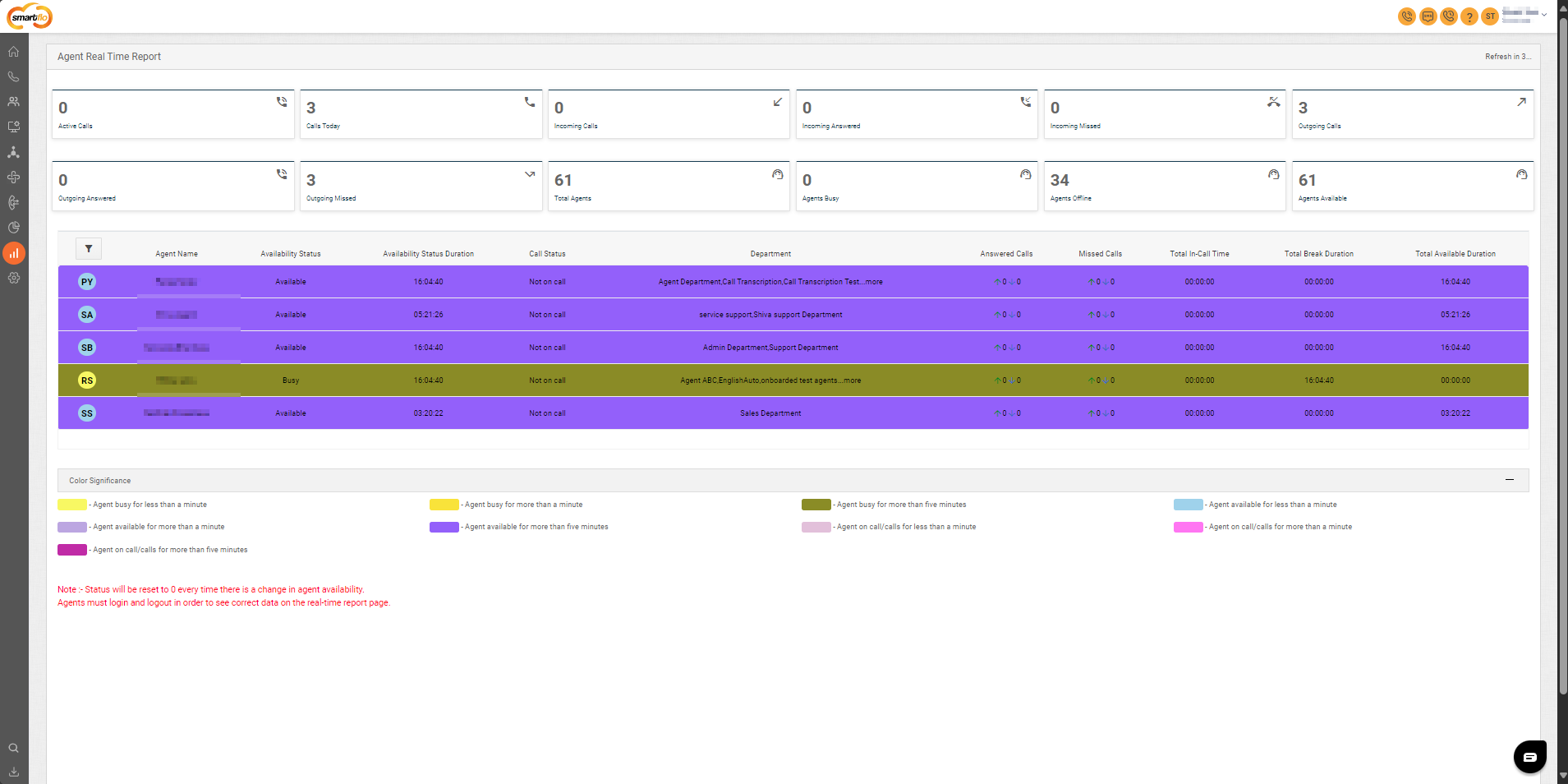
Metrics
| Metric | Description |
|---|---|
| Active Calls | Displays the total number of calls currently active on the platform. |
| Calls Today | Shows the total number of calls made or received by agents on the current day. |
| Incoming Calls | Indicates the number of incoming calls currently being handled. |
| Incoming Answered | Shows the number of incoming calls that have been answered by agents. |
| Incoming Missed | Displays the number of incoming calls that were not answered. |
| Outgoing Calls | Represents the total number of outgoing calls initiated by agents. |
| Outgoing Answered | Indicates the number of outgoing calls successfully answered by customers. |
| Outgoing Missed | Displays the number of outgoing calls that were not answered by customers. |
| Total Agents | Displays the total number of agents configured in the Portal (with login-based calling enabled). |
| Agents Busy | Indicates the number of agents currently engaged in a call. |
| Agents Offline | Displays the number of agents currently logged out or unavailable. |
| Agents Available | Shows the number of agents currently available to take calls. |
Agent-Level Details
| Field | Description |
|---|---|
| Agent Name | Displays the name of the agent. |
| Availability Status | Shows the current availability status of the agent (e.g., Available, Busy, Not Available). |
| Availability Status Duration | Indicates the total time the agent has spent in their current availability status. |
| Call Status | Displays whether the agent is "In a Call" or "Not on Call." |
| Department | The department or group to which the agent is assigned. |
| Answered Calls | The number of calls successfully answered by the agent. |
| Missed Calls | The number of calls that the agent did not answer. |
| Total In-Call Time | The total duration the agent has spent on calls. |
| Total Break Duration | The total duration the agent has spent on break. |
| Total Available Duration | The total time the agent has been available and ready to take calls. |
Color Significance
- Click the + icon on the bottom-right corner of the page to view the significance of each color in the report.
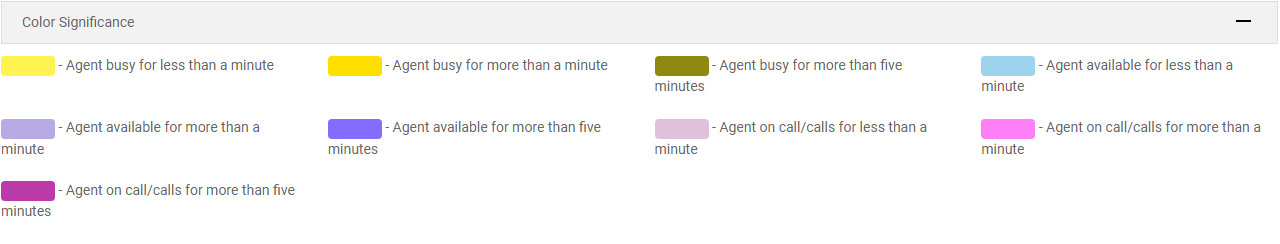
Notes
- Status Resets: The system resets the status to
0every time there is a change in an agent's availability. - Agent Logins: Agents must log in and log out accurately to ensure real-time data is reflected correctly on the dashboard.
Updated about 1 year ago