Dialer Campaign/Queue Half Hourly Summary Report
- The Dialer Campaign/Queue Half Hourly Summary Report allows you to analyze and monitor campaigns running from the dialer portal for every half-hour interval. It provides insights into metrics such as answered, missed, or dropped calls, as well as average response time, handle time, and talk time for each interval.
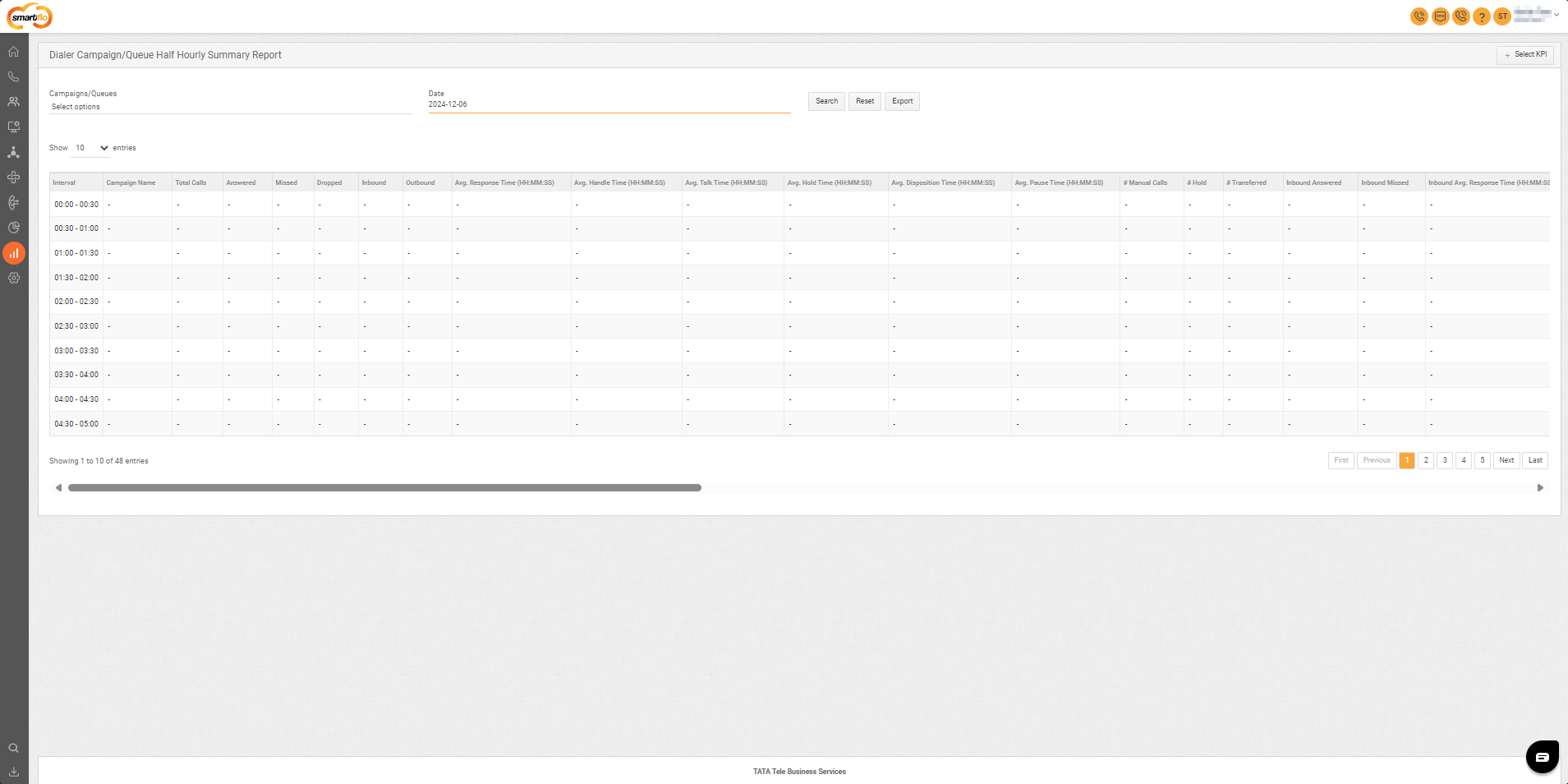
Campaigns/Queues Filter
- This feature helps you filter the report based on selected campaigns or queues.
- Click Campaigns/Queues on the top-left corner of the page.
- Select the desired campaign or queue from the list.
- Click Search.
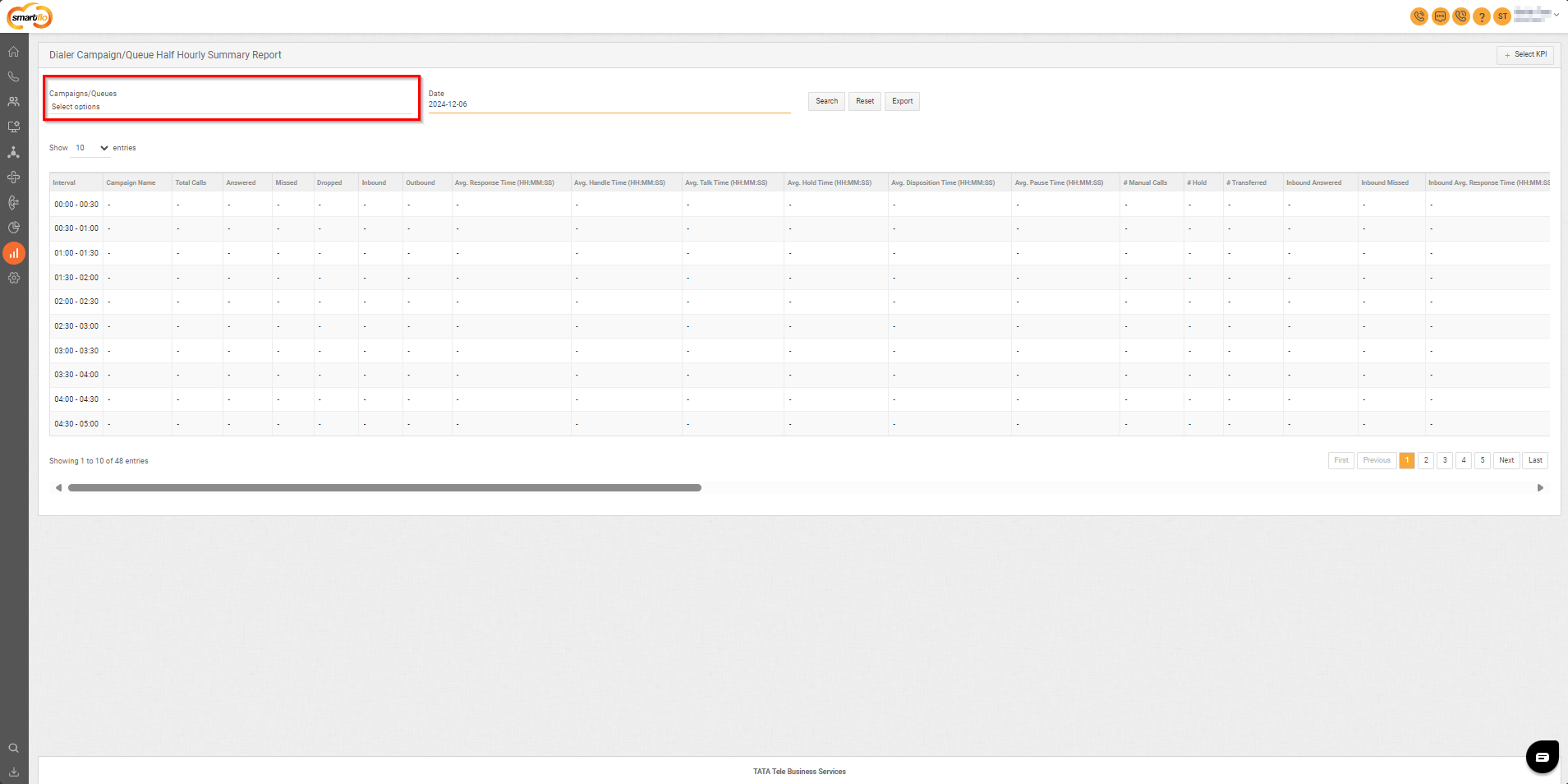
Date Selection
- Choose the date for which you want to retrieve the report.
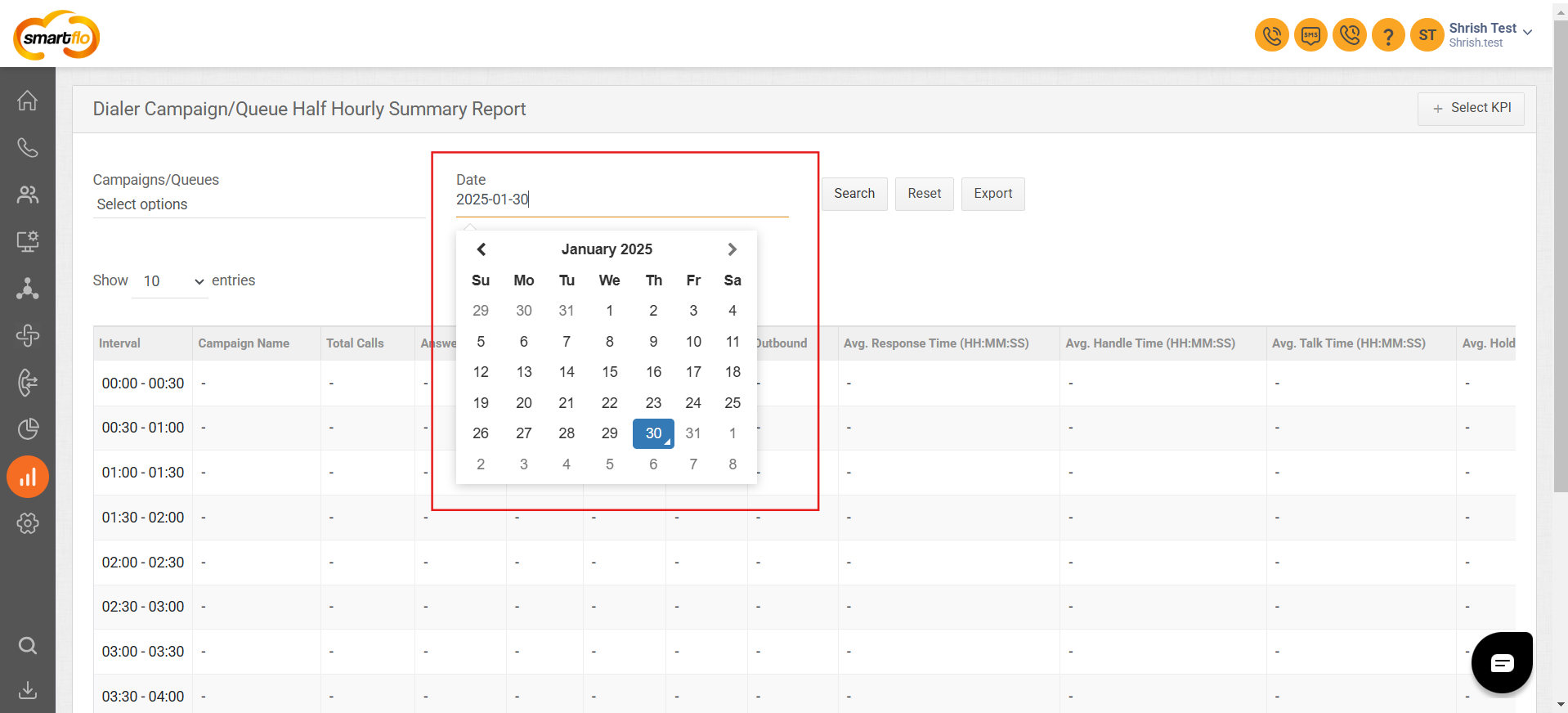
Key Performance Indicators (KPIs)
- Below is a table explaining the KPIs available in the Campaign Half-Hourly Summary Report:
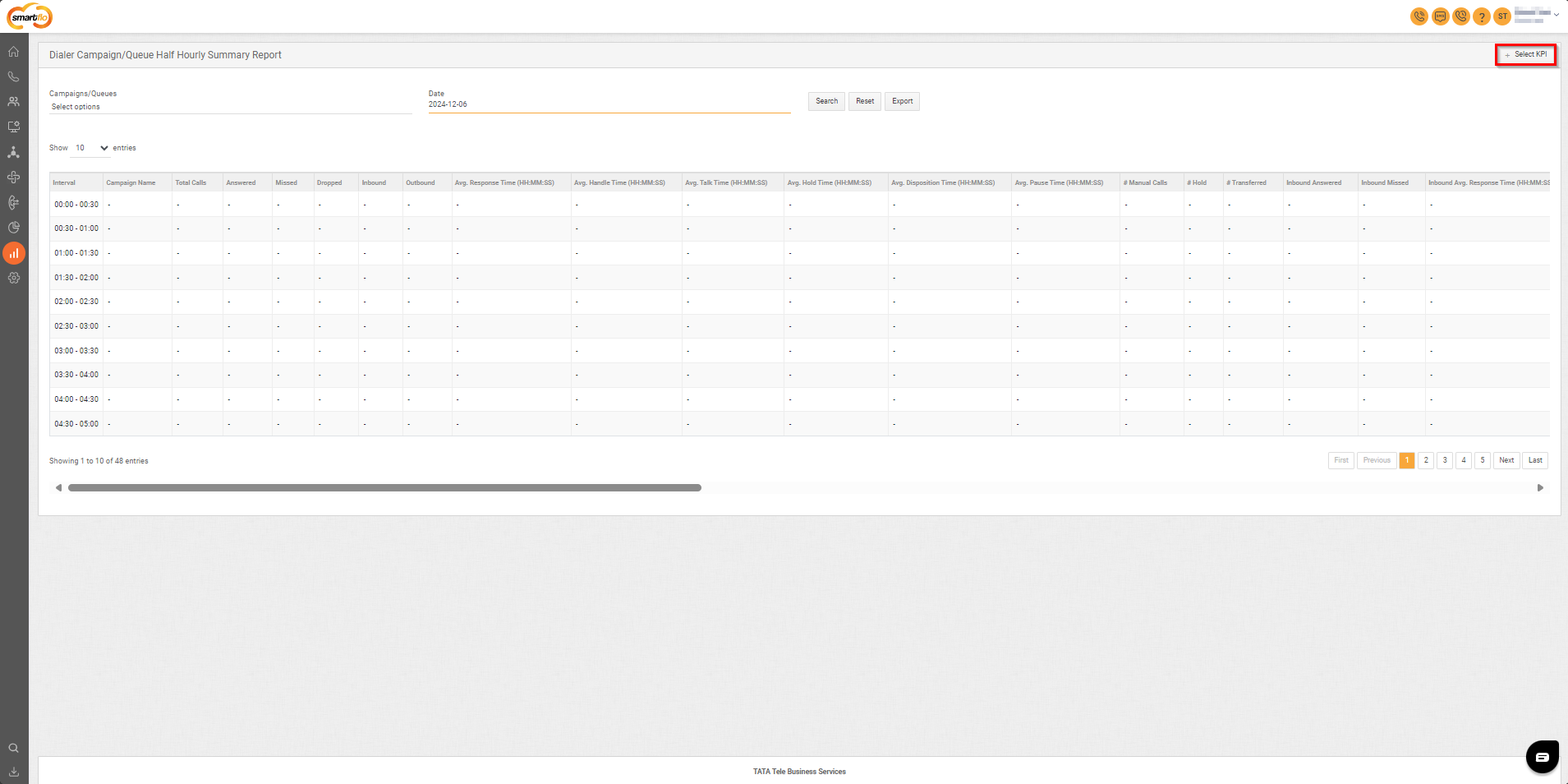
| Field Name | Description |
|---|---|
| Interval | Time interval (e.g., 30 minutes) for which the metrics are displayed. |
| Campaign Name | Name of the campaign or queue for which the performance is summarized. |
| Total Calls | Total number of calls made or received during the interval. |
| Answered | Total number of calls successfully answered within the interval. |
| Missed | Total number of calls missed (not answered) during the interval. |
| Dropped | Total number of calls dropped due to disconnection or technical issues during the interval. |
| Inbound | Total number of inbound calls received during the interval. |
| Outbound | Total number of outbound calls made during the interval. |
| Avg. Response Time (HH:MM:SS) | Average time taken to respond to calls during the interval. |
| Avg. Handle Time (HH:MM:SS) | Average time taken to handle calls, including talk, hold, and wrap-up time, during the interval. |
| Avg. Talk Time (HH:MM:SS) | Average time spent talking to the caller per call during the interval. |
| Avg. Hold Time (HH:MM:SS) | Average time calls were placed on hold during the interval. |
| Avg. Disposition Time (HH:MM:SS) | Average time spent updating call disposition after the call ends during the interval. |
| Avg. Pause Time (HH:MM:SS) | Average time agents spent on breaks or pauses during the interval. |
| # Manual Calls | Number of calls manually dialed by agents during the interval. |
| # Hold | Total number of calls placed on hold during the interval. |
| # Transferred | Total number of calls transferred to other agents or departments during the interval. |
| Inbound Answered | Number of inbound calls answered successfully during the interval. |
| Inbound Missed | Number of inbound calls missed during the interval. |
| Inbound Avg. Response Time (HH:MM:SS) | Average response time for inbound calls during the interval. |
| Inbound Avg. Handle Time (HH:MM:SS) | Average time spent handling inbound calls, including talk, hold, and wrap-up during the interval. |
| Inbound Avg. Hold Time (HH:MM:SS) | Average hold time for inbound calls during the interval. |
| Inbound Avg. Talk Time (HH:MM:SS) | Average talk time for inbound calls during the interval. |
| Outbound Answered | Number of outbound calls answered by customers during the interval. |
| Outbound Missed | Number of outbound calls missed during the interval. |
| Outbound Dropped | Number of outbound calls dropped during the interval. |
| Outbound Avg. Response Time (HH:MM:SS) | Average response time for outbound calls during the interval. |
| Outbound Avg. Handle Time (HH:MM:SS) | Average time spent handling outbound calls, including talk, hold, and wrap-up during the interval. |
| Outbound Avg. Hold Time (HH:MM:SS) | Average hold time for outbound calls during the interval. |
| Outbound Avg. Talk Time (HH:MM:SS) | Average talk time for outbound calls during the interval. |
| Short Calls | Number of short calls (typically calls lasting less than a predefined duration) during the interval. |
| Qualified Calls | Number of calls that met qualification criteria during the interval. |
| Inbound Queue Missed Calls | Number of missed calls in the inbound queue during the interval. |
| Inbound Agent Missed Calls | Number of inbound calls missed by agents during the interval. |
| Percentage Answered Incoming | Percentage of inbound calls answered during the interval. |
| Percentage Answered Outgoing | Percentage of outbound calls answered by customers during the interval. |
| Percentage Missed Incoming | Percentage of inbound calls missed during the interval. |
| Percentage Dropped Outgoing | Percentage of outbound calls dropped during the interval. |
Export Report
- Click on Export to download the report as a
.csvfile.
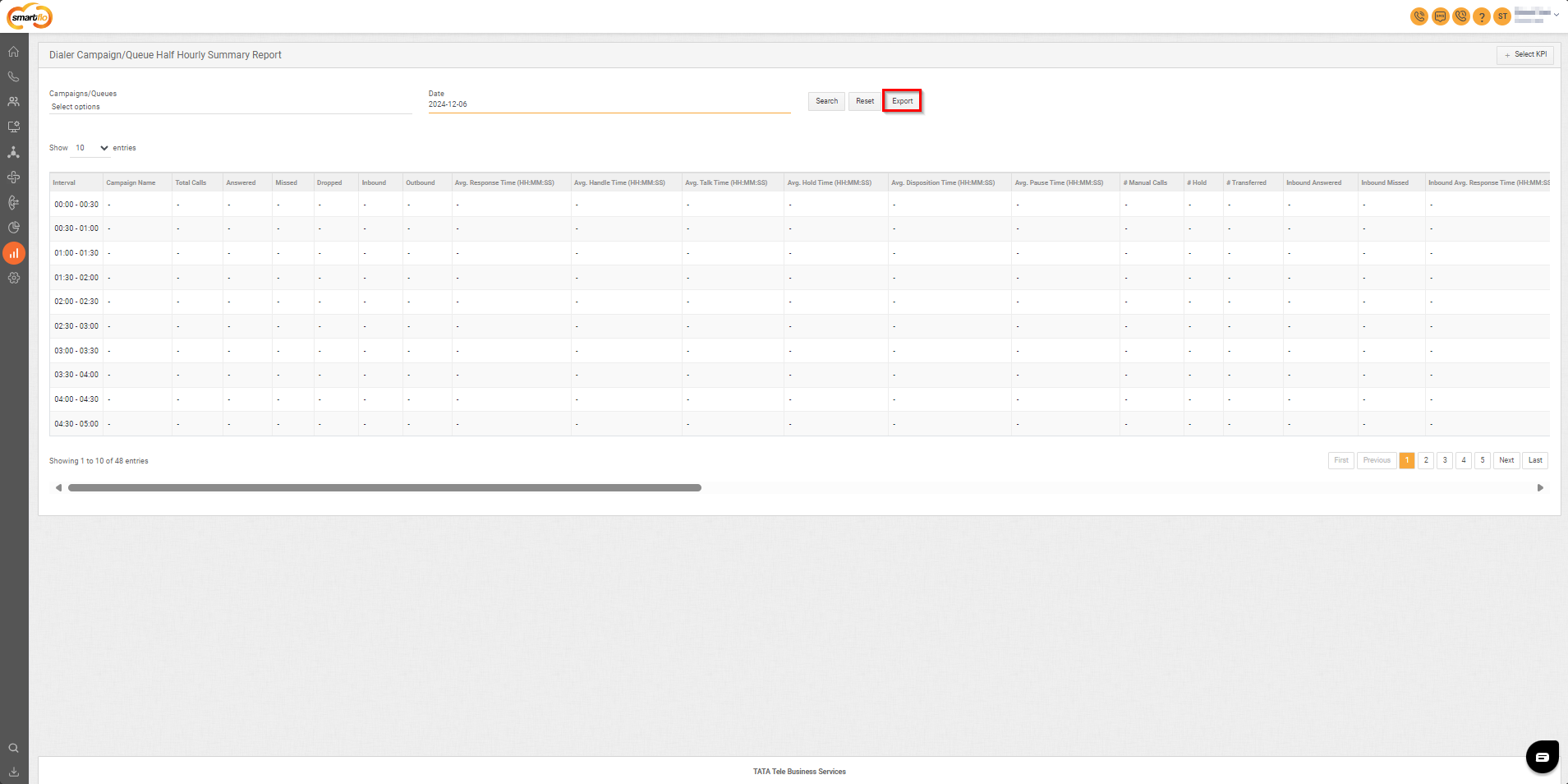
Updated about 1 year ago