Custom Reports
The Custom Report allows you to schedule various types of reports like IVR, Voicemail, Department, and CDR reports. You can set the frequency at which you want to receive the report by email. It allows the user to customize reports according to their requirements.
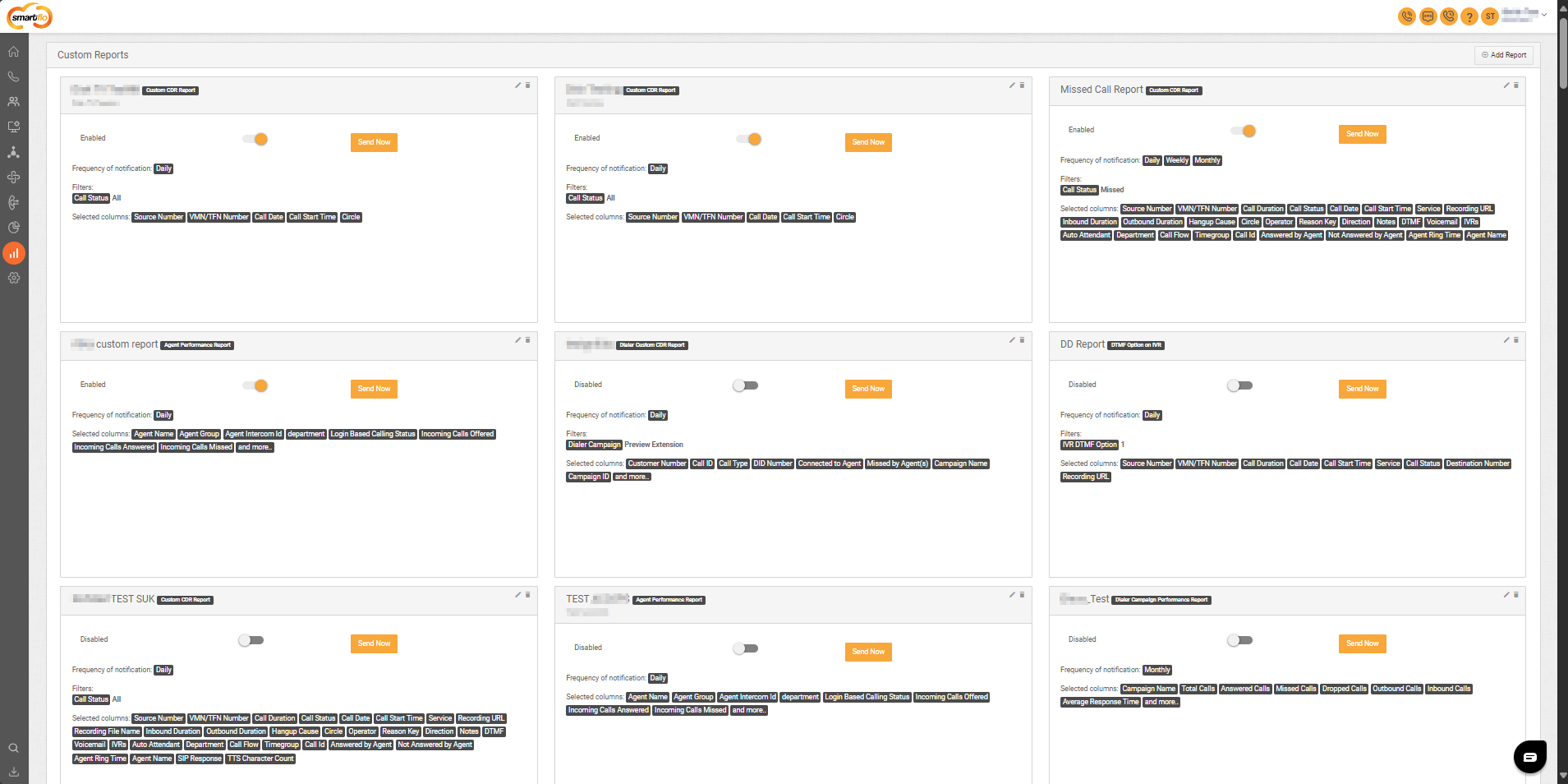
To add custom report, follow these steps:
- Click on the Reports on the side-navigation > General > Custom Reports.
- A list of your various custom reports is shown.
- Customers can also enable/disable by just enabling the toggle button.
- Click on Send Now to get the report over email.
- Click on Add Report.
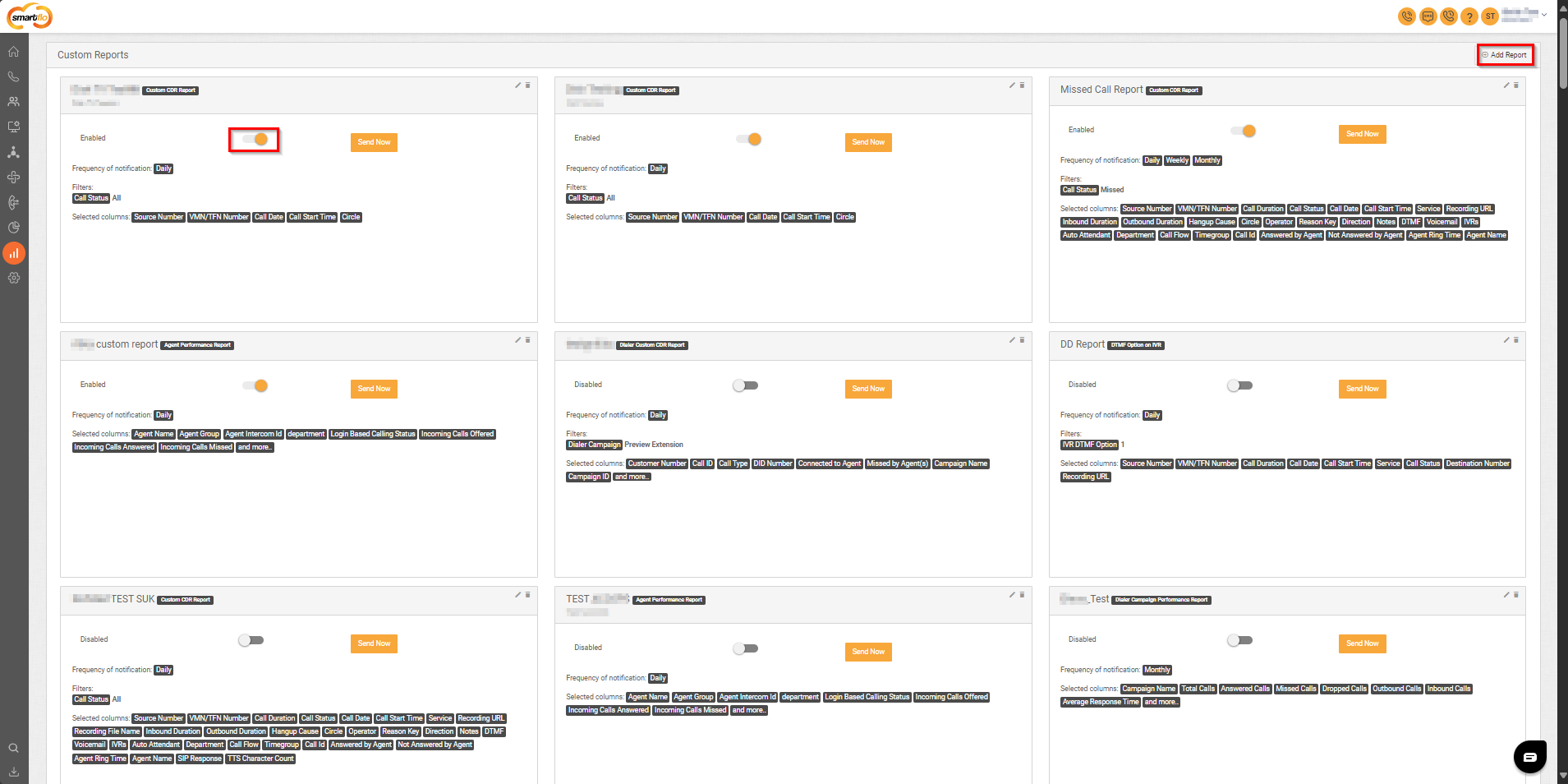
- Select Report Type and click on Proceed.
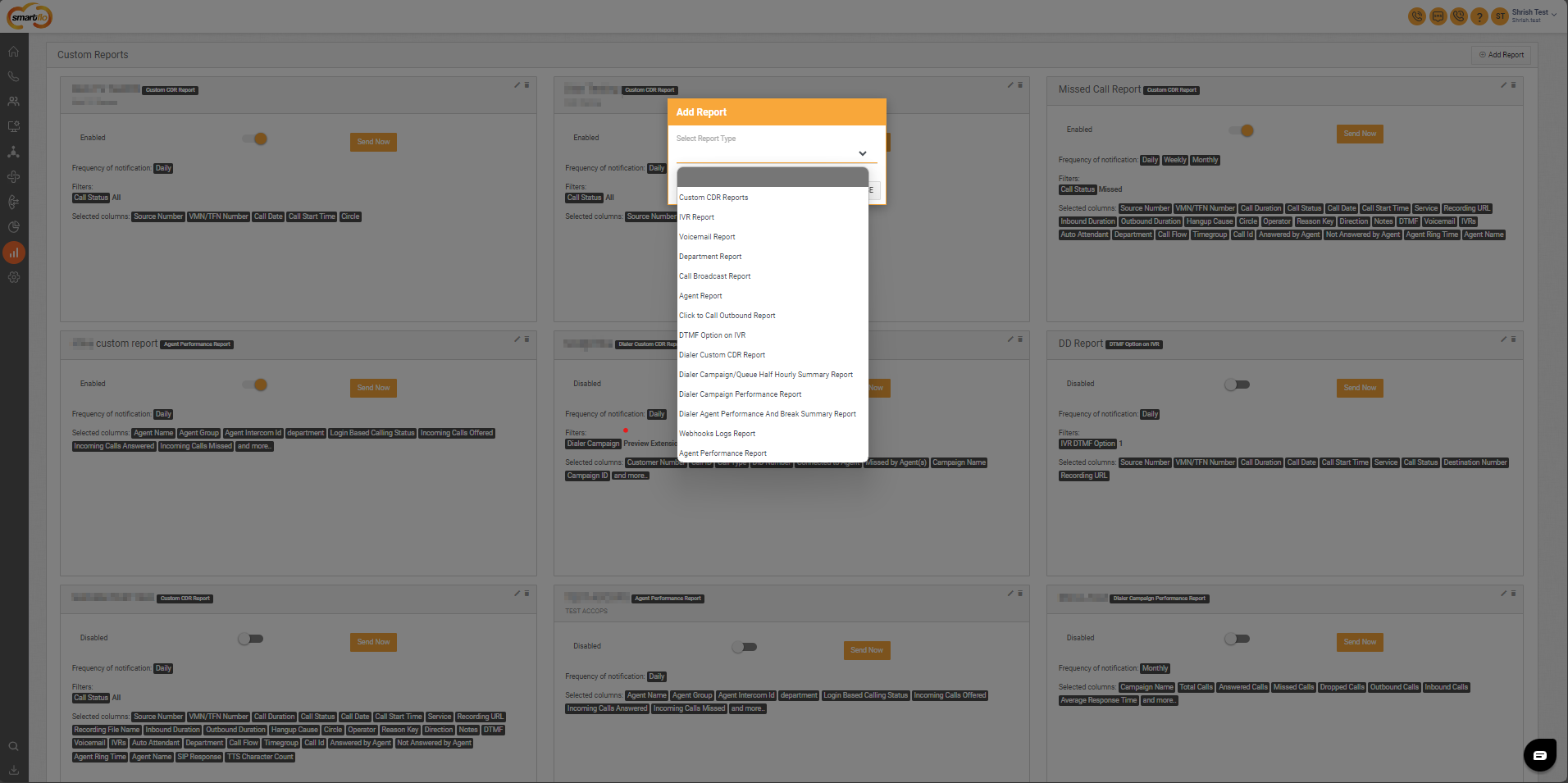
- Enter the details in choose voicemail, select the items and click on Next.
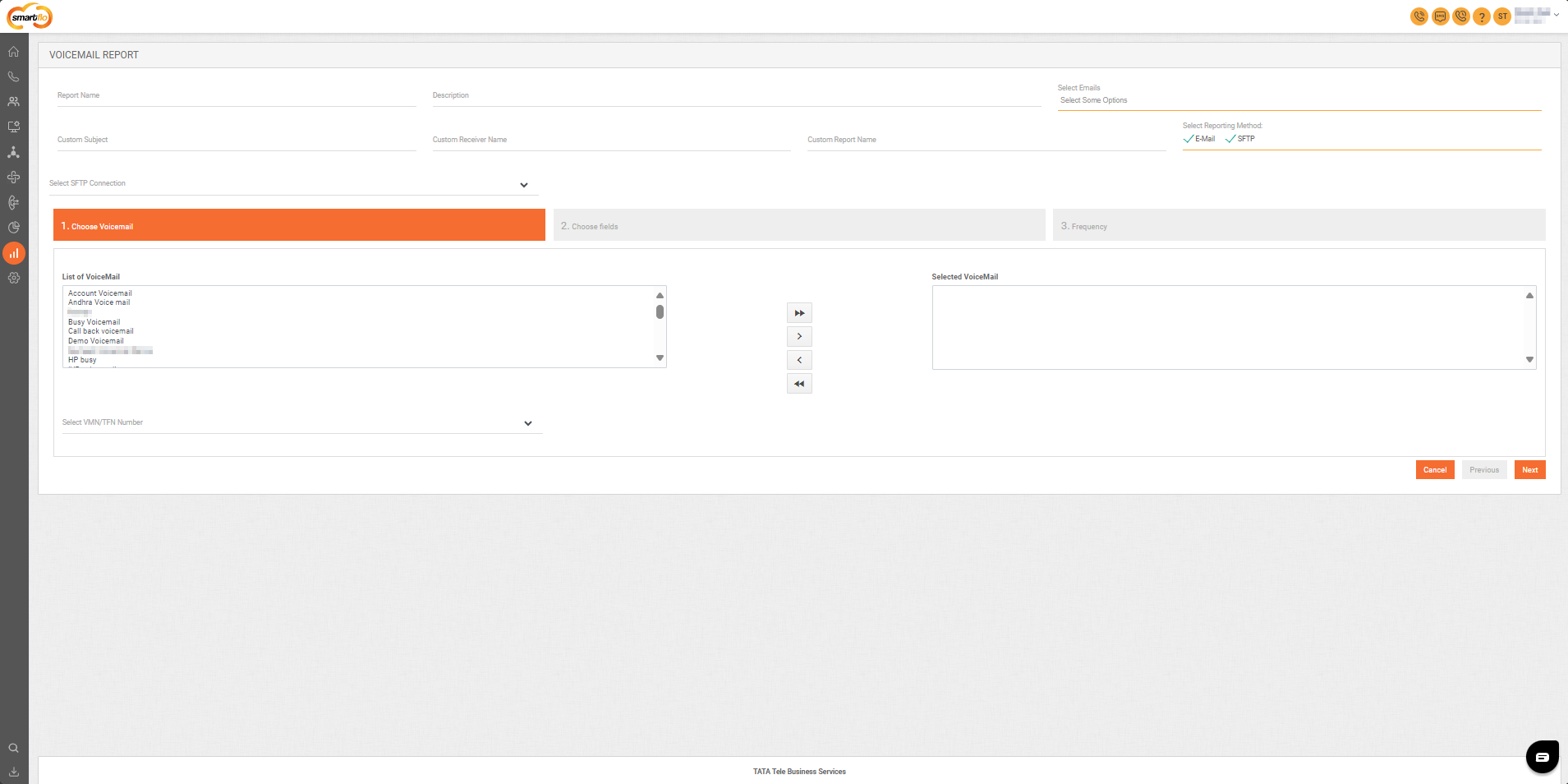
Field/Section | Description |
|---|---|
Report Name | Field to enter a custom name for the report. |
Description | Allows users to add a brief description of the report for easier identification. |
Select Emails | Dropdown to choose email addresses to which the report should be sent. |
Custom Subject | Specifies the email subject line if the report is sent via email. |
Custom Receiver Name | Allows the user to personalize the name of the report receiver for better identification. |
Custom Report Name | Allows the user to personalize the name of the report name. |
Select Reporting Method | Choose between two methods of delivery: E-Mail or SFTP. If **SFTP **is not checked, the Select SFTP Connection dropdown disappears automatically. |
Select SFTP Connection | Option to configure and select an SFTP (Secure File Transfer Protocol) connection if the report is to be shared via SFTP. |
Sections
a) Choose Voicemail
- Displays all available voicemail options for the user to include in the report.
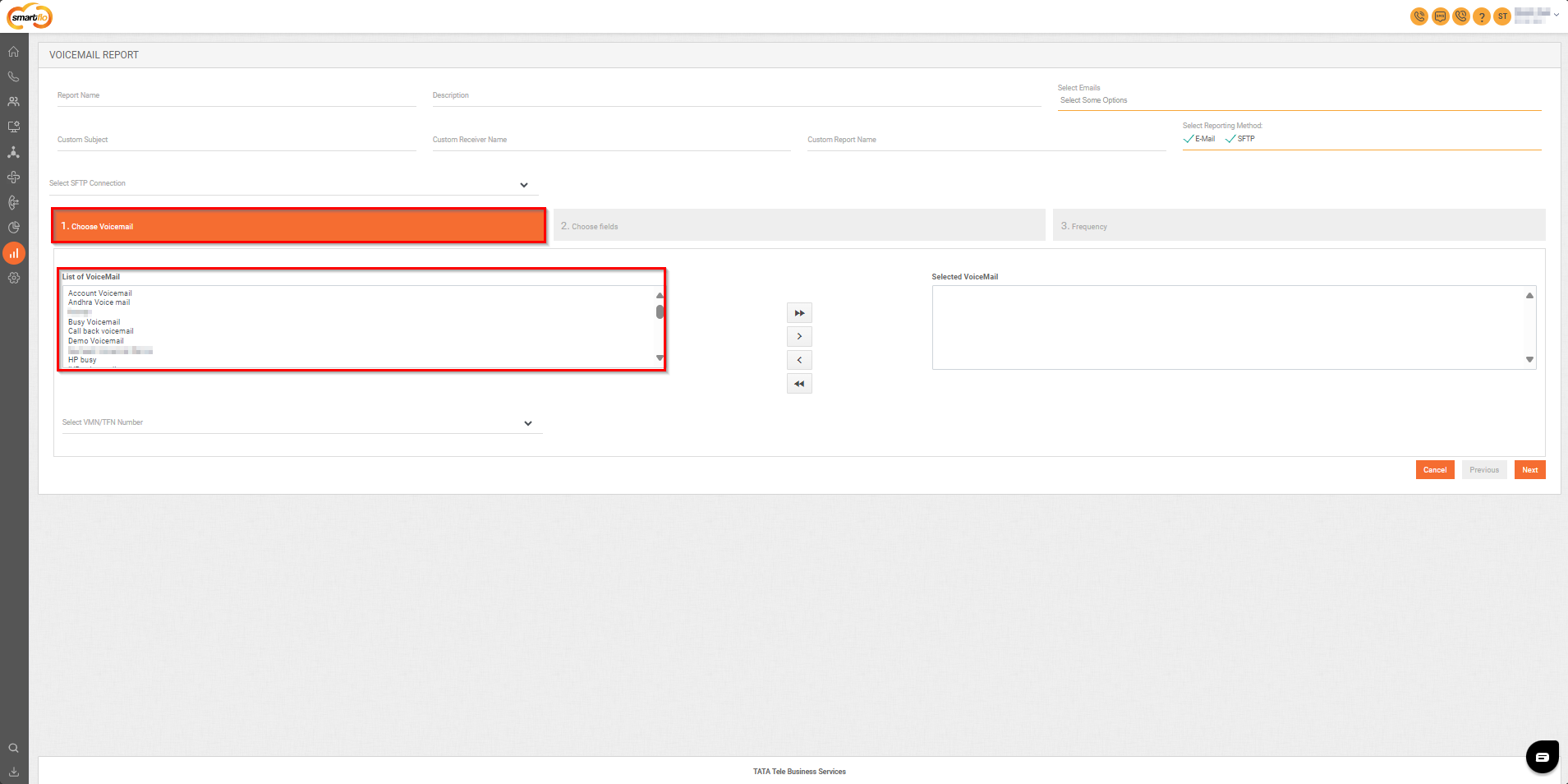
- Selection Controls:
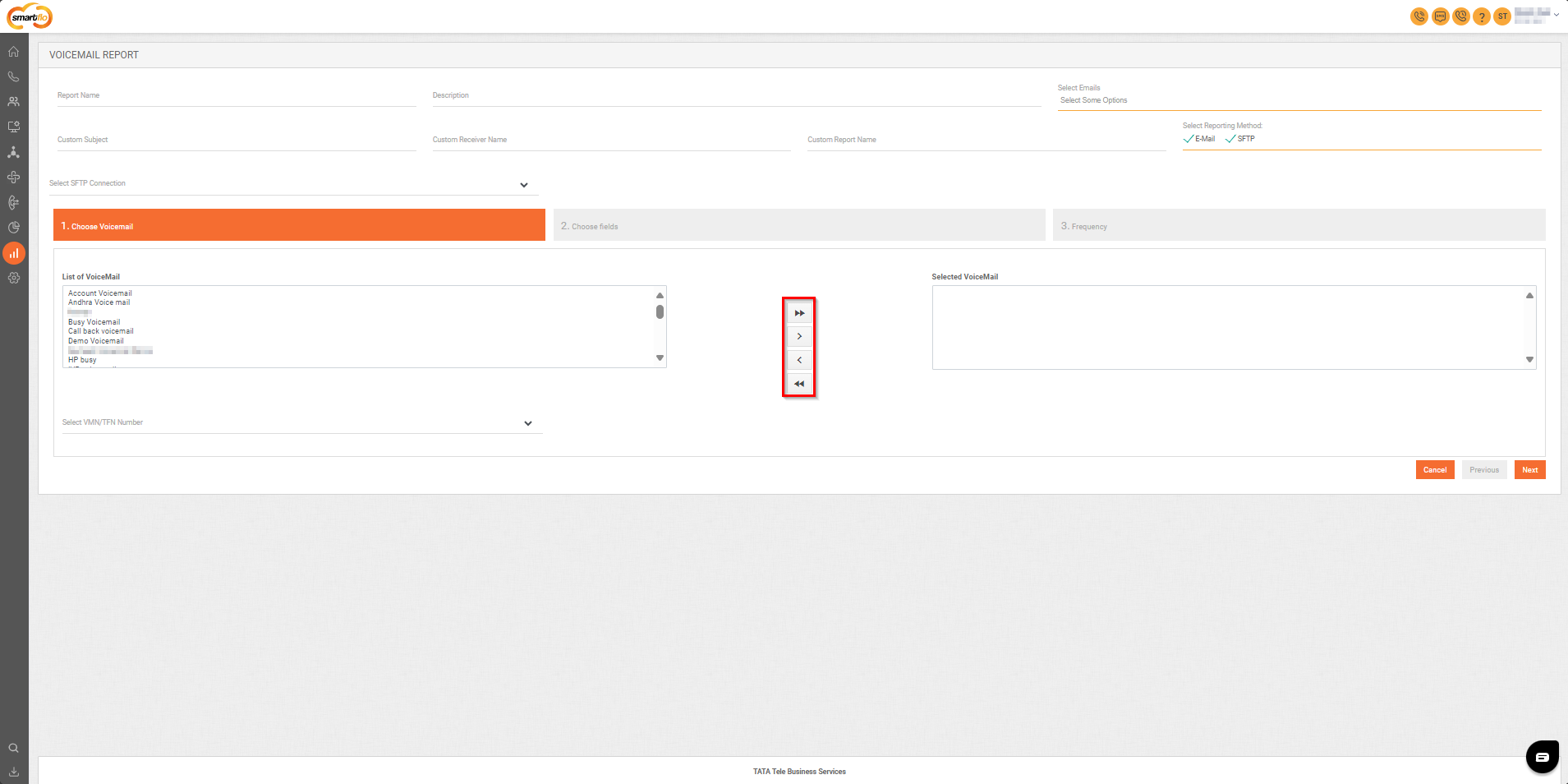
| Buttons | Description |
|---|---|
| > | Add a selected voicemail to the "Selected Voicemail" list. |
| >> | Add all available voicemails to the "Selected Voicemail" list. |
| < | Remove a selected voicemail from the "Selected Voicemail" list. |
| << | Remove all voicemails from the "Selected Voicemail" list. |
- Select VMN/TFN Number
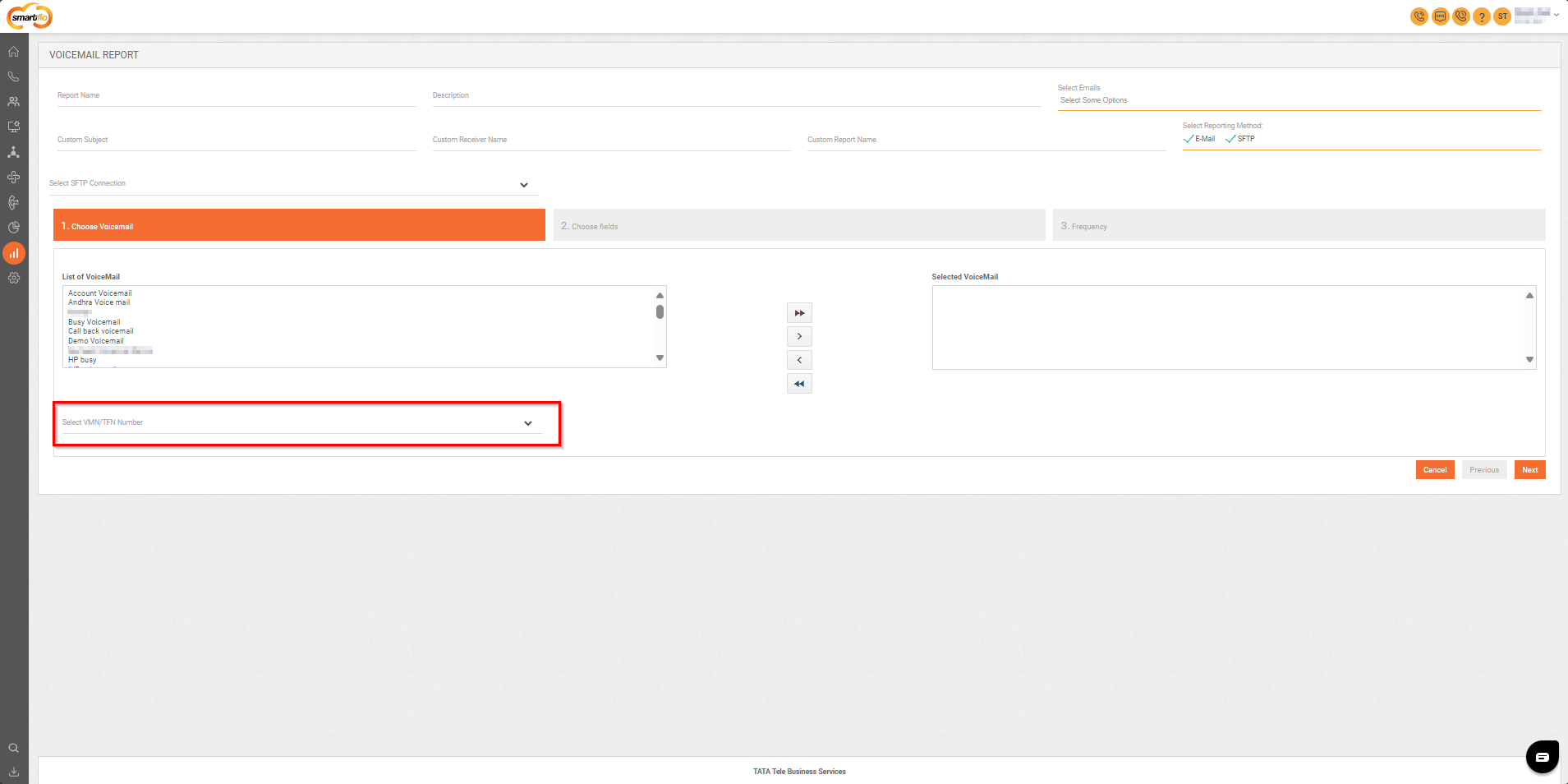
- Field to specify the Virtual Mobile Number (VMN) or Toll-Free Number (TFN) associated with the voicemails to include in the report.
b) Choose Fields
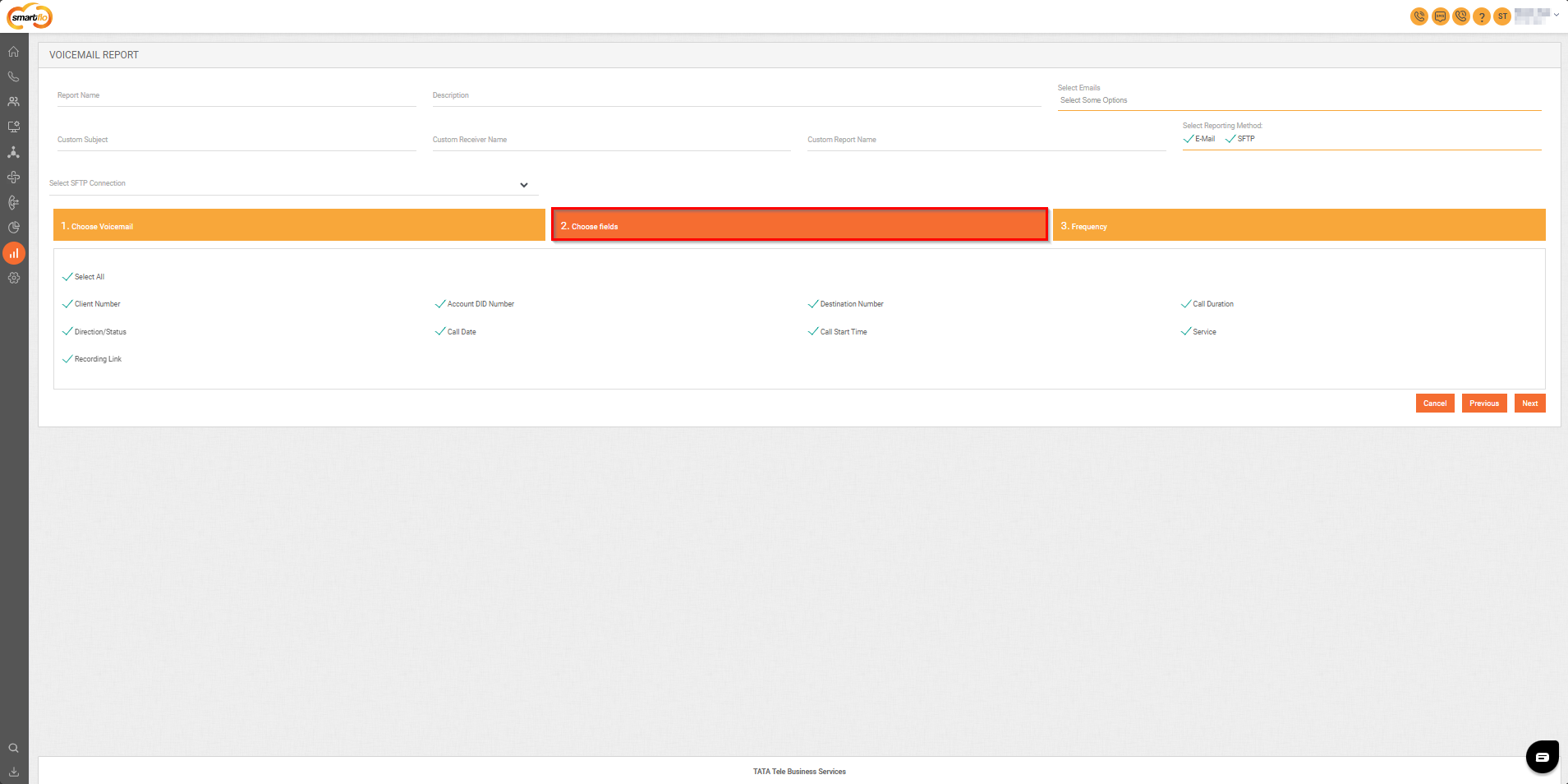
- Choose the fields to be included in the report and click Next.
c) Frequency
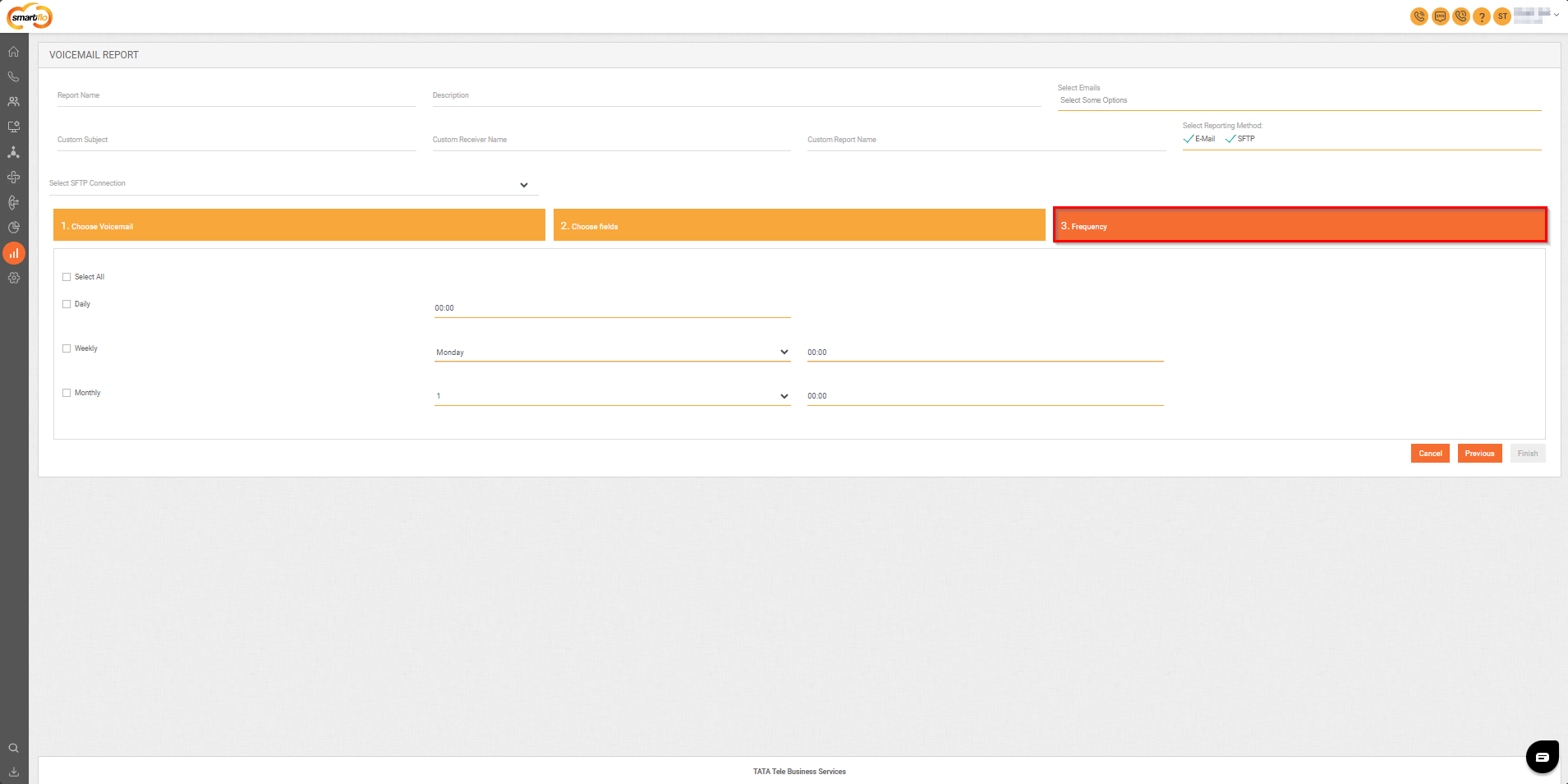
- Select the Frequency to set the frequency of receiving the reports and click on Finish.
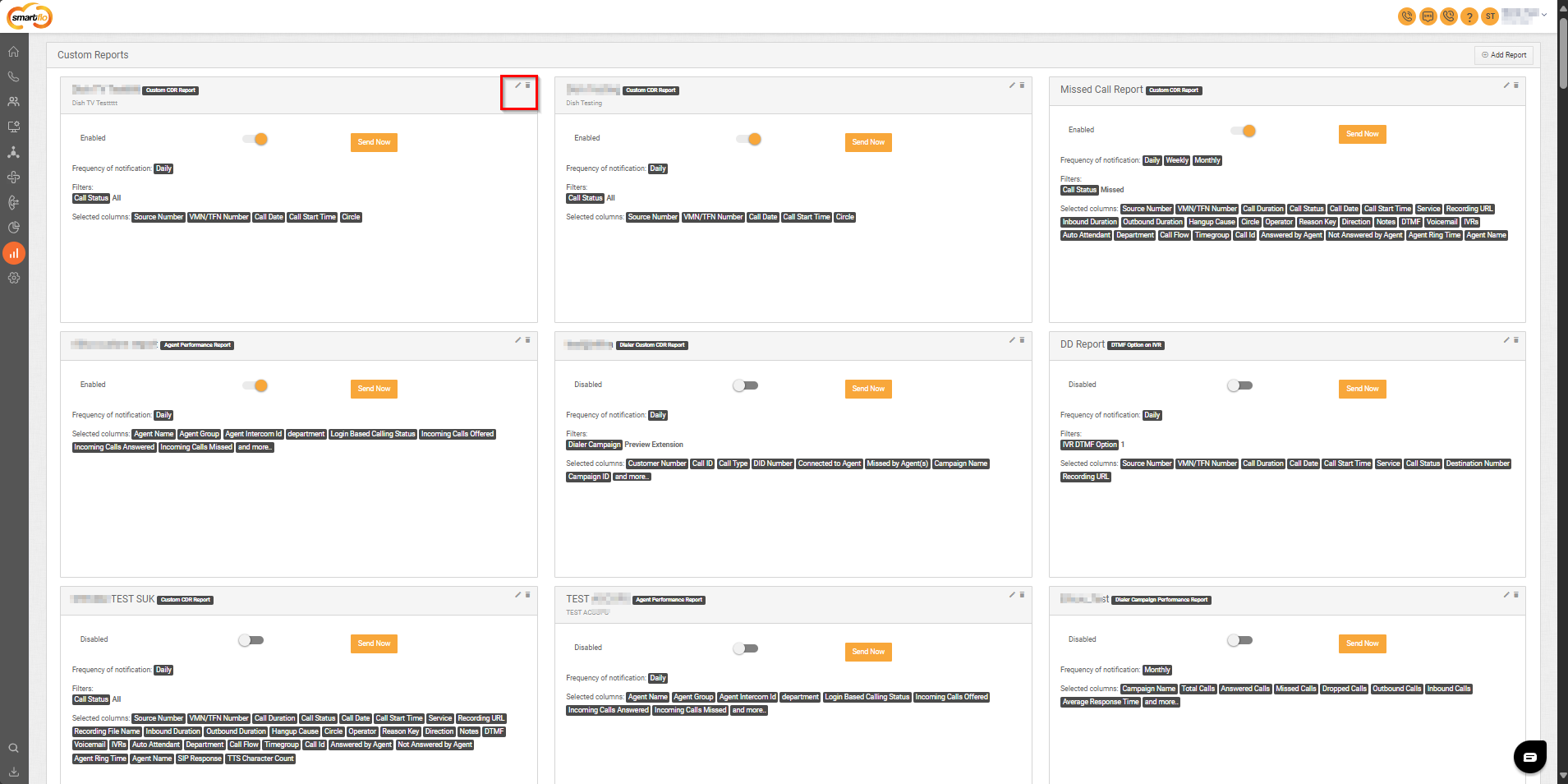
- To edit a custom report, click edit icon to update the details of the report. To remove a custom report, click delete icon.
Updated about 1 year ago