Dialer Video Call Logs
The Dialer video call logs capture key details of video calls made through the dialer system, such as start and end times, call duration, agent information, and network details. These logs help monitor call performance, assess call quality, and troubleshoot any issues that arise during the call process.

Filter by Agent / Call ID / Meeting Status
- This feature enables you to filter the report by selecting specific agents, call IDs, and meeting statuses, allowing for a more targeted analysis of the data.

Date Selection
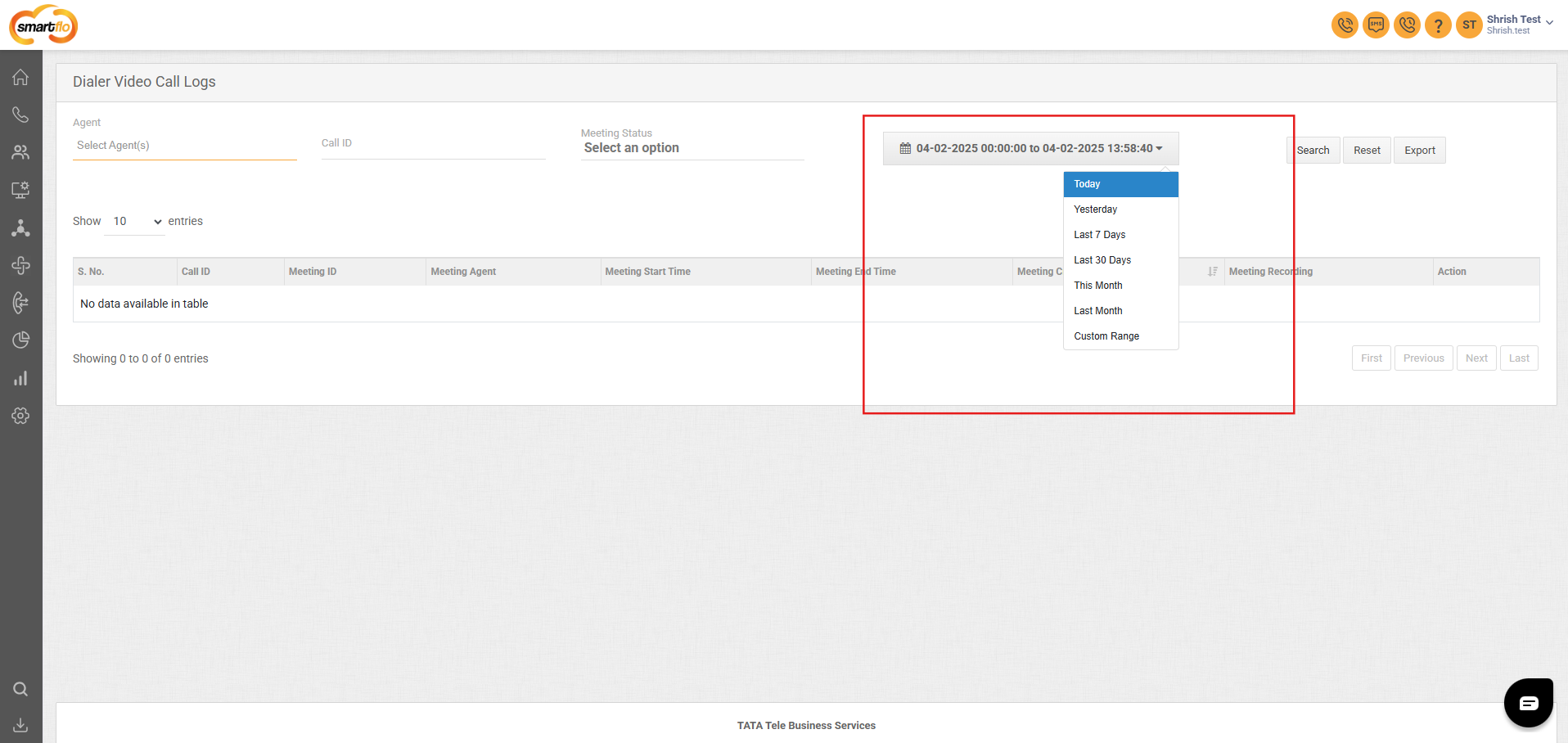
- Click on the date selection tool, as shown in the screenshot above.
- The date selection tool allows users to define the time range for the dashboard data. Users can select predefined ranges (e.g., Last 7 Days, Last Month) or choose a custom time frame by specifying start and end dates/times. However, the filter allows the selection of a maximum of 30 days in one go to ensure optimal performance and data accuracy.
Key Performance Indicators (KPIs)
- Below is a table explaining the KPIs available in the Dialer Video Call logs Report:
| Field Name | Description |
|---|---|
| S.no | The serial number indicates the entry's position in the log. |
| Call ID | Unique identifier assigned to each call for tracking and reference purposes. |
| Meeting ID | Unique identifier for the meeting session associated with the call. |
| Meeting Agent | Name of the agent who conducted the meeting. |
| Meeting Start Time | Timestamp indicating when the meeting commenced. |
| Meeting End Time | Timestamp indicating when the meeting concluded. |
| Meeting Created At | Timestamp indicating when the meeting record was created in the system. |
| Meeting Recording | Link or reference to the recorded audio/video of the meeting, if available. |
| Action | Options or buttons available for further actions, such as viewing details or downloading recordings. |
Export Reports
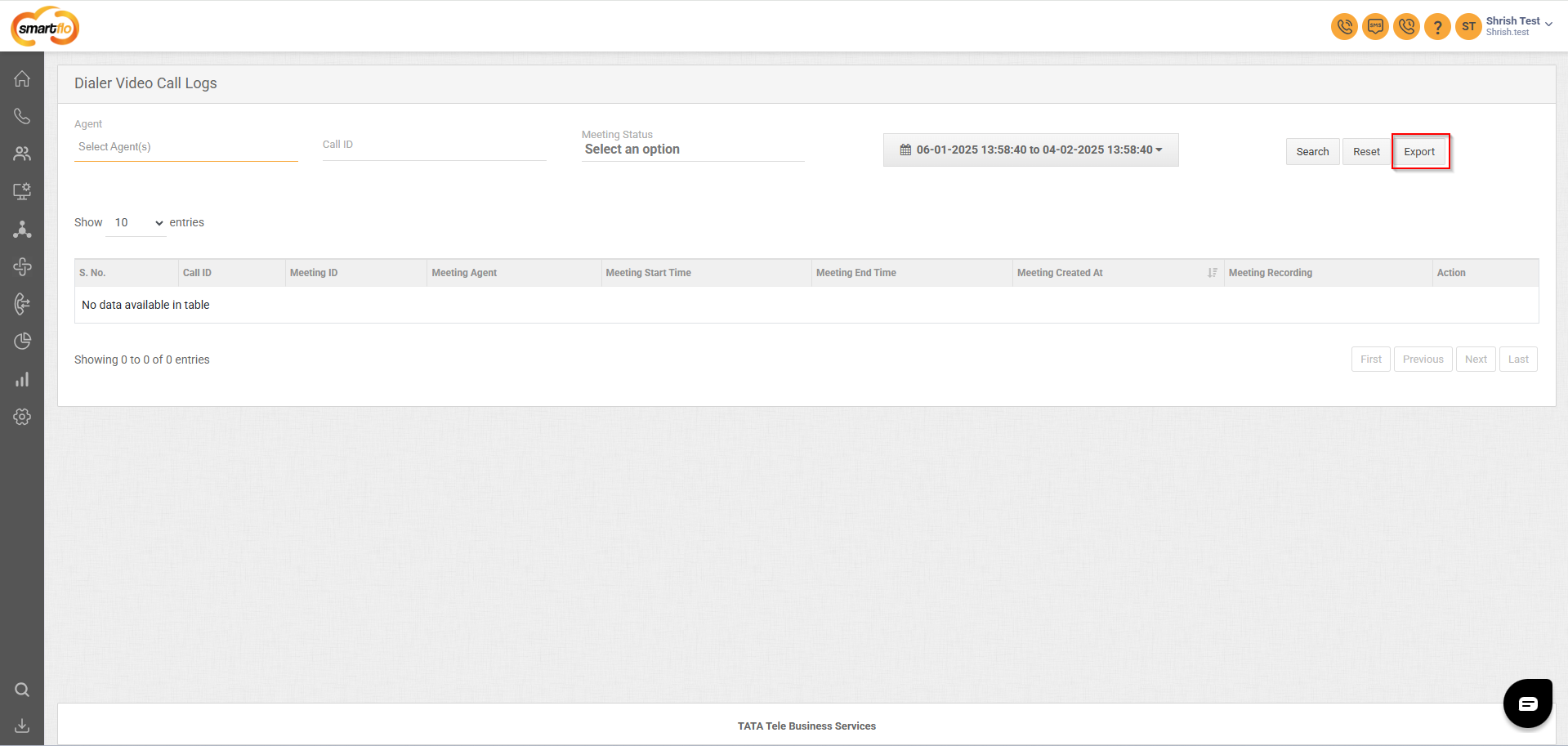
- Click on Export to download the .csv file of the report.
Updated about 1 year ago