Deleted Call Broadcast
Deleted Call Broadcast Overview
- The portal allows you to view all the deleted call broadcasts.
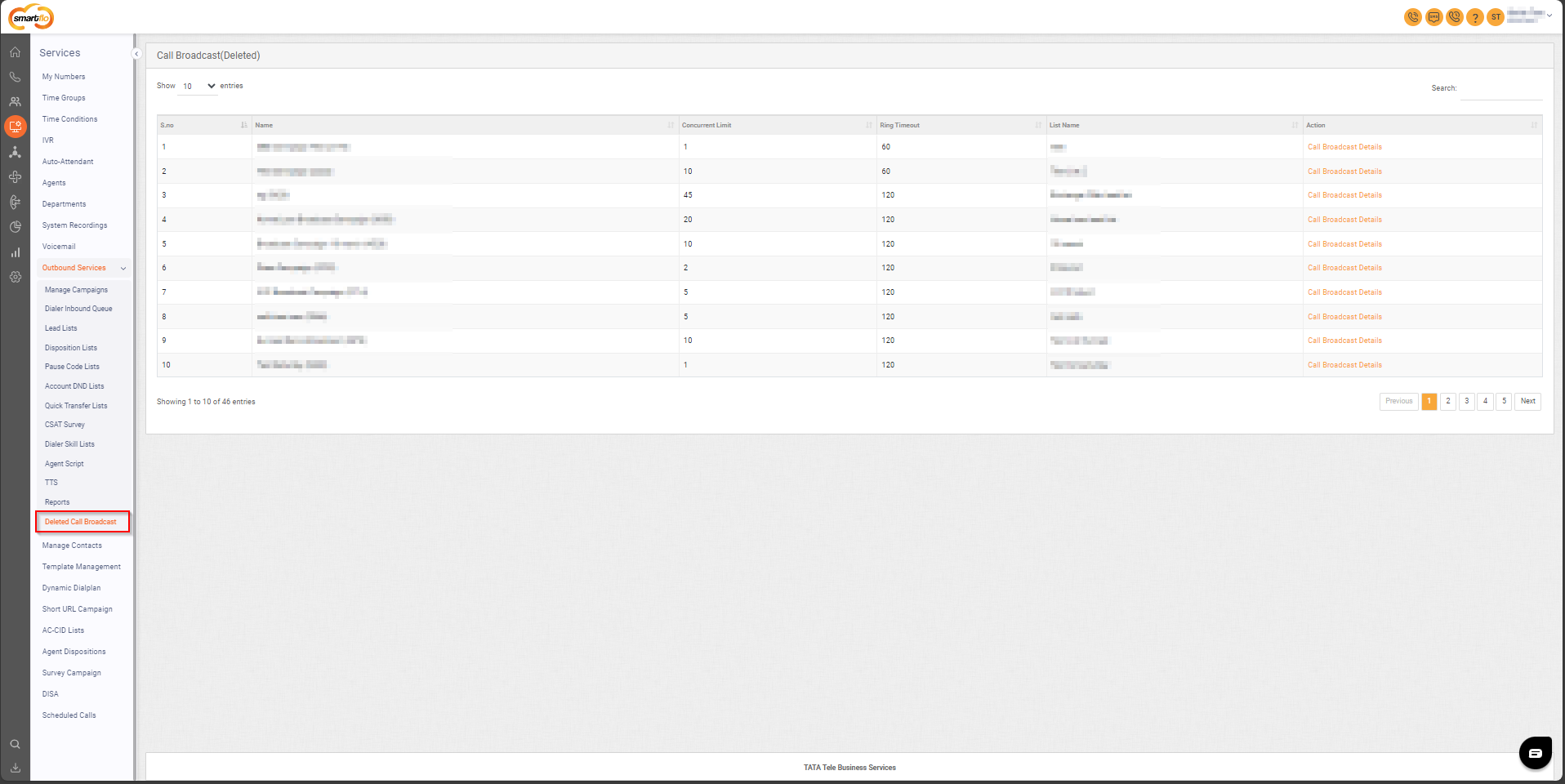
Getting Started with Deleted Call Broadcast
- To go to Deleted Call Broadcast to your Smartflo account, first log in using your unique User ID and Password. Once logged in, you will be directed to the main dashboard. From there, locate the navigation menu on the left-hand side of the screen and click on "Services" then “Outbound Services”. A set of options opens up. One of these options is the “Deleted Call Broadcast".
- List of Deleted Call Broadcasts
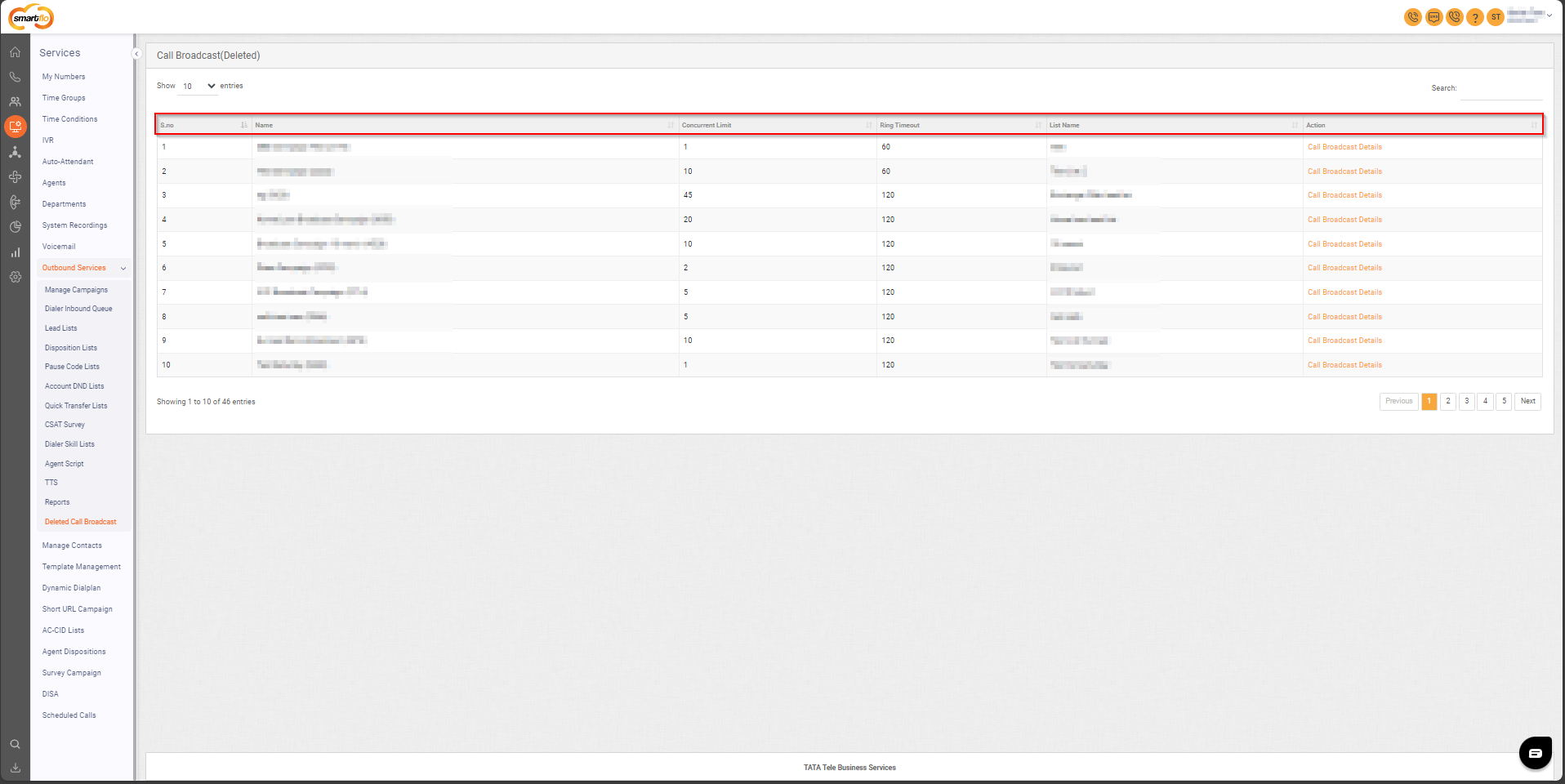
- The table displays a list of all Deleted Call Broadcast with the following information:
| Field | Description |
|---|---|
| S no. | A serial number is used to uniquely identify deleted call broadcasts. |
| Concurrent Limit | Specifies the maximum number of simultaneous calls configured for the deleted call broadcast. |
| Ring Timeout | Specifies the duration (in seconds) for which the call will ring to the agent. |
| List Name | The name of the broadcast list associated with the deleted call broadcast campaign. |
| Action | Provides an option to view the details of the deleted call broadcast for a specific campaign. |
- To view the deleted call broadcast details of a selected campaign click on Call Broadcast Detail.

- The Call broadcast details will display the call detail record for the deleted call broadcast.
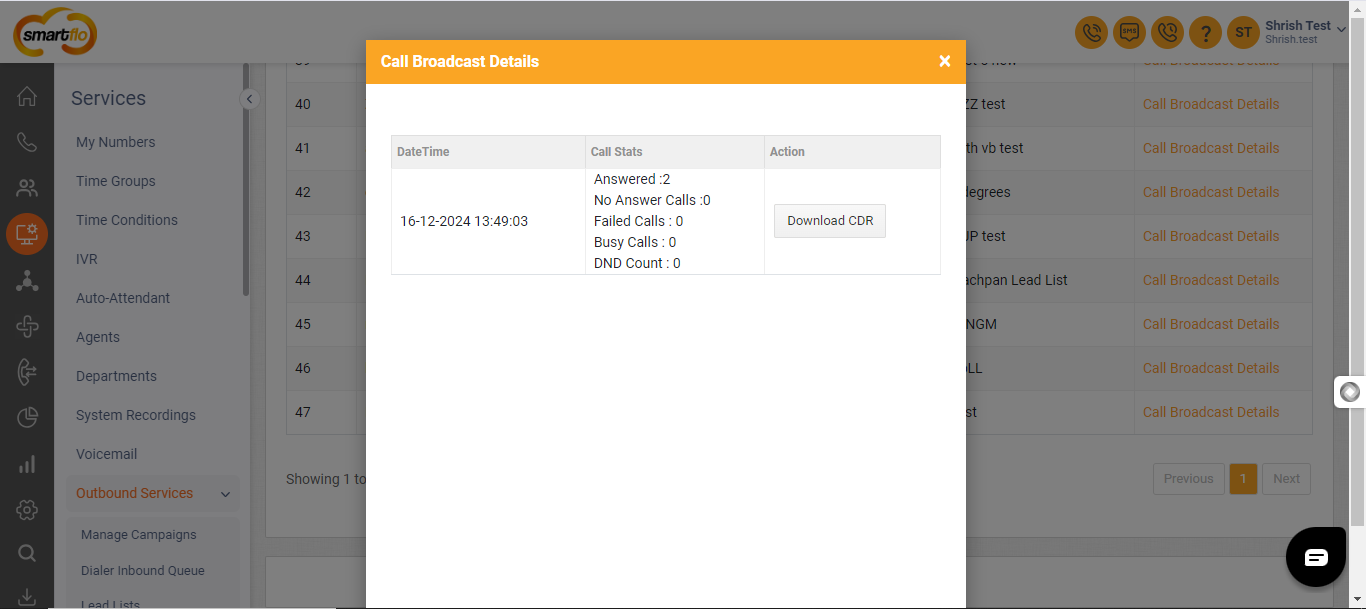
Updated about 1 year ago