Reports
Reports Overview
- The Reports feature includes two types: Campaign Reports and A/B Testing Reports. Campaign Reports provide insights into the performance and effectiveness of individual Broadcast campaigns, while A/B Testing Reports compare variations to identify the most successful approach. Together, these reports enable data-driven optimizations for better results.
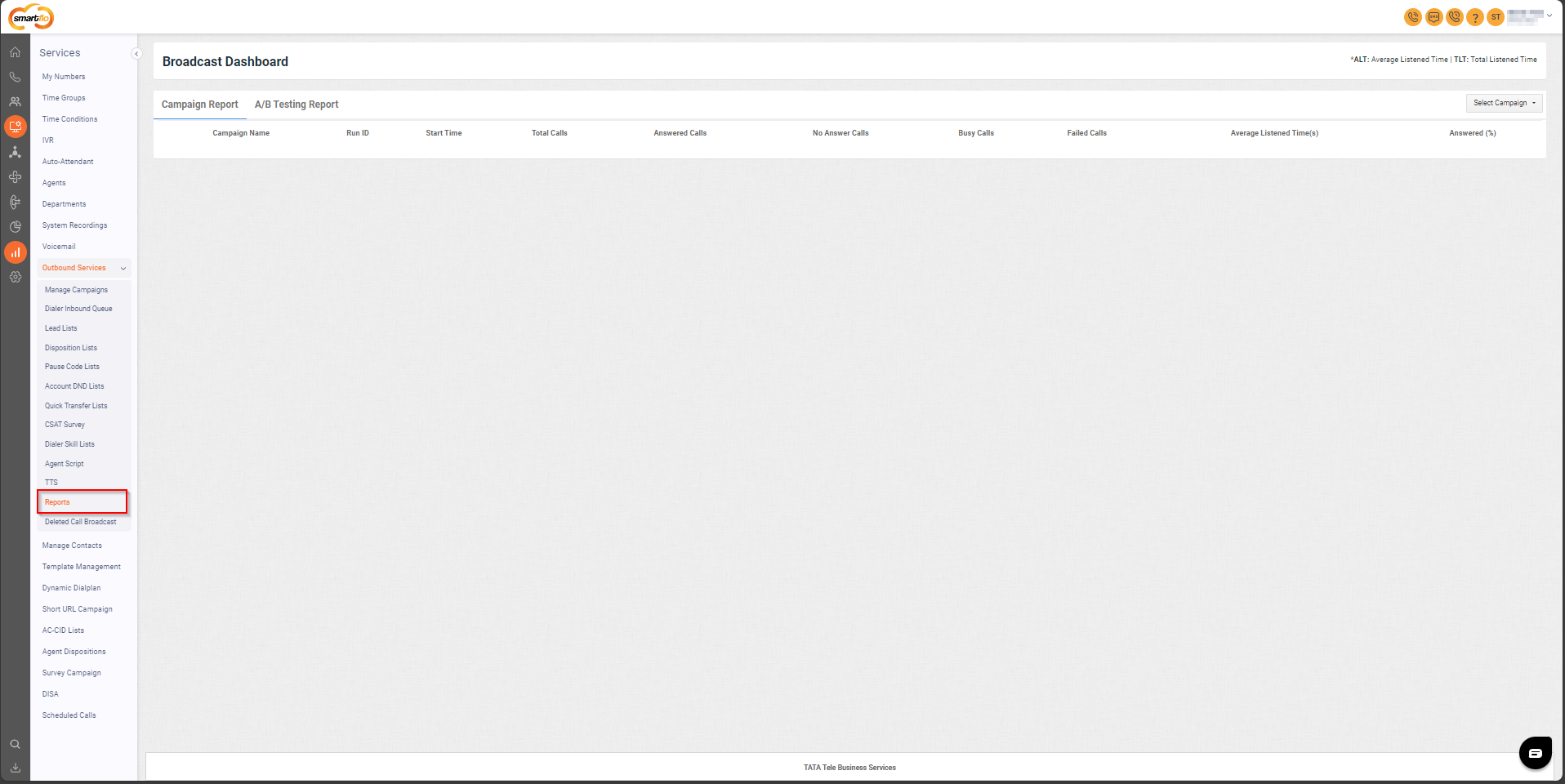
Getting Started with Reports
- To go to Reports to your Smartflo account, first log in using your unique User ID and Password. Once logged in, you will be directed to the main dashboard. From there, locate the navigation menu on the left-hand side of the screen and click on "Services" then “Outbound Services”. A set of options opens up. One of these options is the “Reports".
- To view the logs of upload leads, follow the below steps:
- Click on the Services tab on the side navigation.
- Click Outbound Services and select Reports.
- Click on the Select Campaign button and select the campaign for which you want the campaign report.
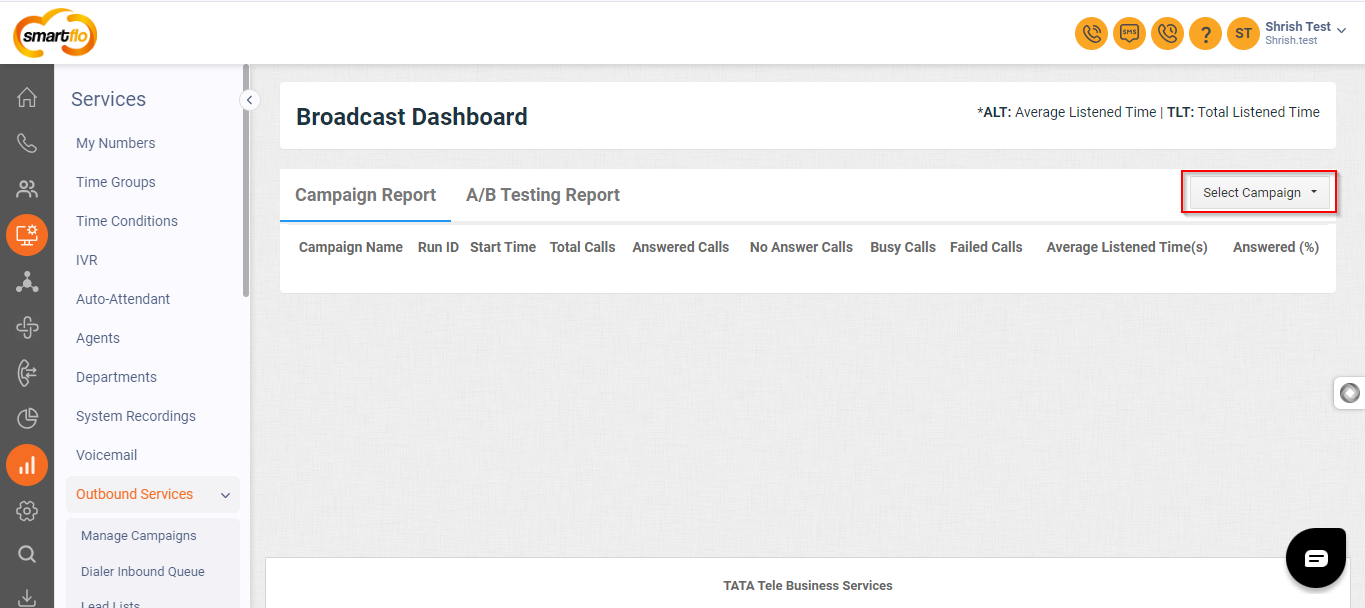
- A list of all Campaign Reports appears along with the relevant details.
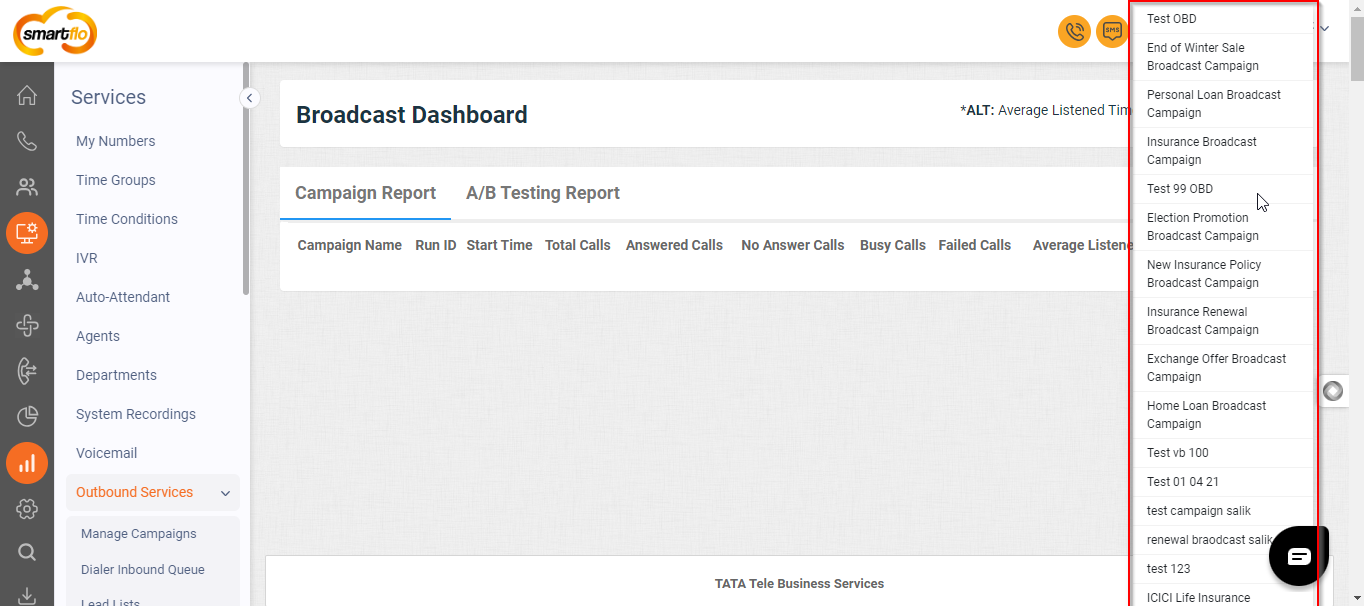
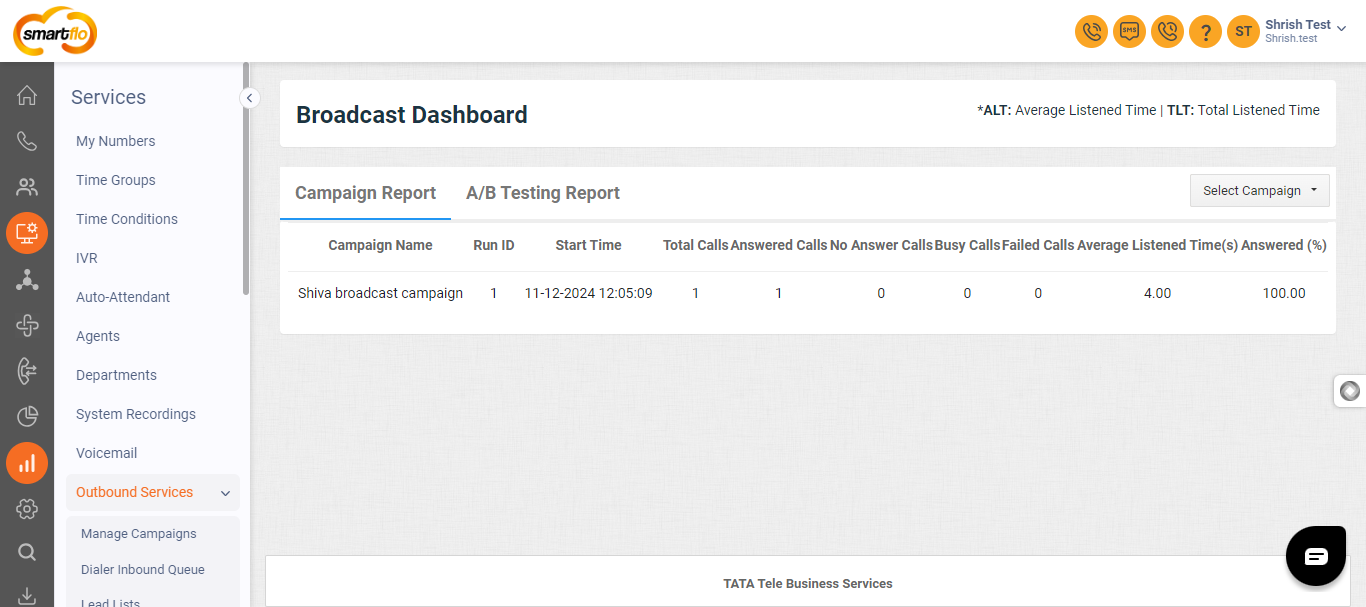
- To view the A/B testing reports, click on A/B Testing Reports.
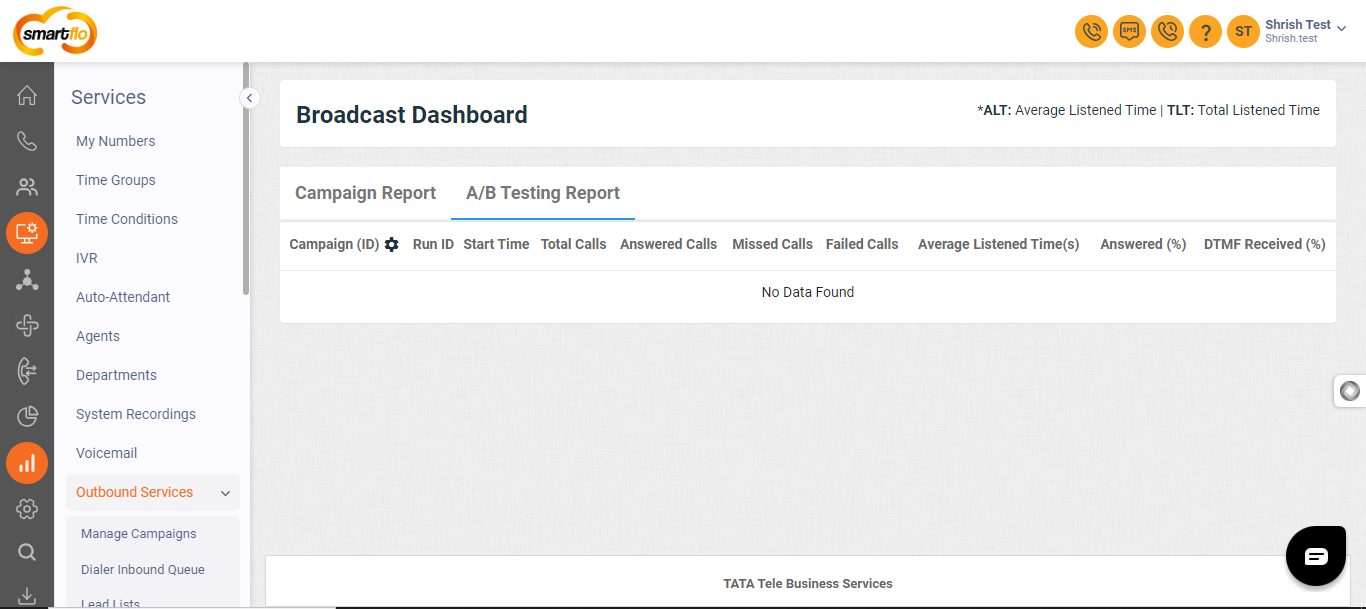
Updated about 1 year ago