Getting Started
First-Time Login
- If you are logging into the Smartflo portal for the first time, please check your email for your login details. Your welcome email includes both your login credentials and the URL to access the Smartflo portal.
- To log in to the Smartflo Portal, follow these steps:
- Click on the URL provided in your welcome email. This link will redirect you to the Smartflo portal.
- Enter your login ID and password, then click Login.
- If this is your first time signing in, you will be prompted to change your password.
- After resetting your password, re-enter your login ID and new password to access your Smartflo account.
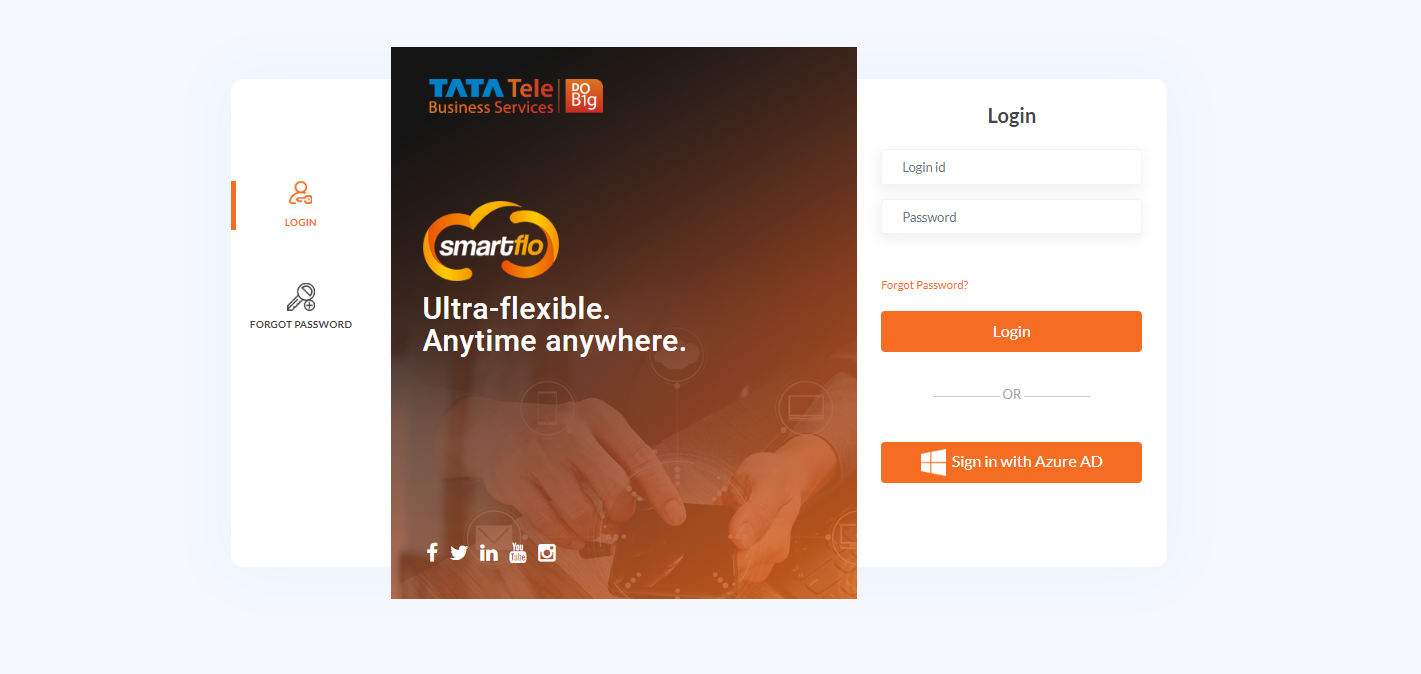
What to Do If You've Entered an Incorrect Password Multiple Times
- If you enter an incorrect login ID or password three times, a warning email will notify you of the failed login attempts. After five failed attempts, your account will be temporarily locked for security purposes. A notification with a password reset link will be sent to your registered email. You can use this link to reset your password and unlock your account, or reset it via the "Forgot Password?" option by verifying the OTP sent to your registered email and contact number.
Note: You may receive an error message if someone else has logged into your account.
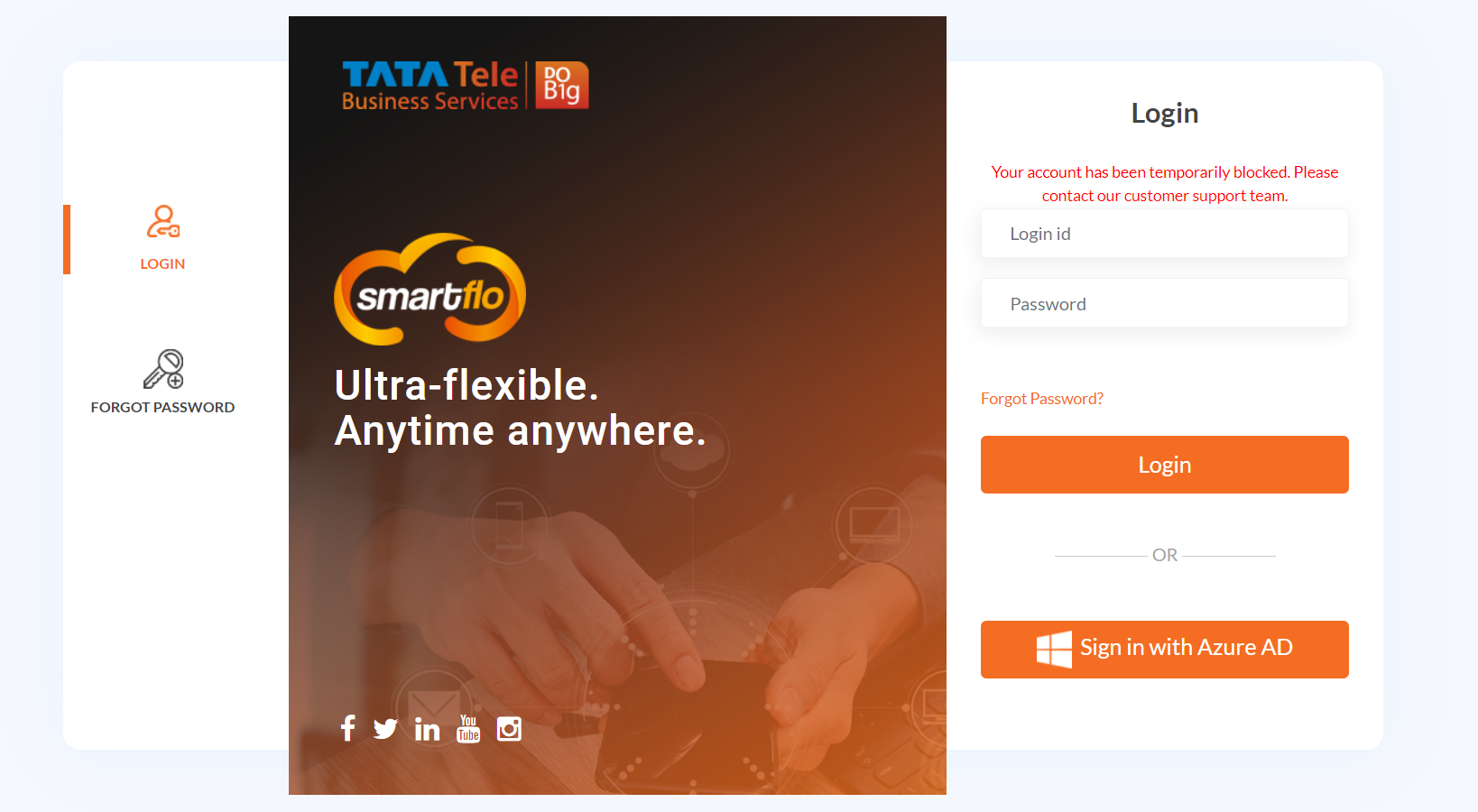
Updated about 1 year ago