Missed Call Report
The Missed Call Report provides detailed insights into calls that were not answered. It allows users to analyze missed calls and their status. There is an option to switch between the Incoming and Dialer tabs, allowing users to view missed calls based on their origin or type.
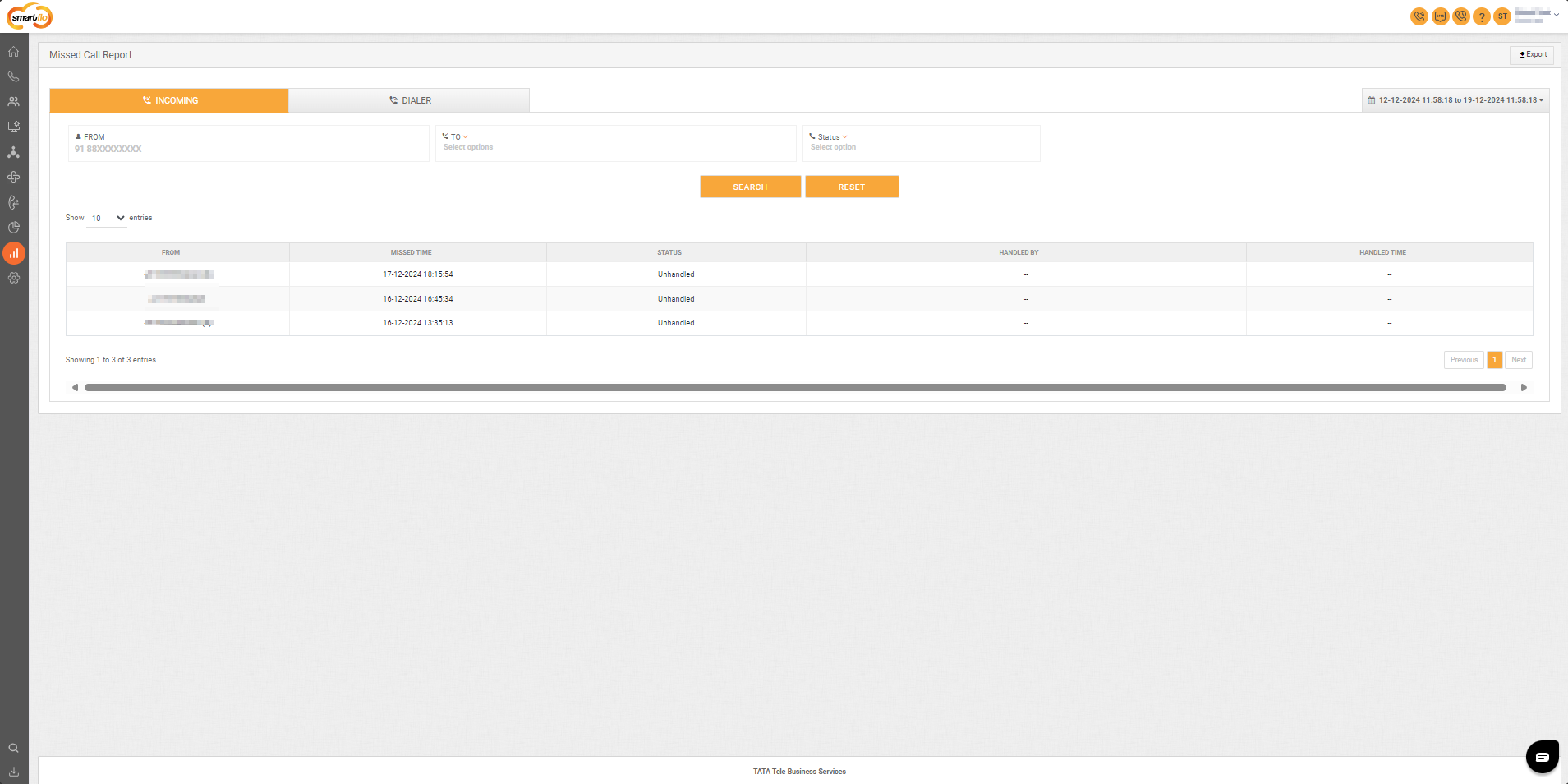
Filters
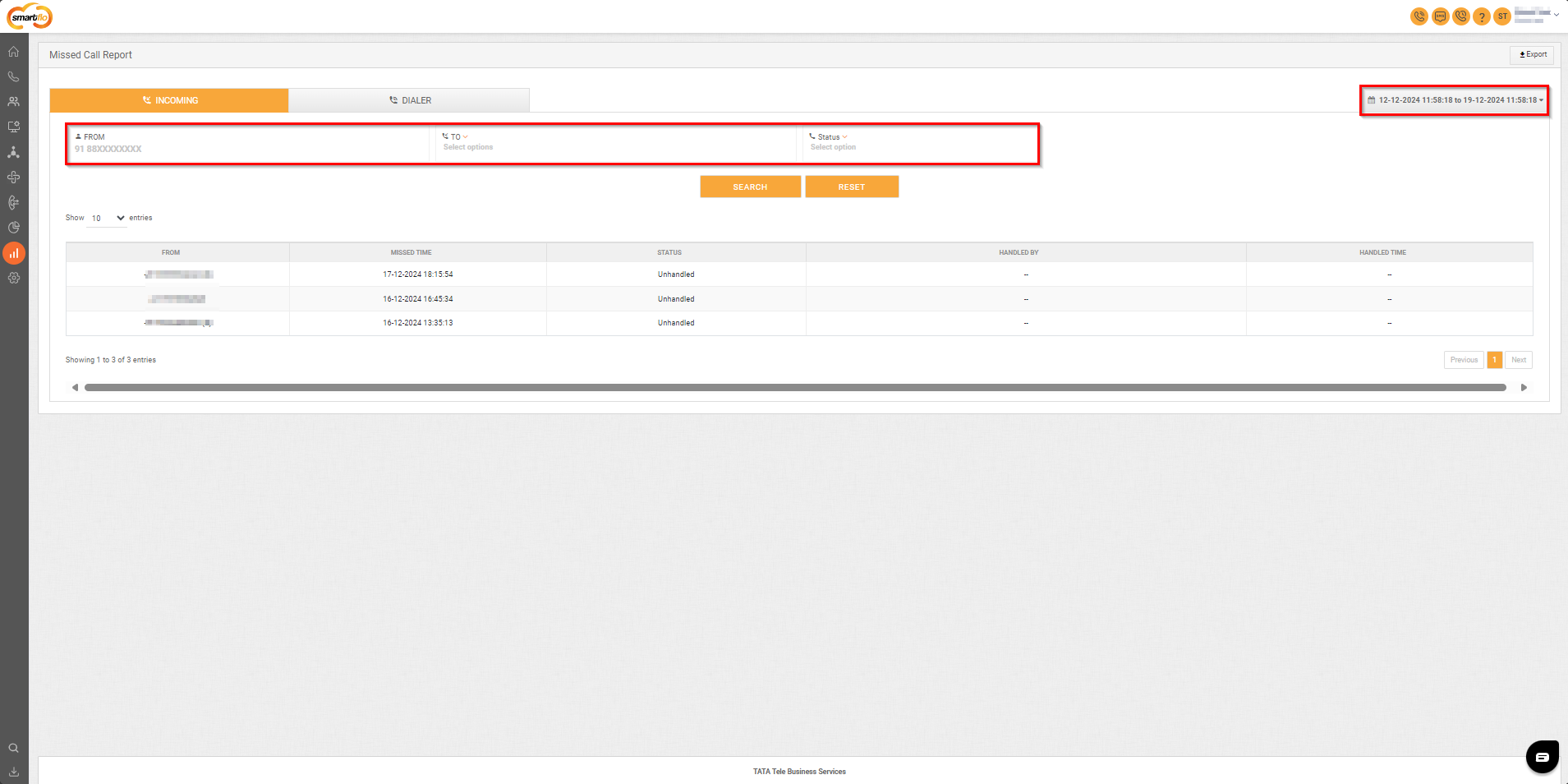
| Field | Description |
|---|---|
| From | A filter to specify the source phone number. This allows users to narrow down the report by the number from which calls were missed. |
| To | A filter to specify the destination phone number. Users can filter missed calls directed to a specific number. |
| Status | Dropdown to filter by the status of the missed calls, such as "Unhandled," "Handled," or other predefined statuses. |
| Date Range | A date and time picker to select a specific range for generating the report. It ensures that only calls within the specified period are displayed. Users can only select a range of dates that spans up to 8 days at a time. |
Report Fields
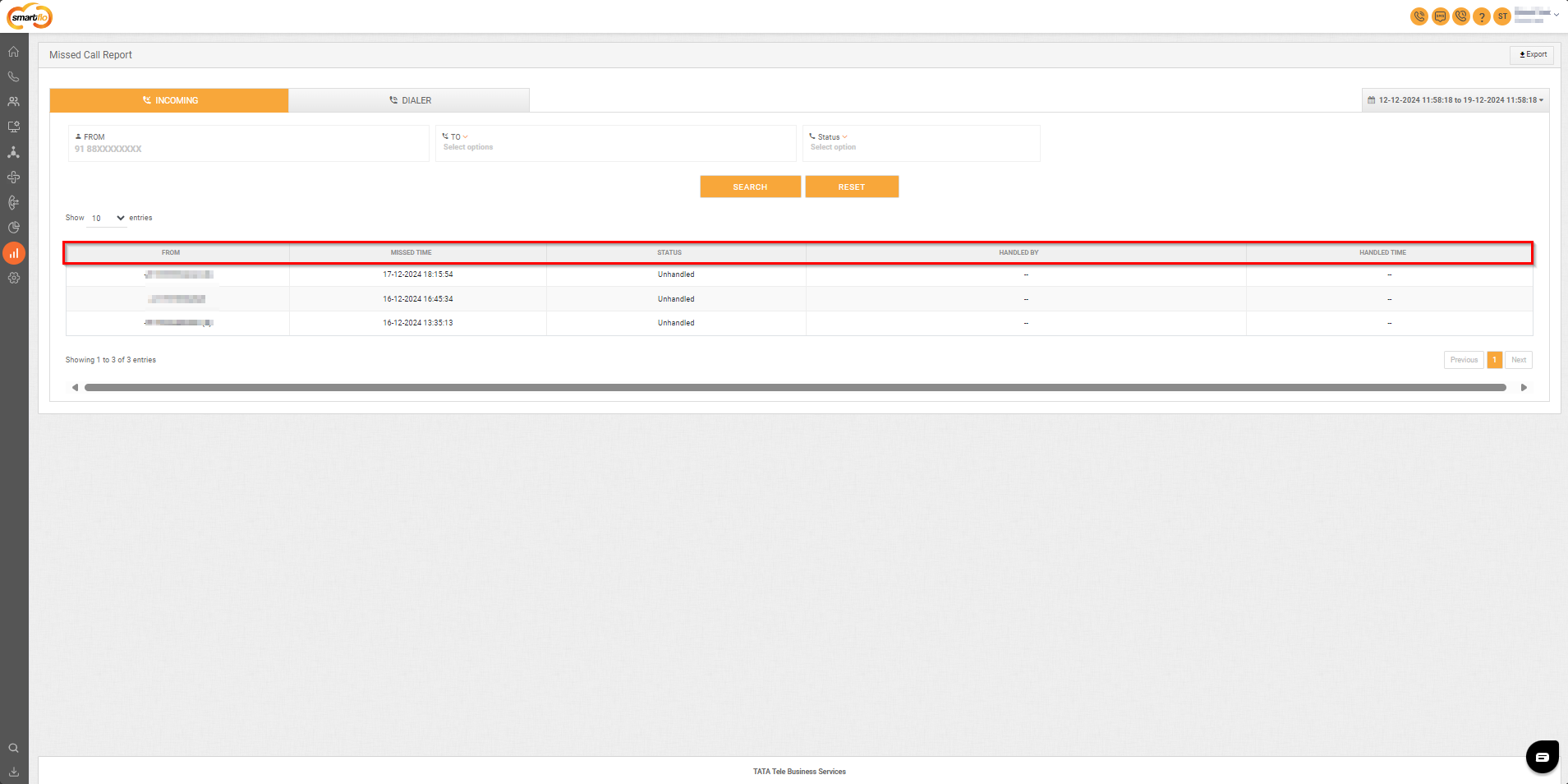
| Field | Description |
|---|---|
| From | Displays the phone number of the caller who initiated the missed call. |
| Missed Time | Shows the exact date and time when the missed call occurred. |
| Status | Indicates whether the missed call is Unhandled or Handled. |
| Handled By | Displays the agent or user who resolved the missed call (left blank for unhandled calls). |
| Handled Time | Indicates the time when the missed call was handled (left blank if unresolved). |
Export
- Click on Export to download the
.csvfile of the report.
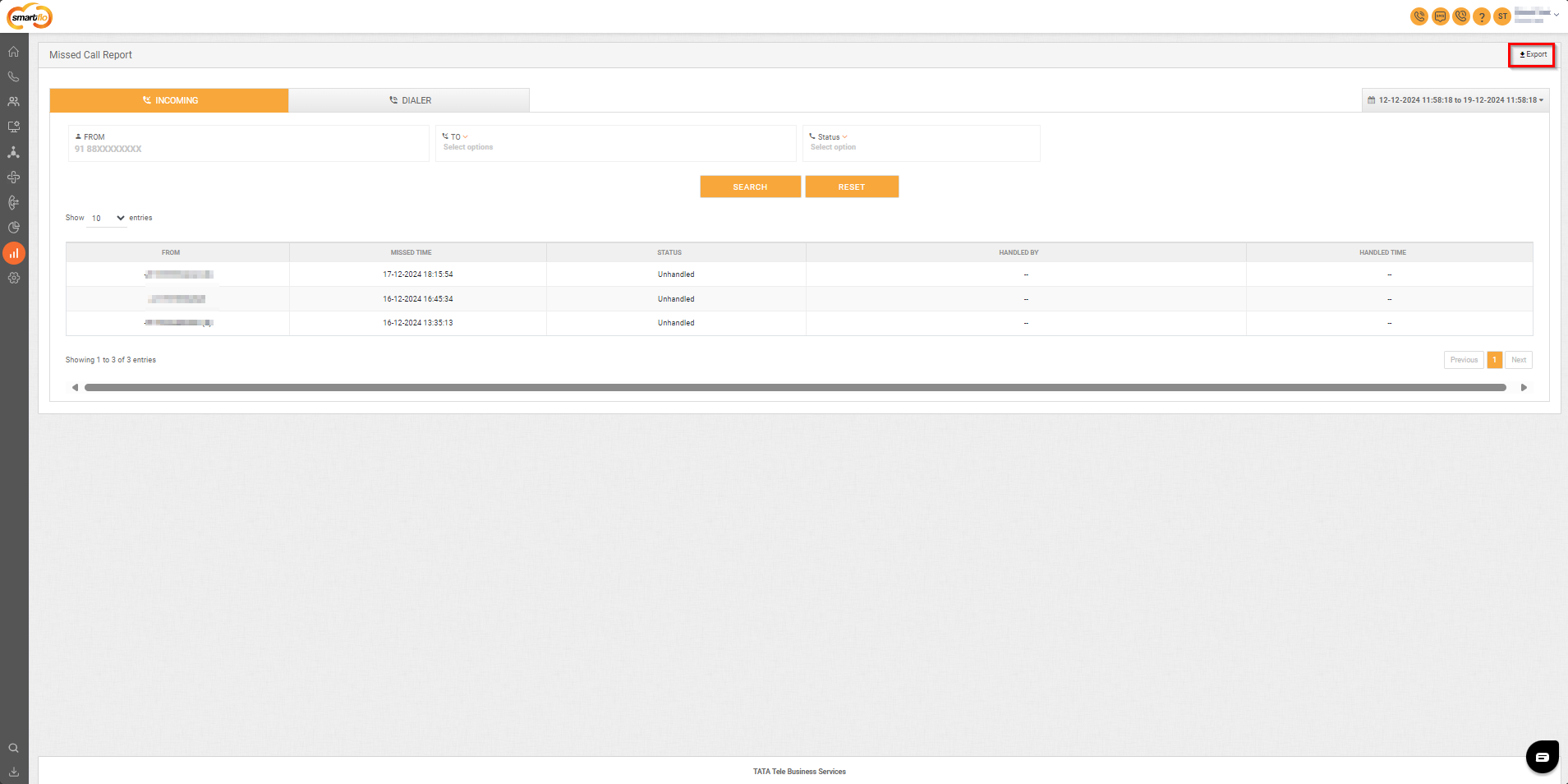
Updated about 1 year ago