SMS Logs
The SMS Logs allows you to view the logs for all the SMS so that you can keep track of all the SMS sent, including information such as number, message, sender, date, and time.
Note: We do not provide logs of third-party gateways.
- To view the SMS logs, click on the Reports tab on the side navigation > Logs > SMS Logs.
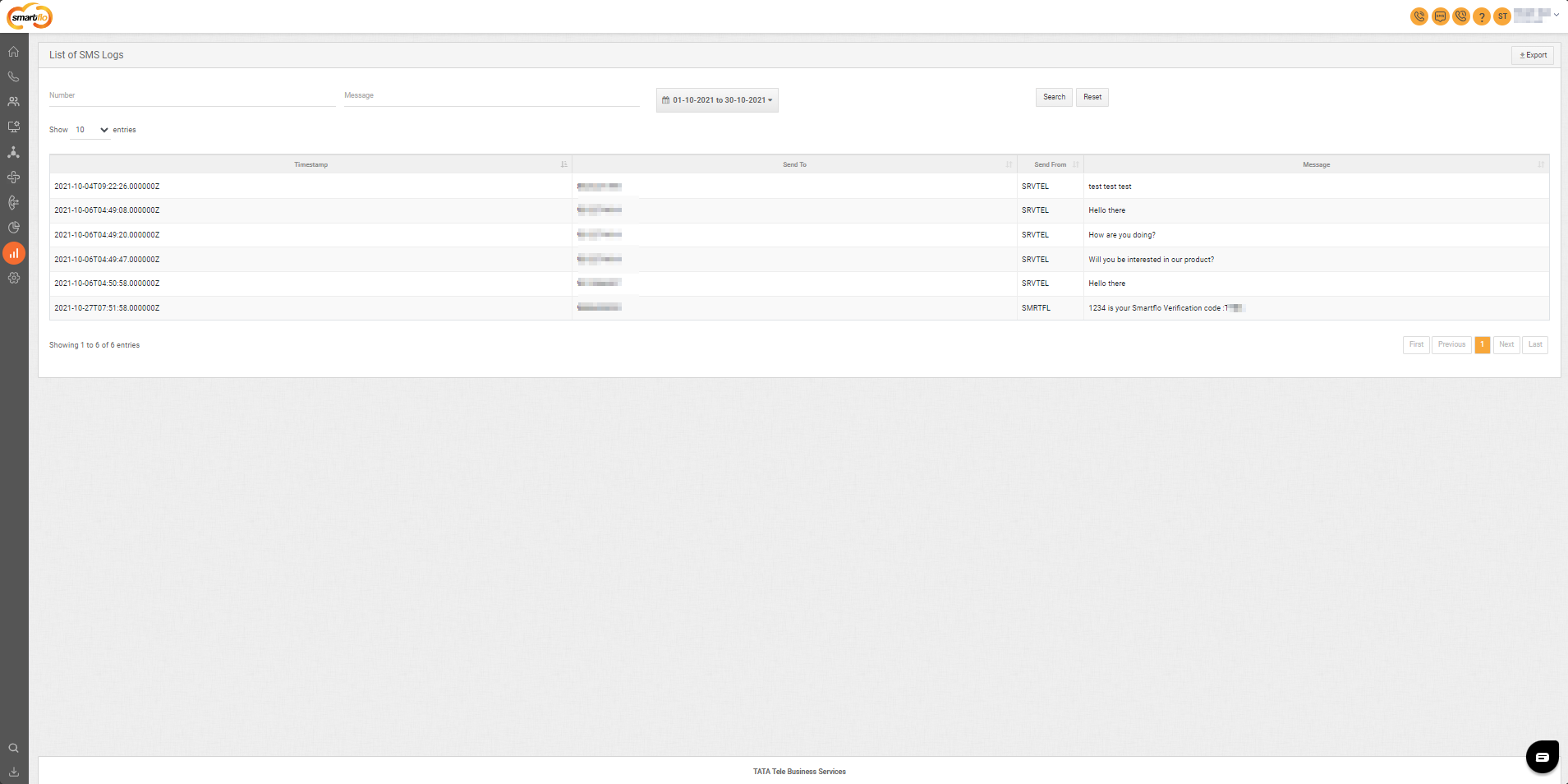
Filter Options
-
Number: It helps you filter the report by number.
- Click Number present on the top-left corner.
- Search the number for which you want to see the stats.
- Click Search.
-
Message: It helps you filter the report by message.
- Click Message present on the top-left corner.
- Search the message for which you want to see the stats.
- Click Search.
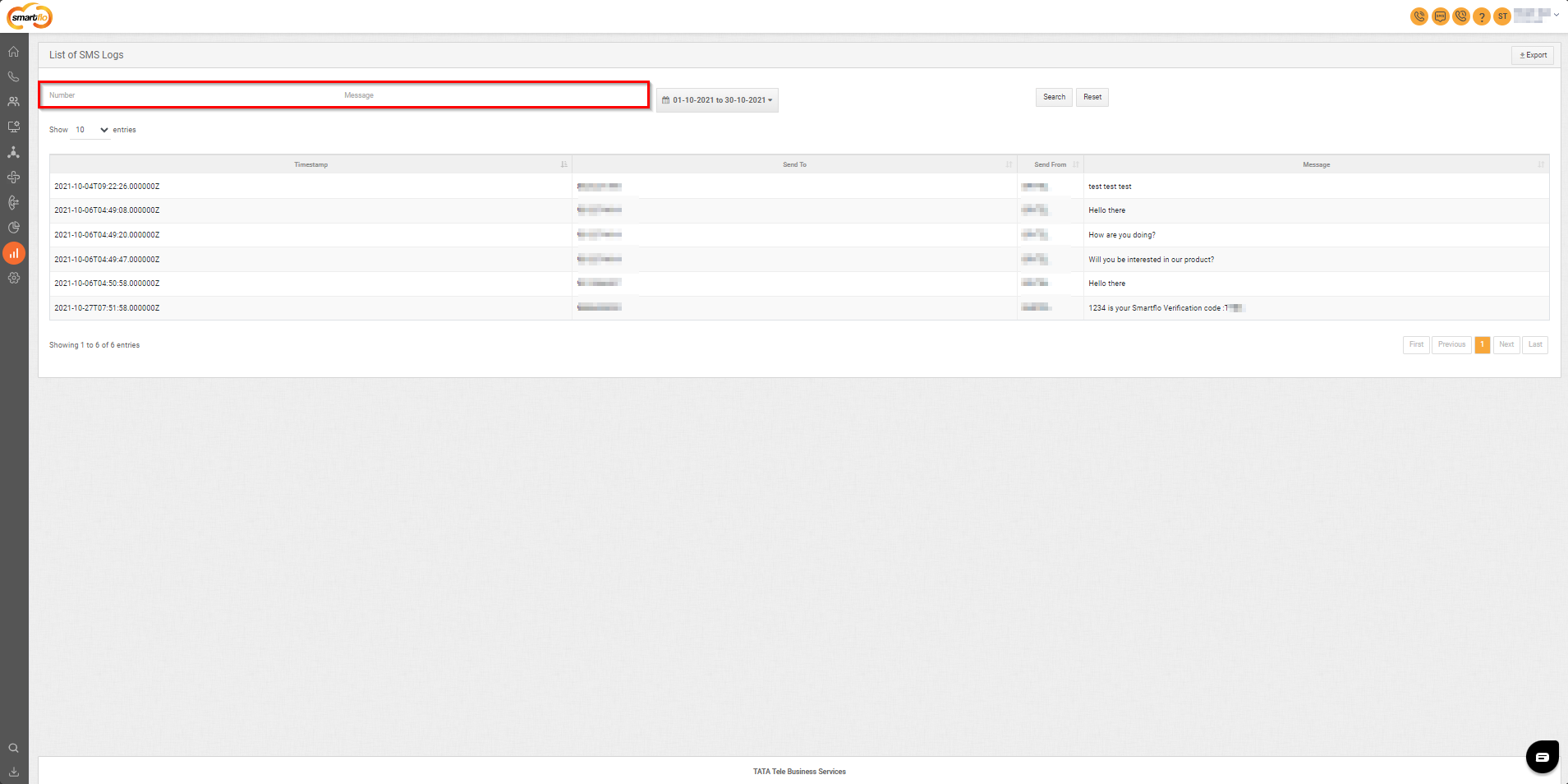
Field Descriptions
| Field | Description |
|---|---|
| Timestamp | The exact date and time when the message was sent or received. |
| Send To | The recipient of the message (e.g., customer or agent). |
| Send From | The sender of the message (e.g., customer or agent). |
| Message | The content of the message exchanged during the interaction. |
Export
- Click on Export to download the
.csvfile of the report.
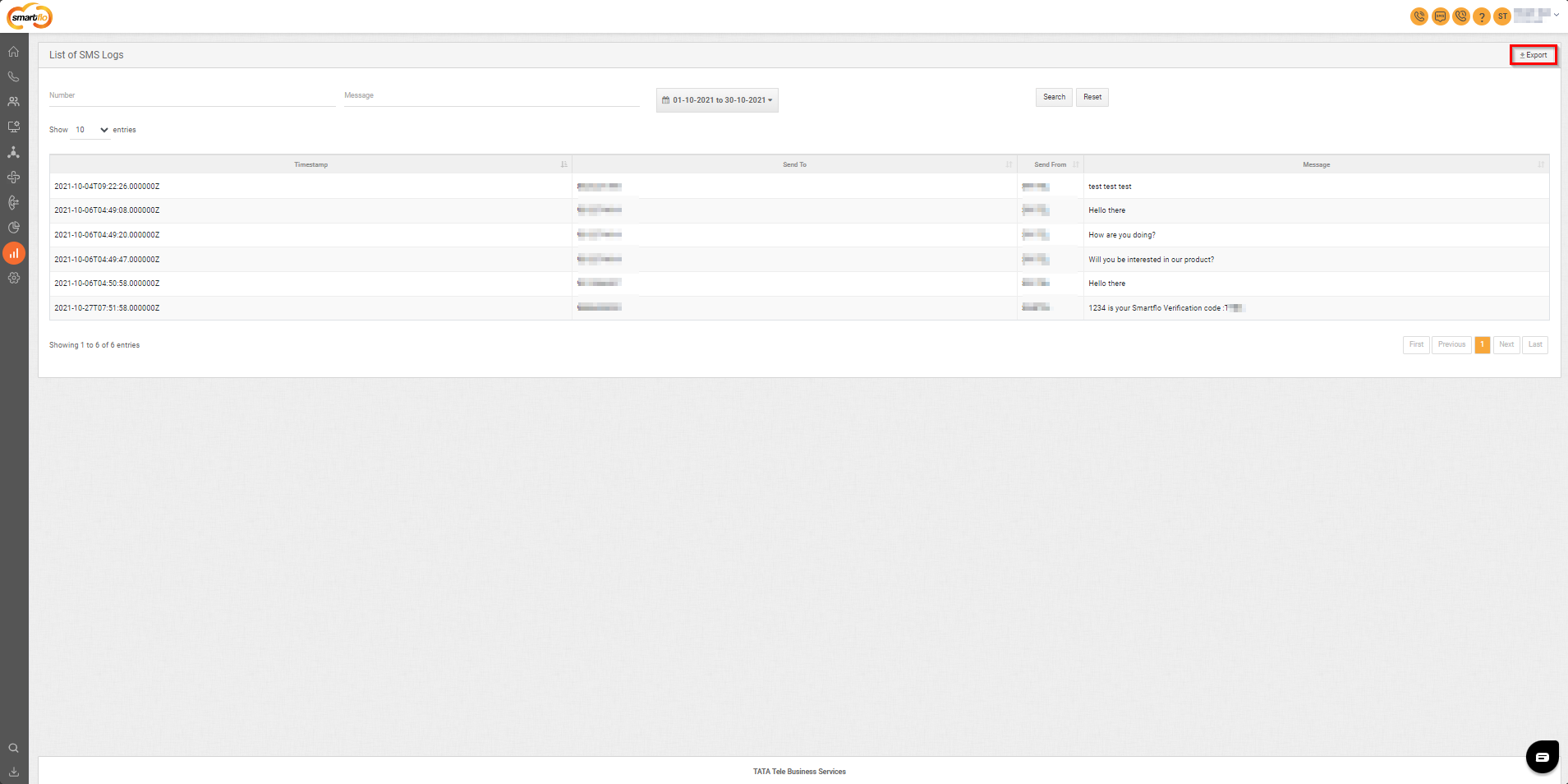
Updated about 1 year ago