Dialer Webform Report
This Report is generated whenever an inbuilt webform is integrated within any dialer campaign, to capture specific information about any customer or lead added to the campaign, allowing agents to collect information while outbound calling. It contains all the webform responses that are collected from the dialer agent panel.
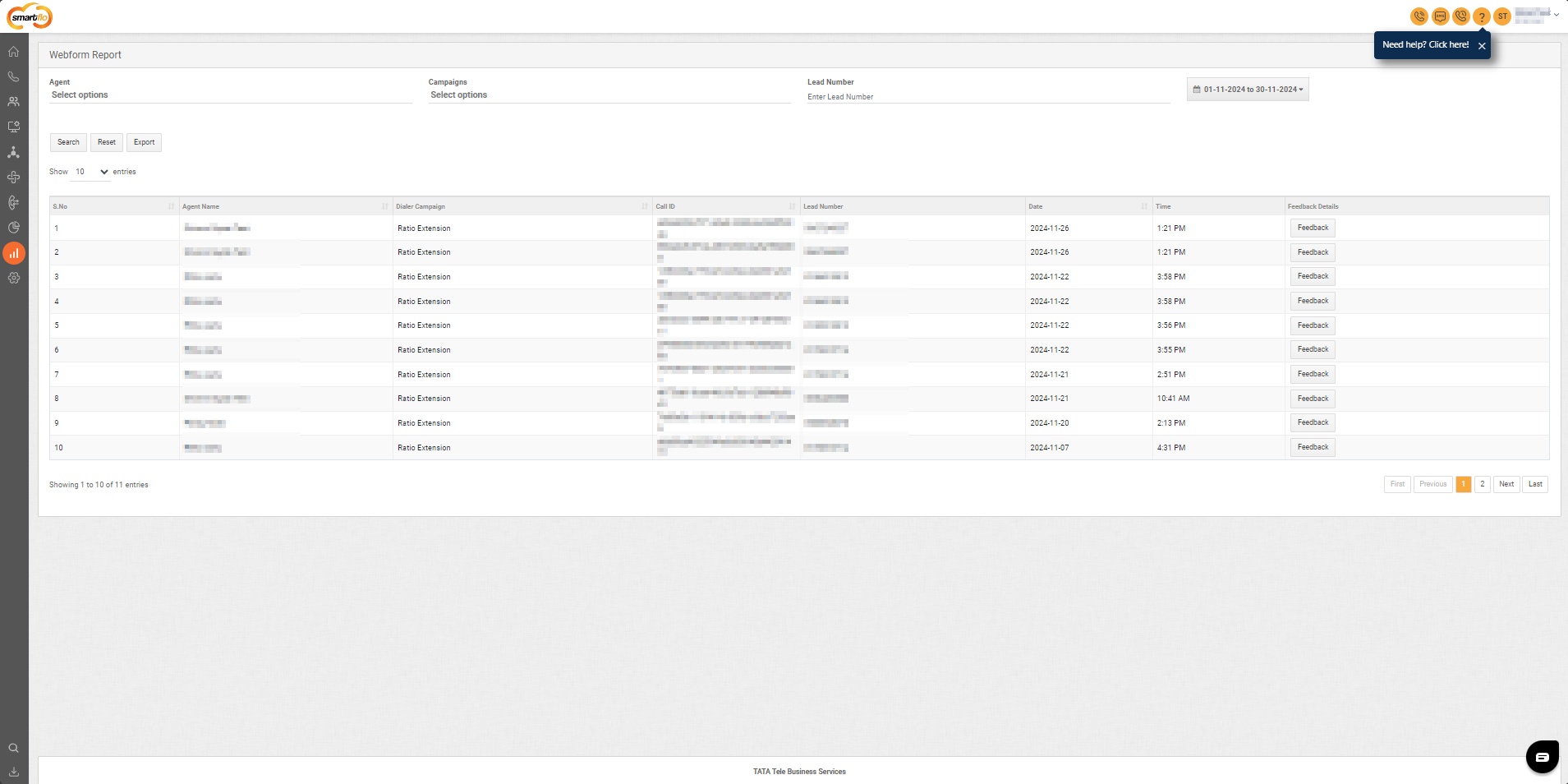
- You can search for any particular Webform report using the corresponding details about the response such as Agent, Campaign, Lead Number, and Date.
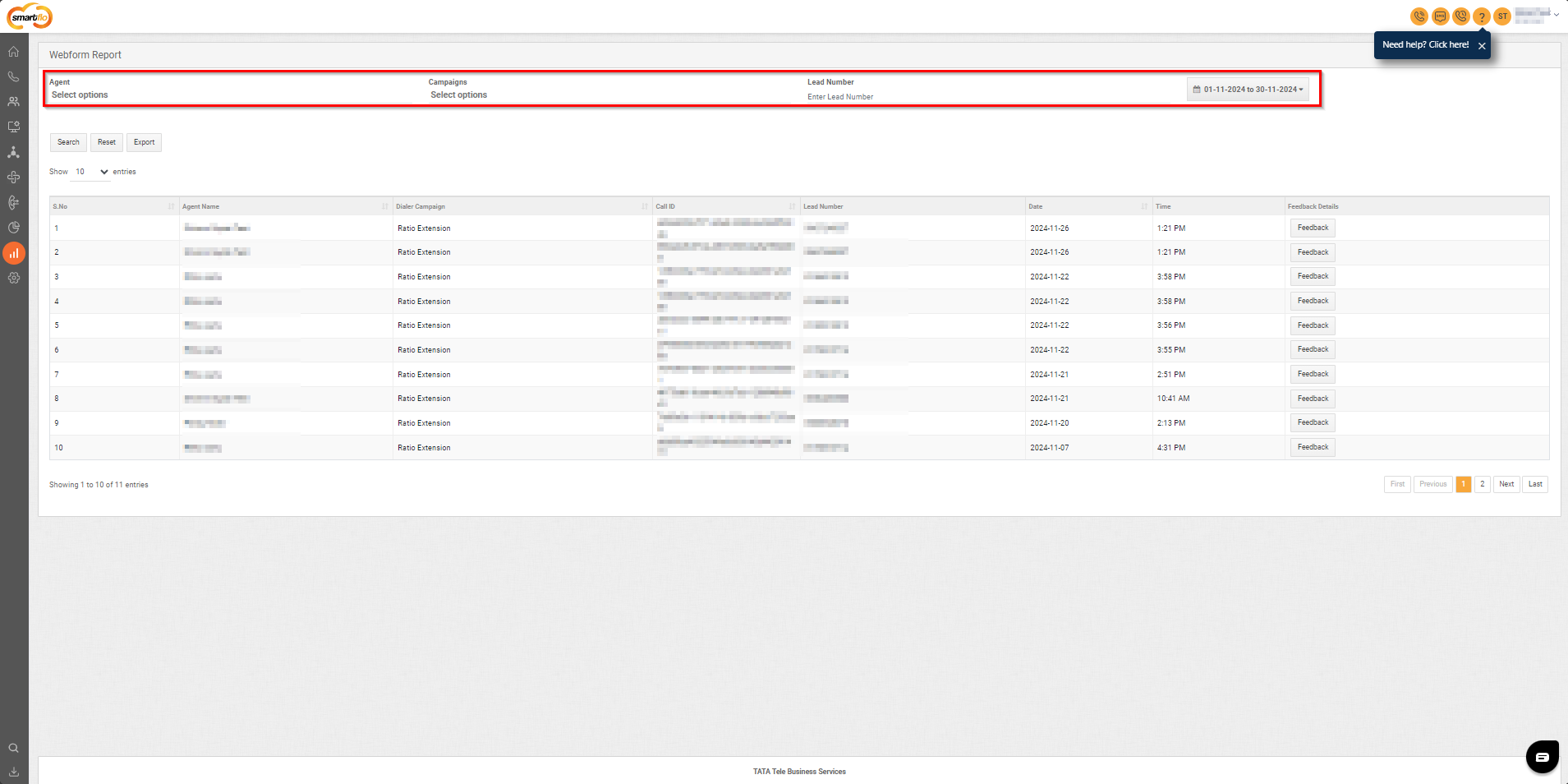
| Field | Description |
|---|---|
| S. No. | Serial number of the entries for easy tracking. |
| Agent Name | Name of the agent who handled the call. |
| Dialer Campaign | The campaign under which the call was made or received. |
| Call ID | Unique identifier for each call, allowing for easy tracking and troubleshooting. |
| Lead Number | The contact number of the lead associated with the call. |
| Date | The date on which the call occurred. |
| Time | The specific time when the call took place. |
| Feedback Details | A "Feedback" button allows users to view detailed feedback or notes provided for the call. |
- Click on Export to download the .csv file of the report.
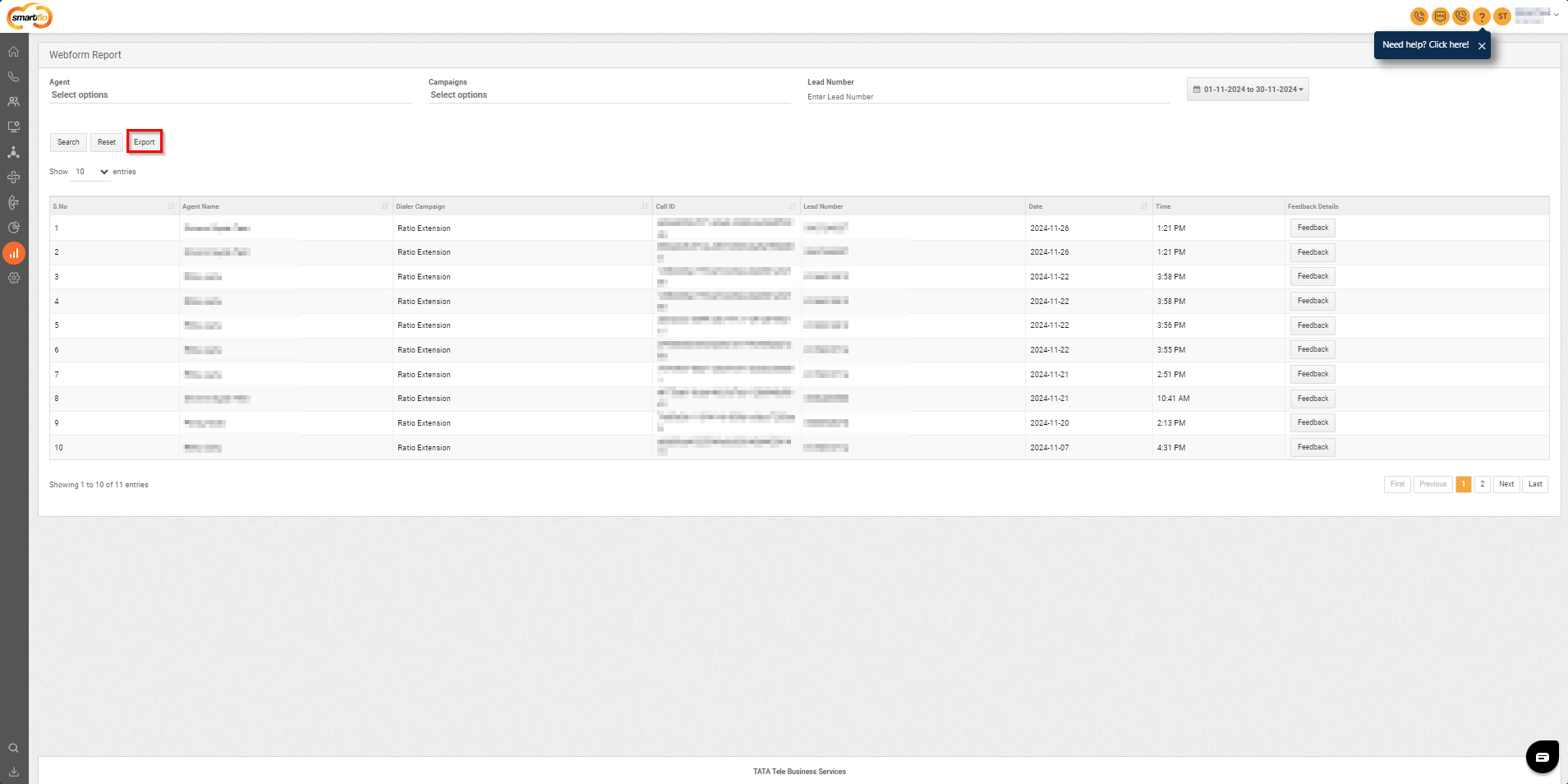
Updated about 1 year ago