Dynamic Dialplan
This will be deprecated from the portal soon.
Dynamic Dialplan Overview
The Smartflo portal allows users to create and manage Dynamic Dial Plans, enabling customized call routing based on specific conditions and actions. This ensures efficient call handling, optimized workflows, and flexibility to adapt to various business requirements.
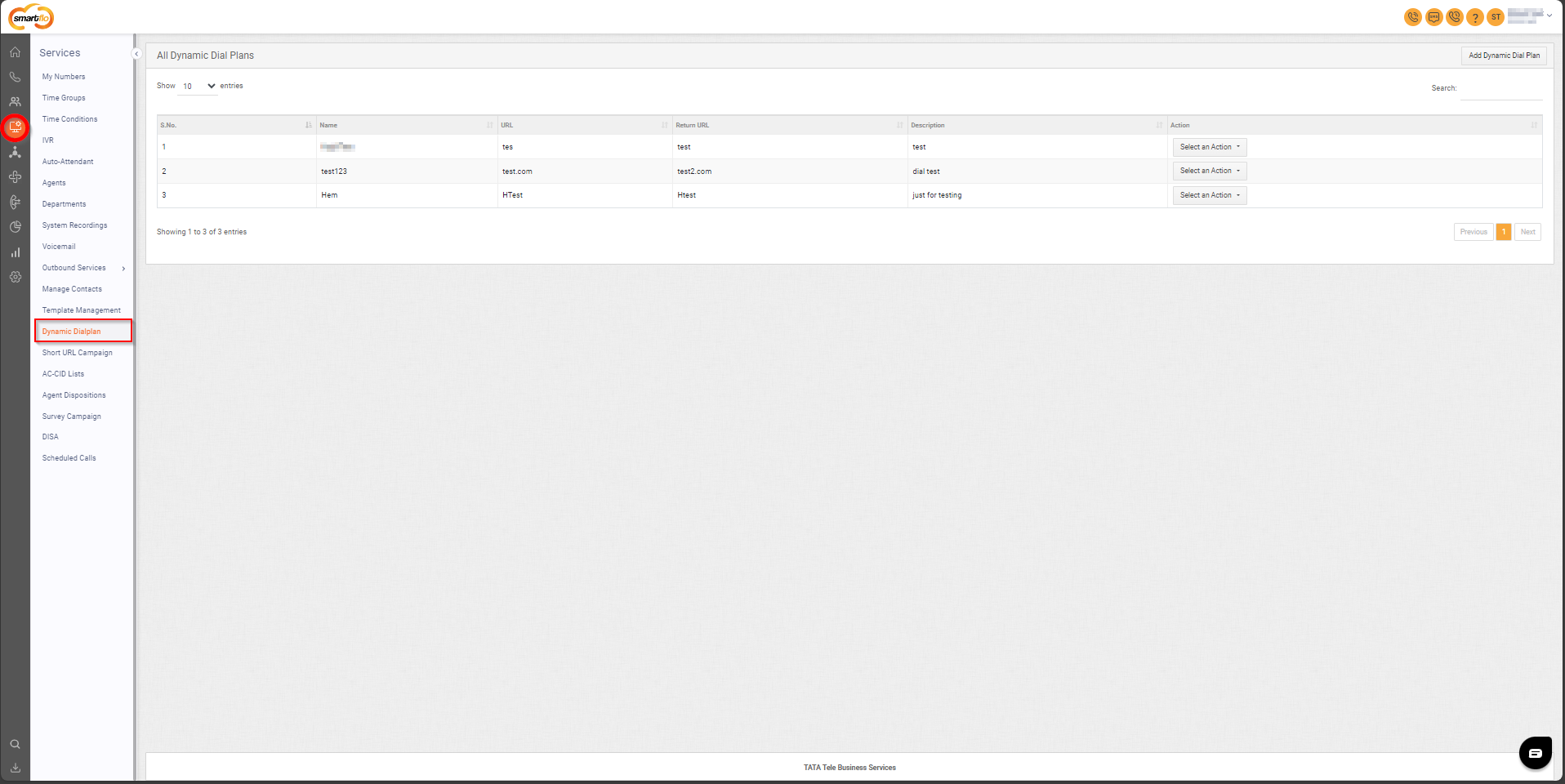
Getting Started with Dynamic Dialplan
To go to Dynamic Dialplan to your Smartflo account, first log in using your unique User ID and Password. Once logged in, you will be directed to the main dashboard. From there, locate the navigation menu on the left-hand side of the screen and click on "Services". A set of options opens up. One of these options is the “Dynamic Dialplan".
- List of all Dynamic Dial Plans
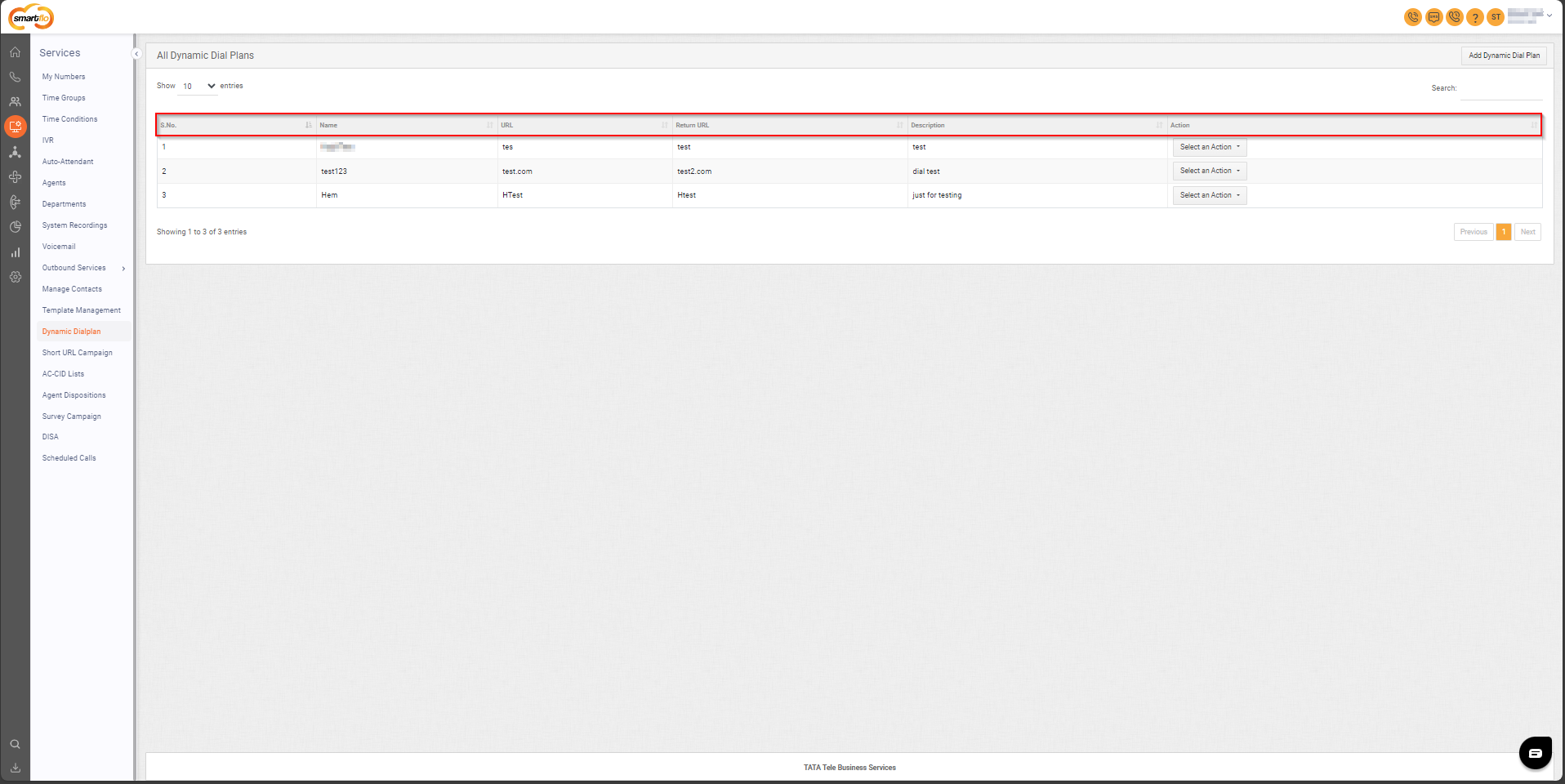
- The table displays a list of all Dynamic Dial Plans with the following information:
| Field | Description |
|---|---|
| S.No. | Serial number used to uniquely identify or order each dynamic dial plan. |
| Name | The name of the dynamic dial plan, indicating its purpose or workflow. |
| URL | The endpoint or service URL where the call data or request will be sent. |
| Return URl | The endpoint or service URL where the response or output from the dial plan is received. |
| Description | A brief explanation of the dial plan's functionality or purpose. |
| Action | Options to edit, delete the dynamic dial plan as needed. |
- Add Dynamic Dial Plan
To add dynamic dial plan, follow the below steps:
- Click on the Services tab on the side navigation.
- Click on Dynamic Dialplan.
- A list of all the dynamic dial plans appears along with the relevant details.
- Click on Add Dynamic Dial Plan.
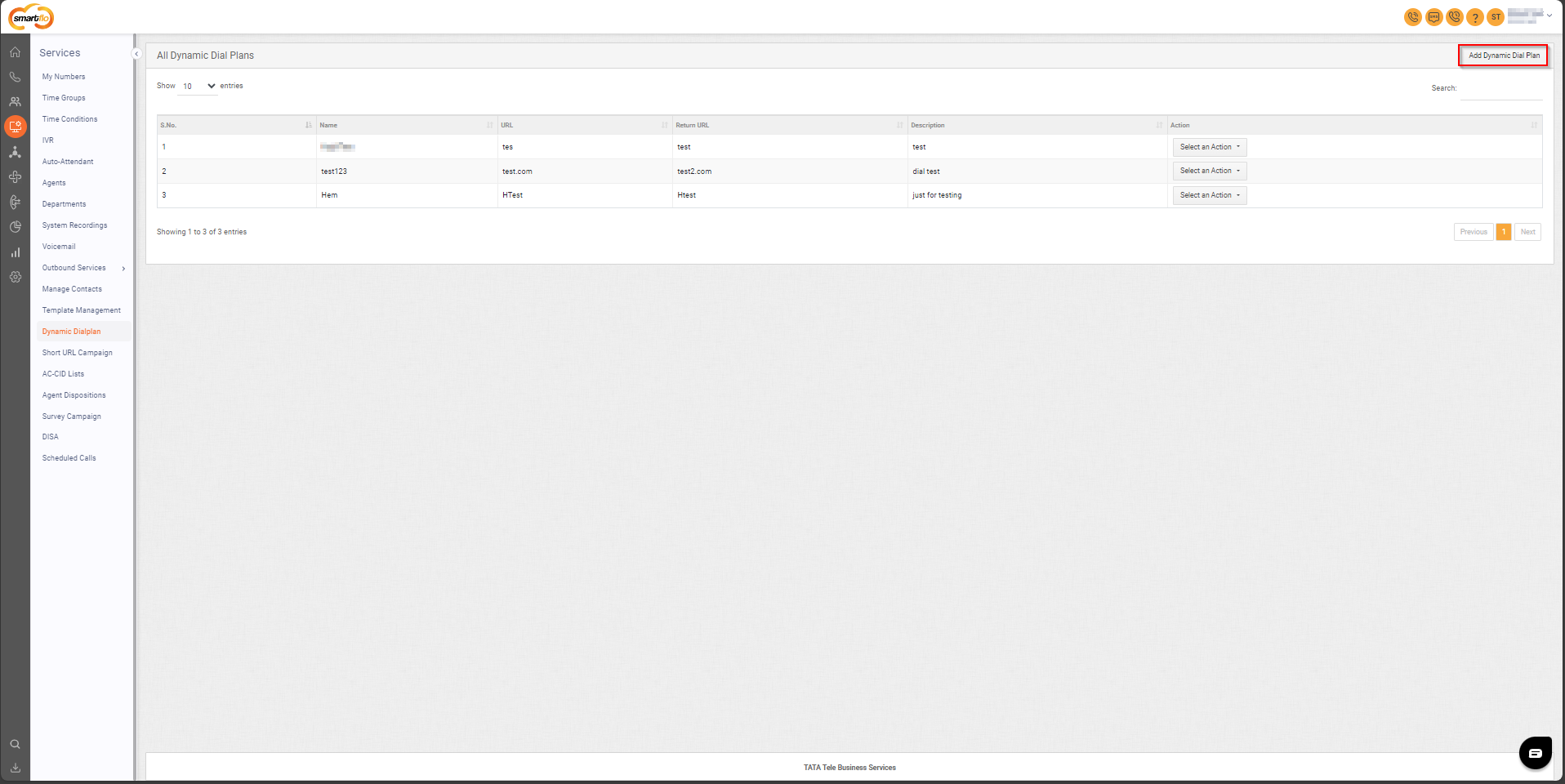
- The following screen will appear, prompting you to complete the necessary fields as shown in the screenshot below.
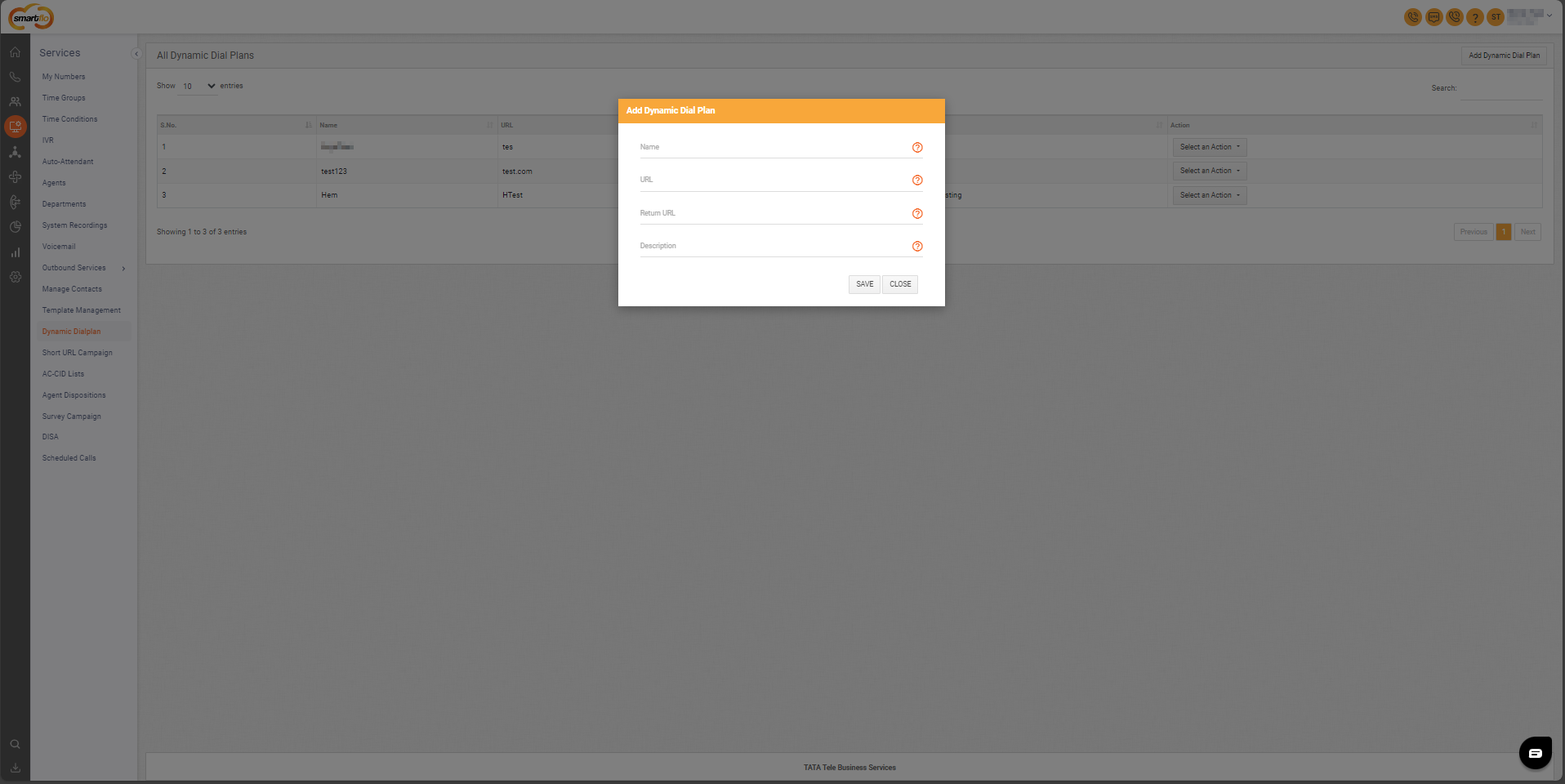
- Enter the details and click Save.
Updated about 1 year ago