Email Logs
The Email Logs allow you to view the logs for all the emails so that you can keep track of all the emails sent and received, including information such as email ID, subject, type, date, and time.
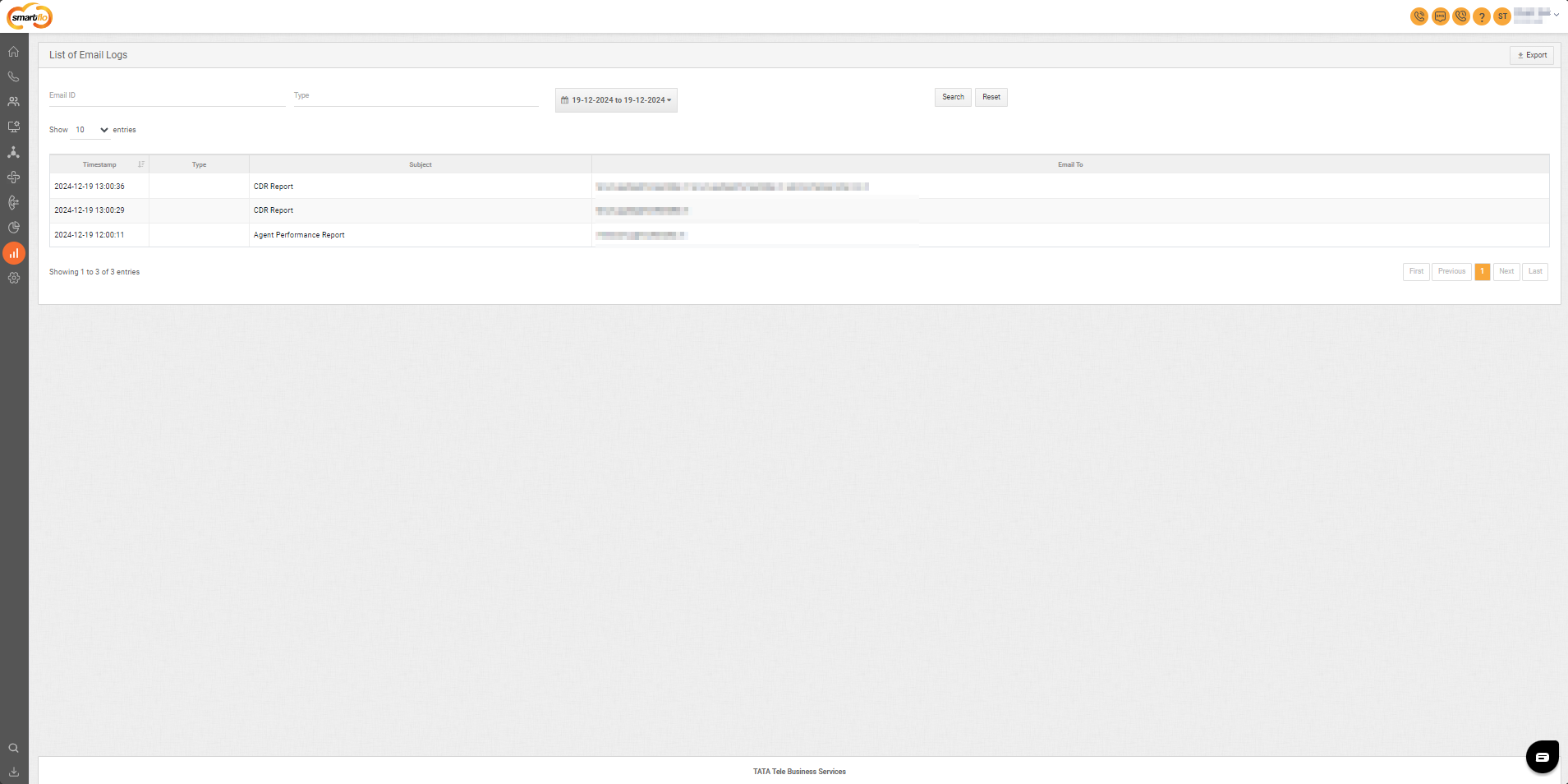
To View the Email Logs
- Click on Reports in the side navigation.
- Go to Logs > Email Logs.
Filters
- You can filter the report by Email ID:
- Click on Email ID in the top-left corner.
- Search for the email ID you wish to view.
- Click Search.
- You can filter the report by Type:
-
- Click on Type in the top-left corner.
- Search for the Type you wish to view.
- Click Search.
-
- You can filter the report by Date:
-
- Click on Date in the top-left corner.
- Choose the date you wish to view.
- Click Search.
-
Log Details Table
| Field | Description |
|---|---|
| Timestamp | Indicates the exact time when the email was sent. |
| Type | Specifies the type of email sent (e.g., CDR Report, Agent Performance Report). |
| Subject | The subject line of the email provides insight into the email's purpose. |
| Email To | Lists the recipients to whom the email was sent. |
Export
- Click on Export to download the .csv file of the report.
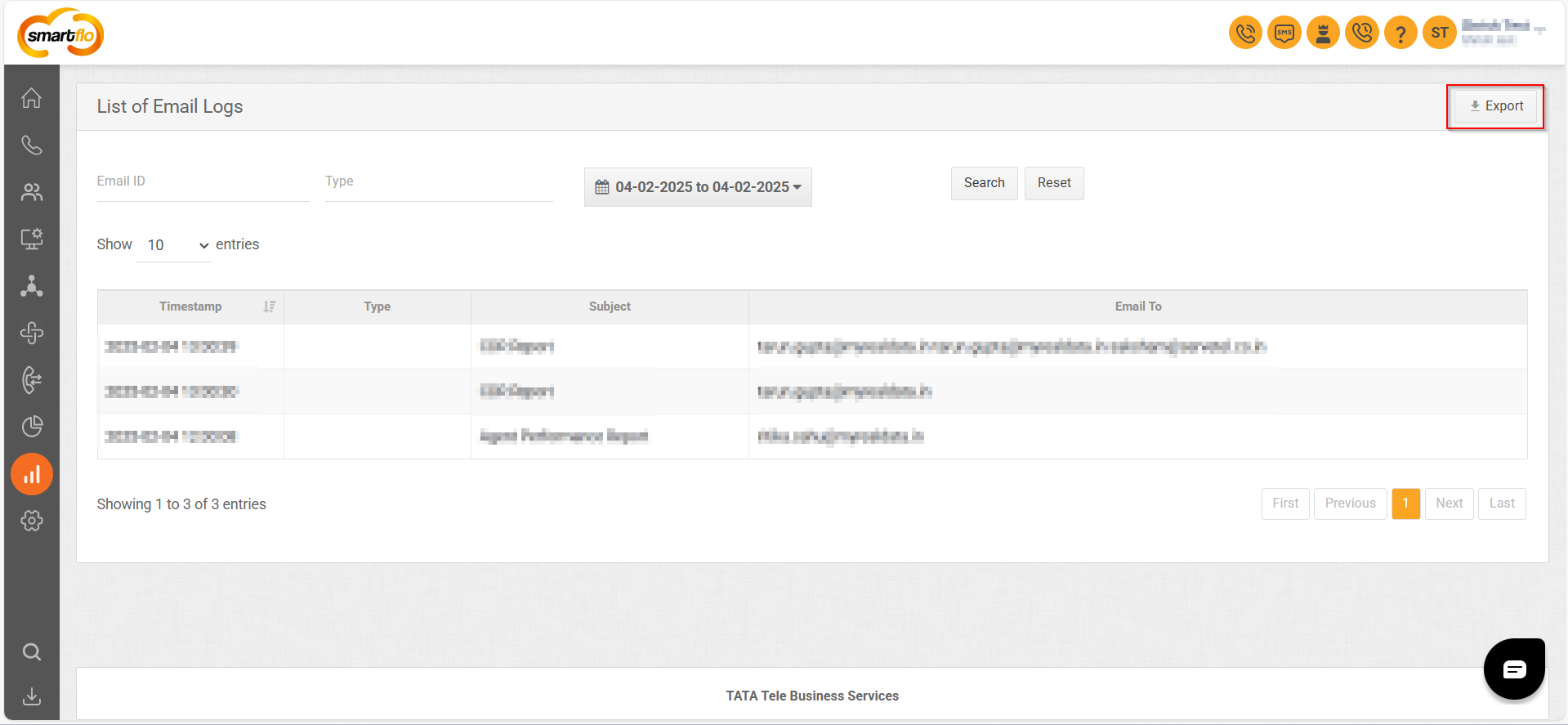
Updated about 1 year ago