All Roles
- To view a list of all roles, follow these steps:
- Click on the Settings tab on the side navigation.
- Click User Management > Manage Roles > All Roles.
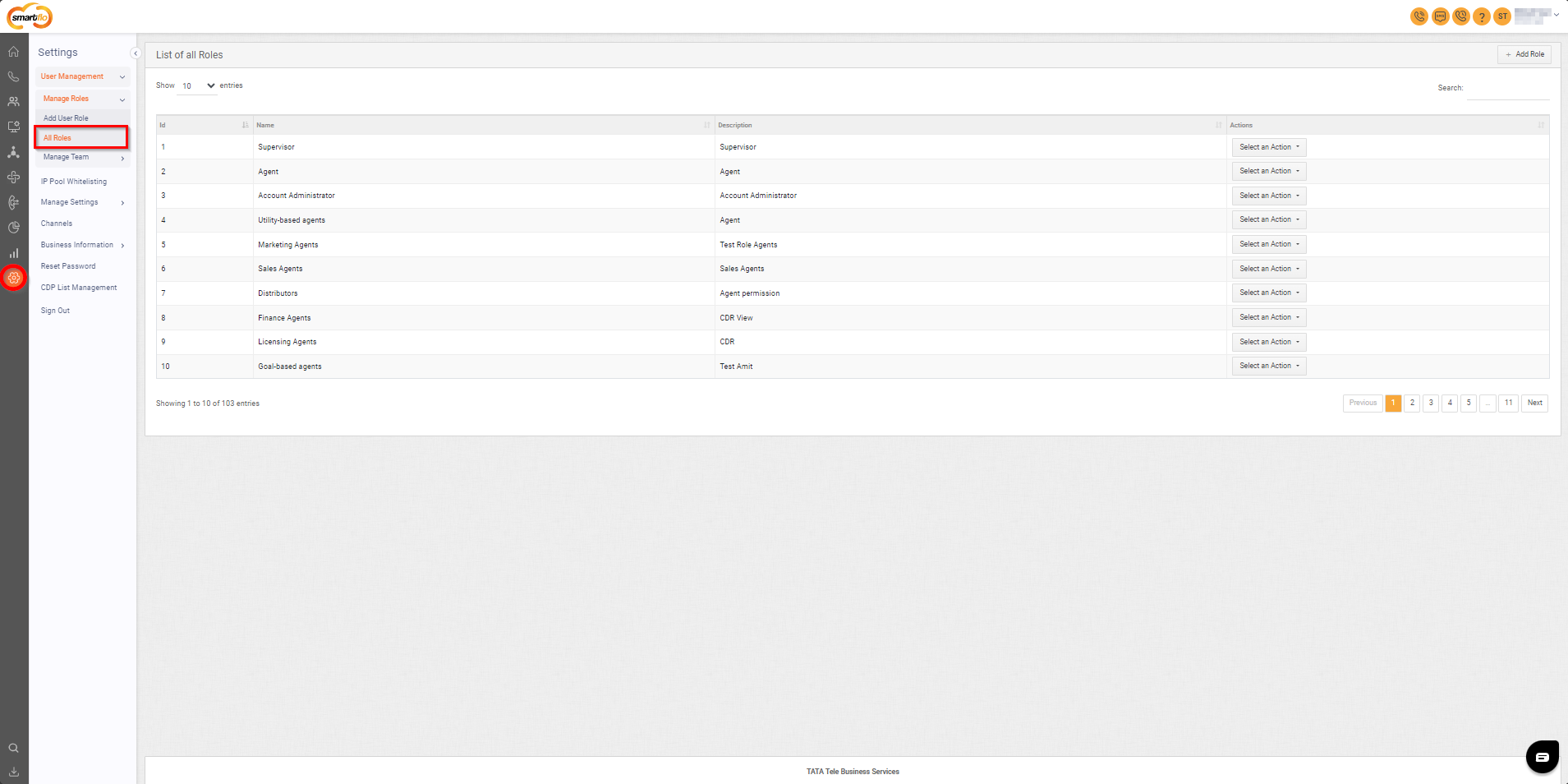
- A list of all roles will appear.
- Click on the Select an Action button to view, edit, or delete a user role.
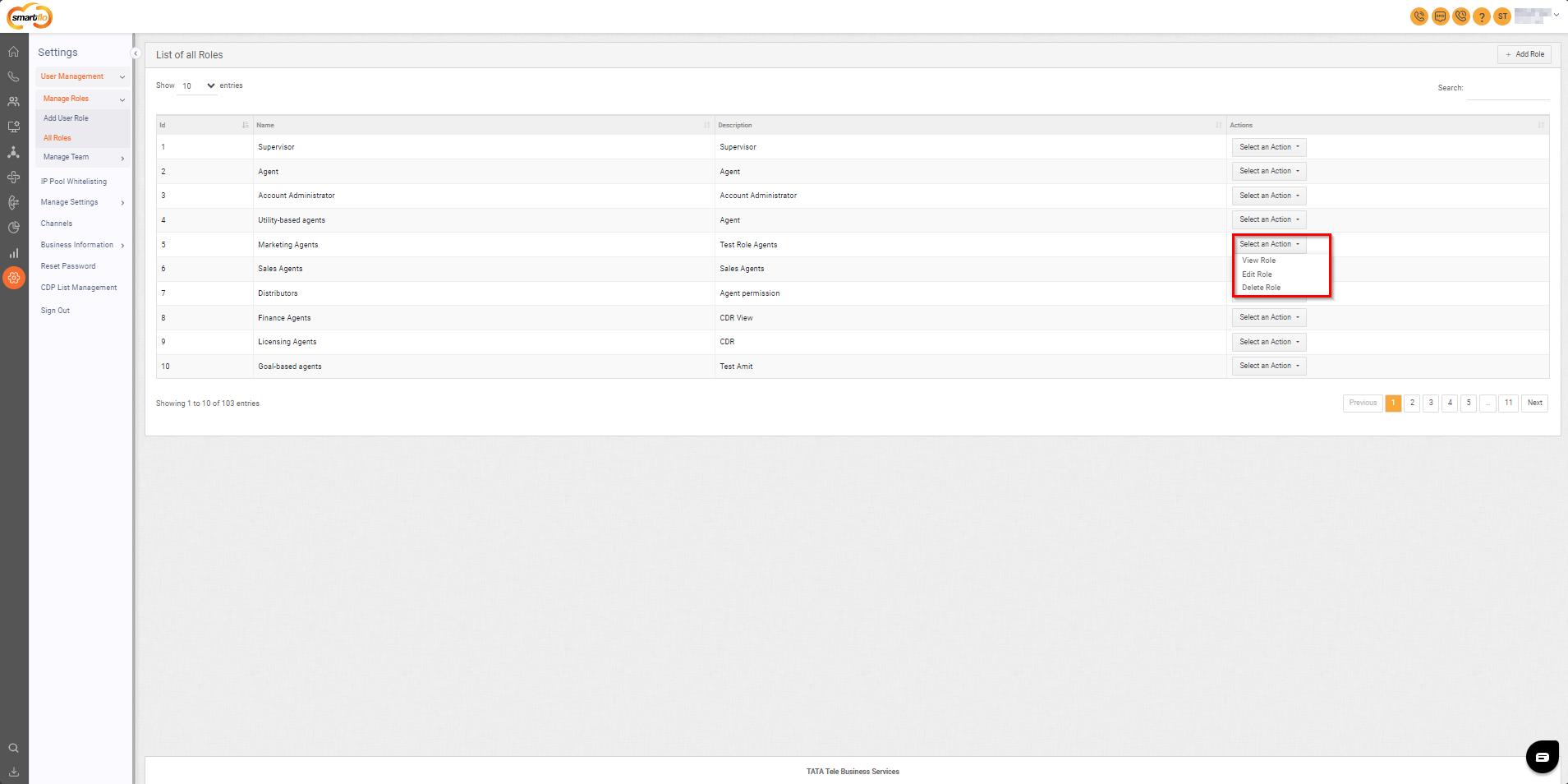
Updated 12 months ago