Number-Wise Report
The Number-Wise Report provides analytical insights and statistics for each number assigned to your account. It assists in identifying frequently and infrequently used numbers, enabling more effective allocation. The report includes metrics such as answered calls, missed calls, total calls, answer rates, and the number of unique callers.
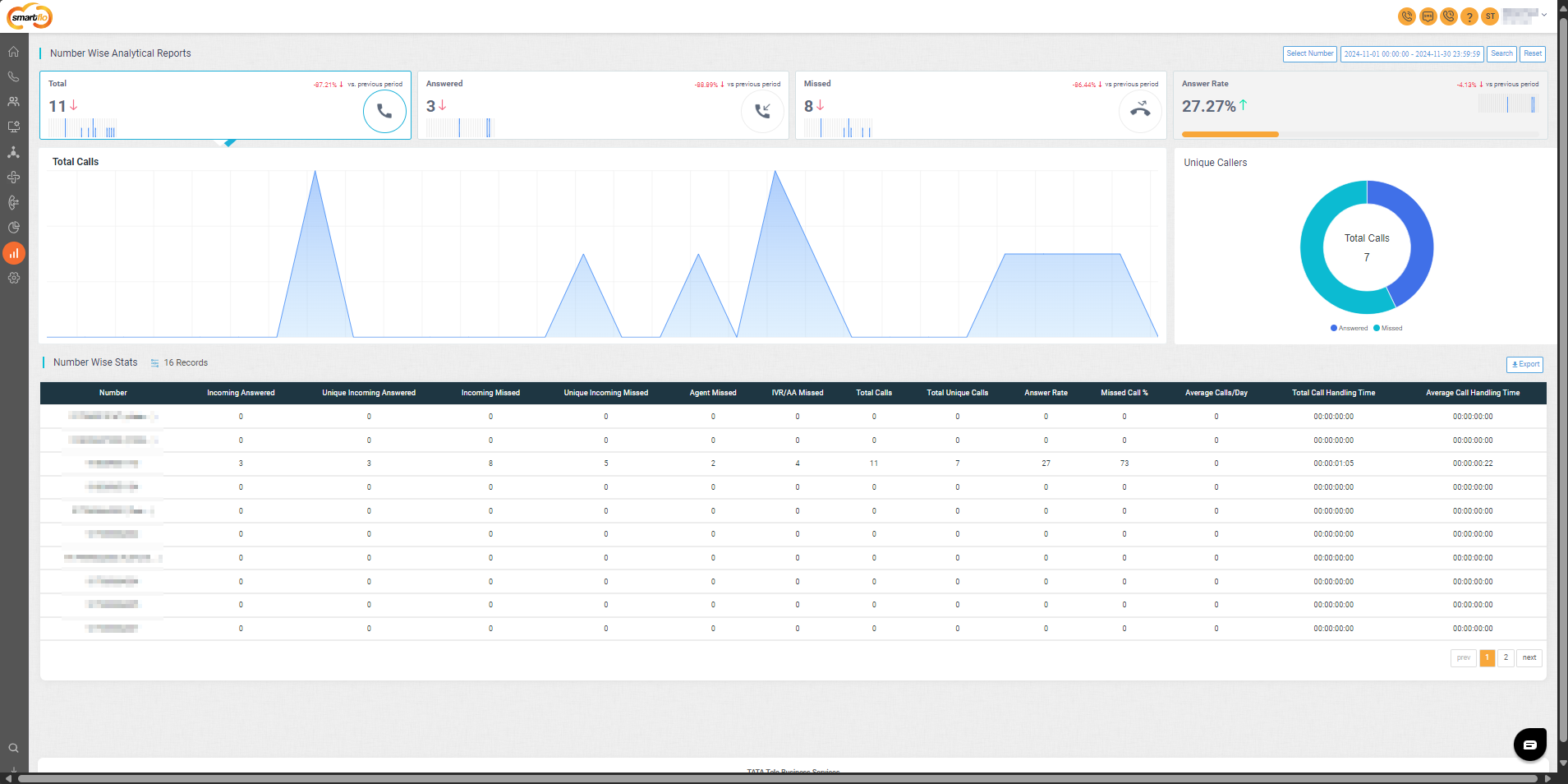
- To access the Number-Wise Report:
-
Navigate to the Report:
- Click on Reports in the side navigation.
- Go to General > Number Wise.
-
Select Number:
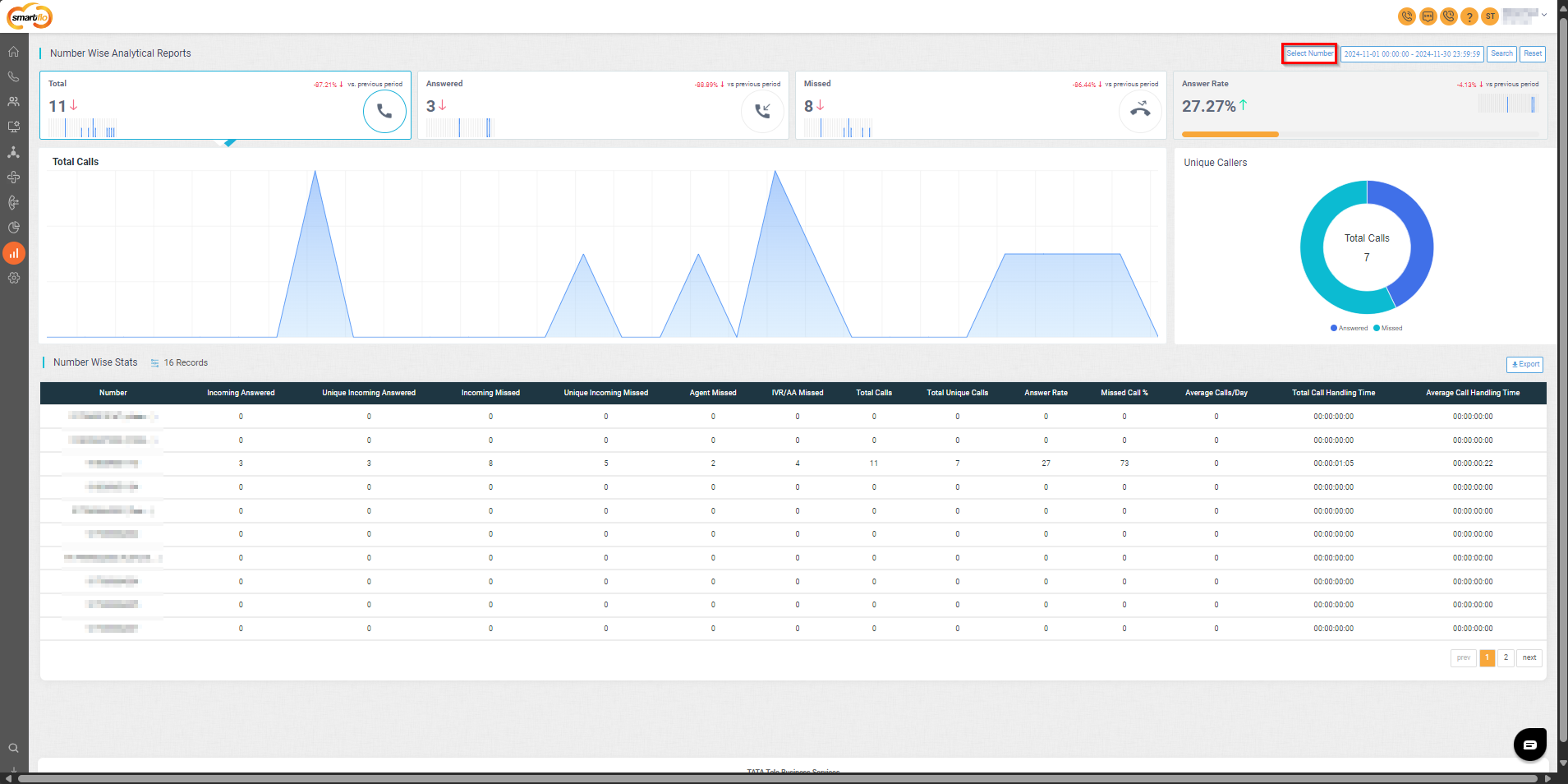
- Click the Select Number button located at the top-right corner.
- Choose the desired number(s) for analysis and click Done.
- Click Search to generate the report.
Number-Wise Statistics
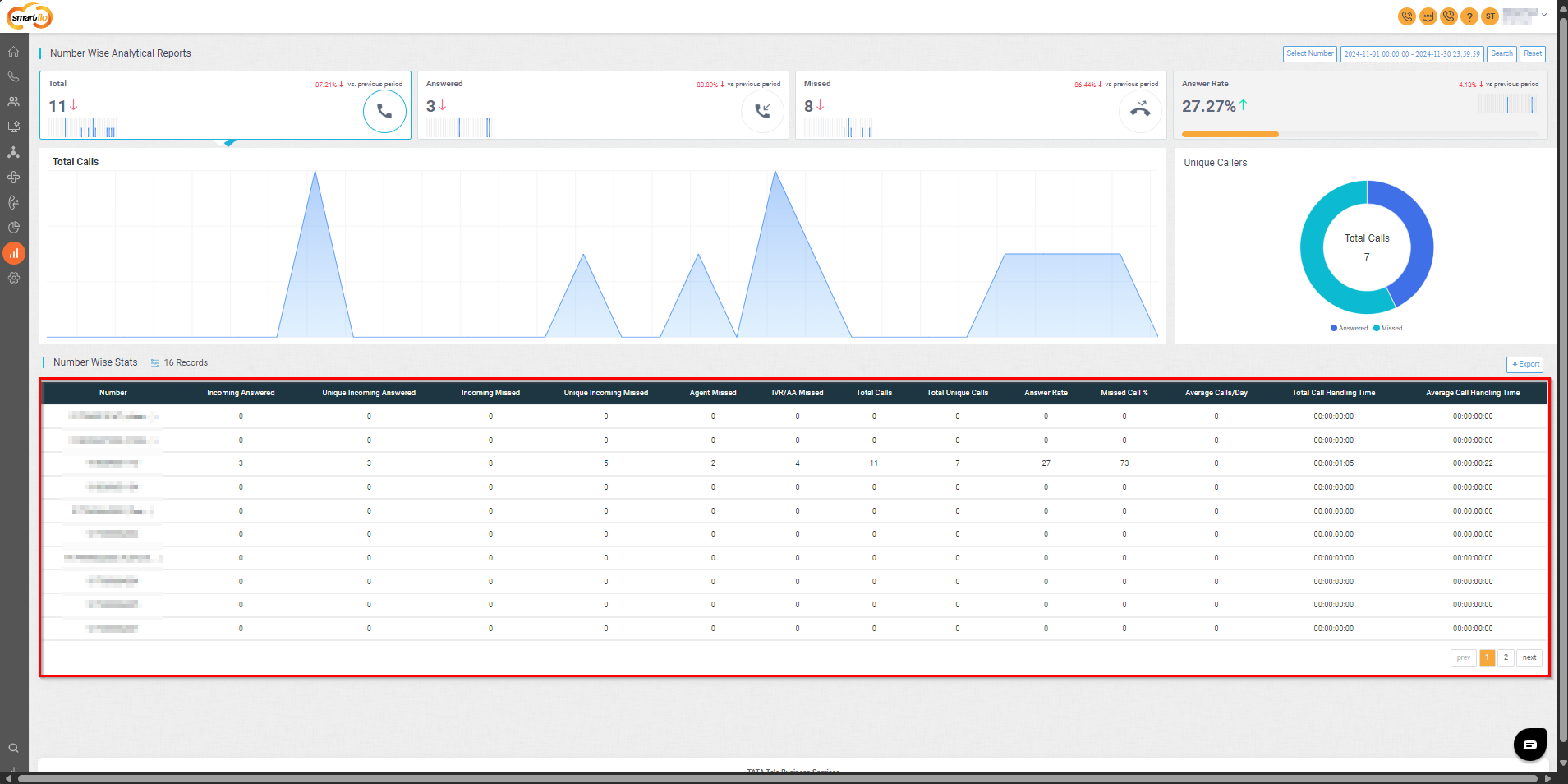
- The bottom section of the report displays detailed statistics for each number:
| Field | Description |
|---|---|
| Number | Displays the DID number under analysis. |
| Incoming Answered | Number of incoming calls answered for each number. |
| Unique Incoming Answered | Count of unique incoming calls that were answered, excluding repeat calls from the same number. |
| Incoming Missed | Number of incoming calls missed for each number. |
| Unique Incoming Missed | Count of unique incoming calls that were missed, excluding repeat calls from the same number. |
| Agent Missed | Total number of calls missed specifically by agents, excluding those missed at the IVR or Auto Attendant stages. |
| IVR/AA Missed | Total number of calls missed at the IVR or Auto Attendant stage. |
| Total Calls | Total number of calls for each number. |
| Total Unique Calls | Combined total of all unique calls (answered and missed) for the specified number. |
| Answer Rate | Answer rate for the particular number, calculated as: Number of Answered Calls / Total Calls. |
| Missed Call % | Percentage of missed calls for each number, calculated as: Number of Missed Calls / Total Calls. |
| Average Calls/Day | Average number of calls per day for the specific number. |
| Total Call Handling Time | Total duration of call handling for each number. |
| Average Call Handling Time | Average duration of call handling for each number. |
Exporting the Report
To download the report:
- Click on the Export button to download a
.csvfile of the report.
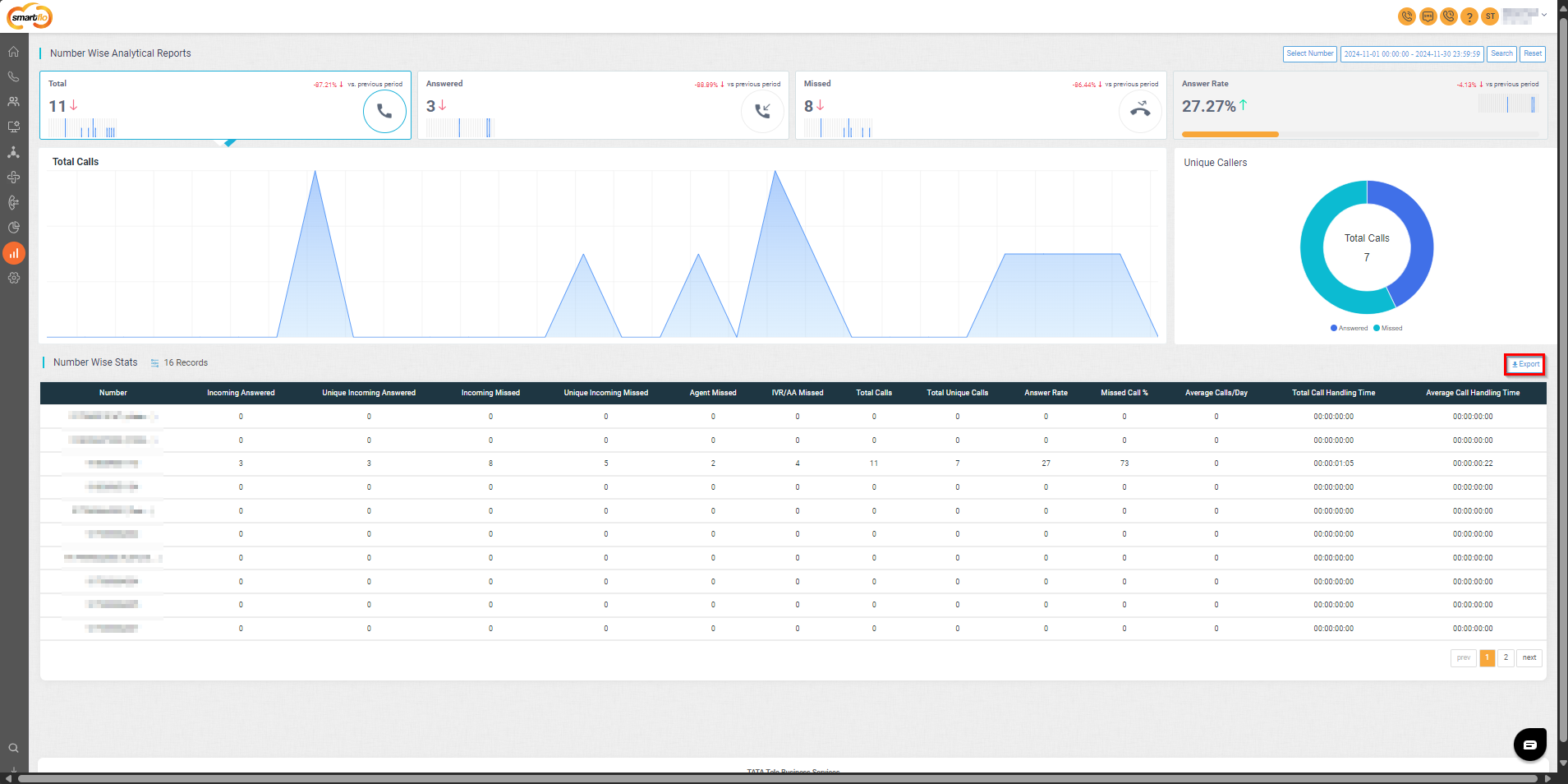
Updated about 1 year ago