Dialer Schedule Callbacks Report
The Dialer Schedule Callbacks Report provides a detailed analysis of scheduled callbacks, helping supervisors and managers monitor callback efficiency and performance.

Agent Filter
- This helps you filter out the report based on the selected agent.

Date Selection
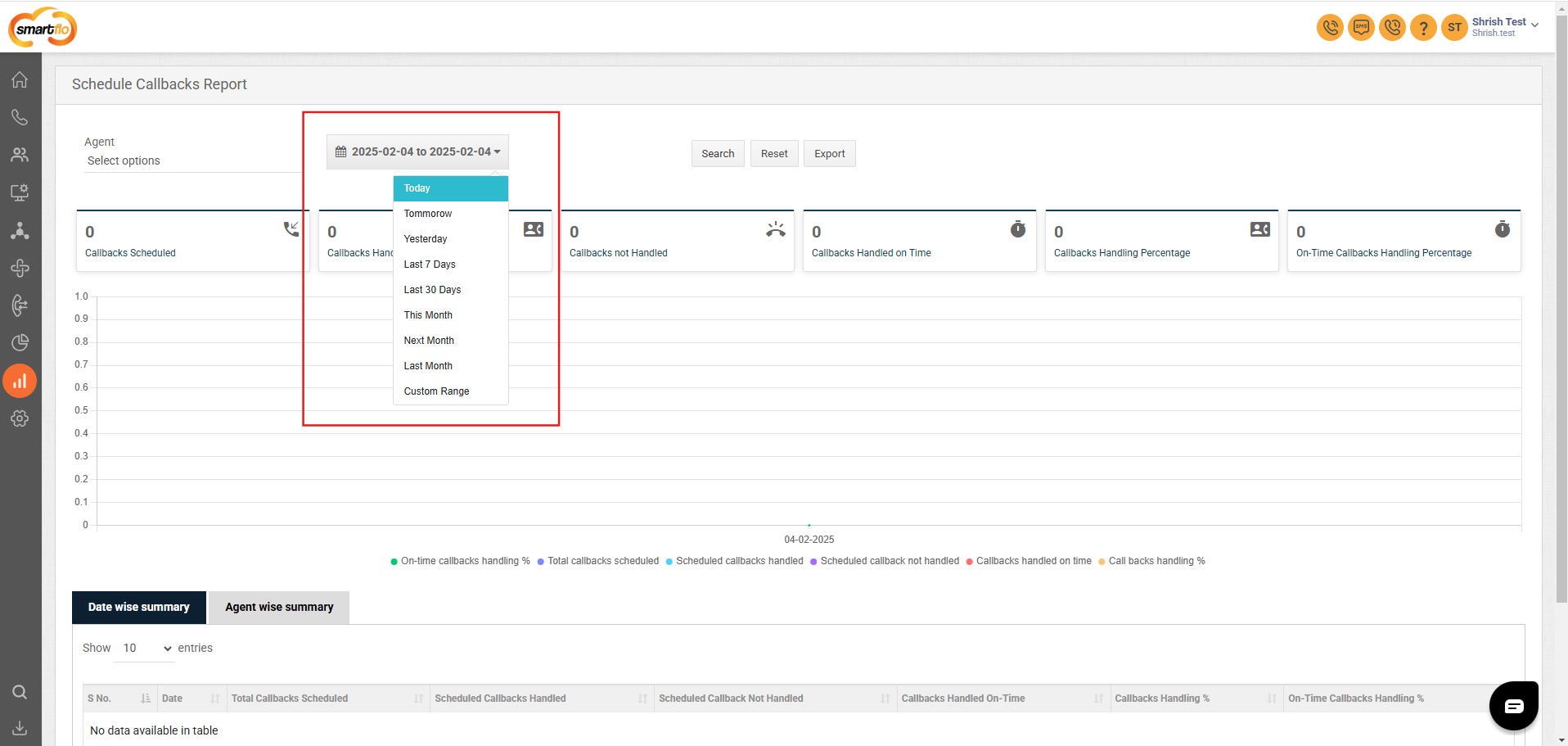
- Click on the date selection tool, as shown in the screenshot above.
- The date selection tool allows users to define the time range for the dashboard data. Users can select predefined ranges (e.g., Last 7 Days, Last Month) or choose a custom time frame by specifying start and end dates/times. However, the filter allows the selection of a maximum of 30 days in one go to ensure optimal performance and data accuracy.
Key Metrics

| Metric | Description |
|---|---|
| Callbacks Scheduled | Total number of callbacks scheduled within the selected time frame. |
| Callbacks Handled | Total number of scheduled callbacks successfully handled by agents. |
| Callbacks Not Handled | Total number of scheduled callbacks that were not handled by agents. |
| Callbacks Handled on Time | Total number of callbacks handled within the scheduled time. |
| Callbacks Handling Percentage | Percentage of callbacks handled relative to the total scheduled callbacks. |
| On-Time Callbacks Handling Percentage | Percentage of callbacks handled on time relative to the total scheduled callbacks. |
- The callback report also provides summaries broken down by date and by agent.
Date wise summary
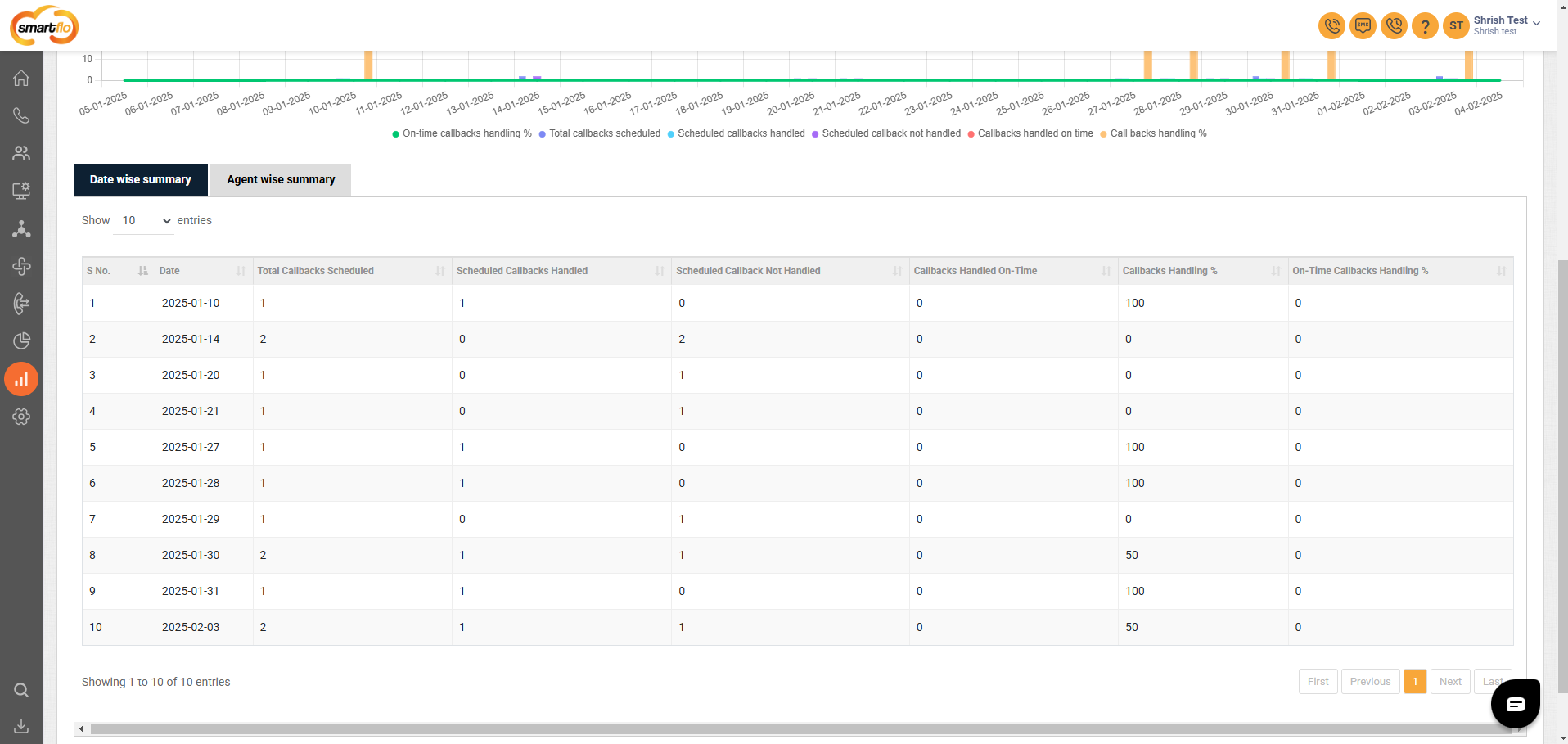
Agent wise summary
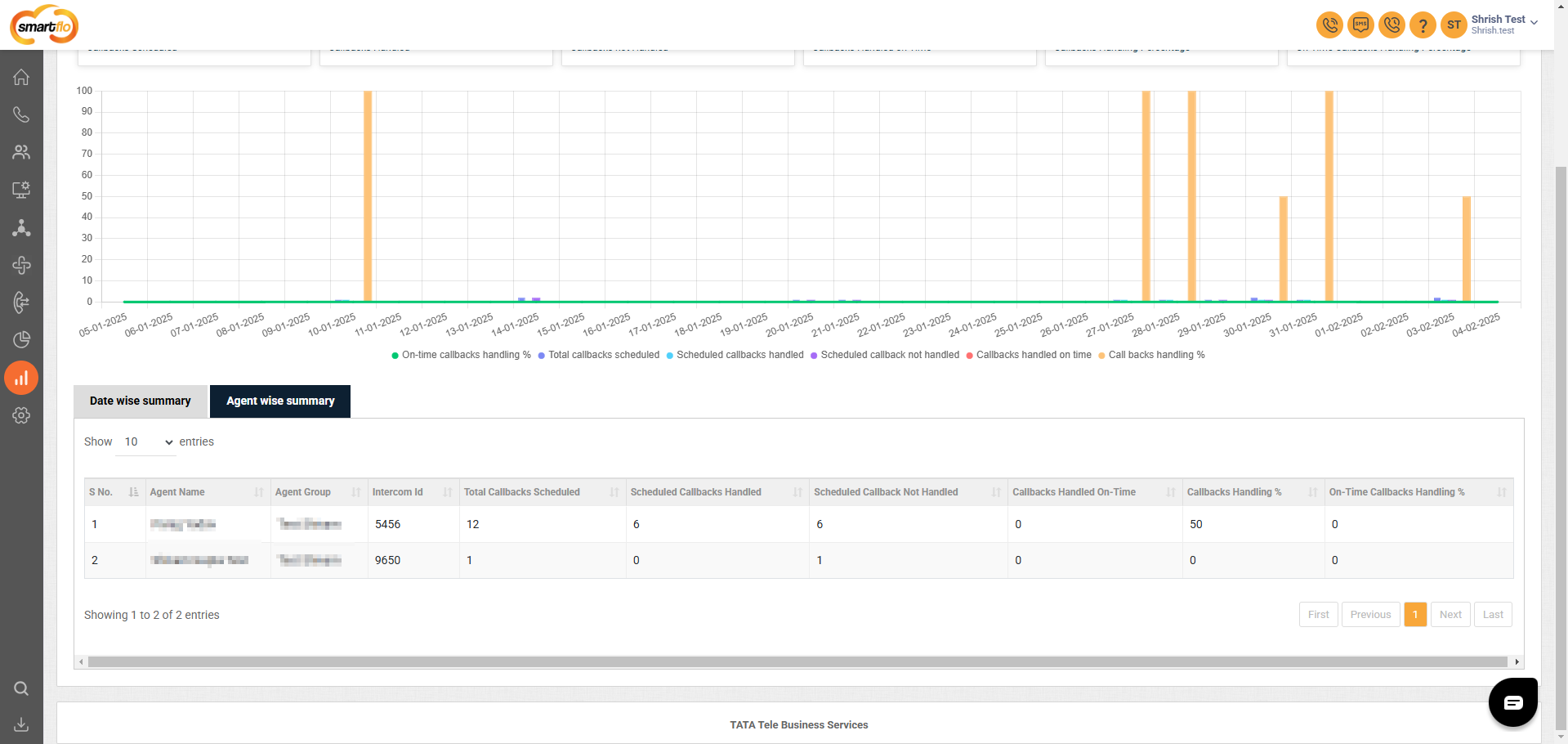
Updated about 1 year ago