Activity Logs
The Activity Logs allow you to view the activity logs for all the users. It helps you keep track of all user activity, including information such as email ID, login ID, IP address, browser, and activity performed by the user. It helps supervisors monitor login time, logged-out time, and user activities, as well as separate users based on their productivity.
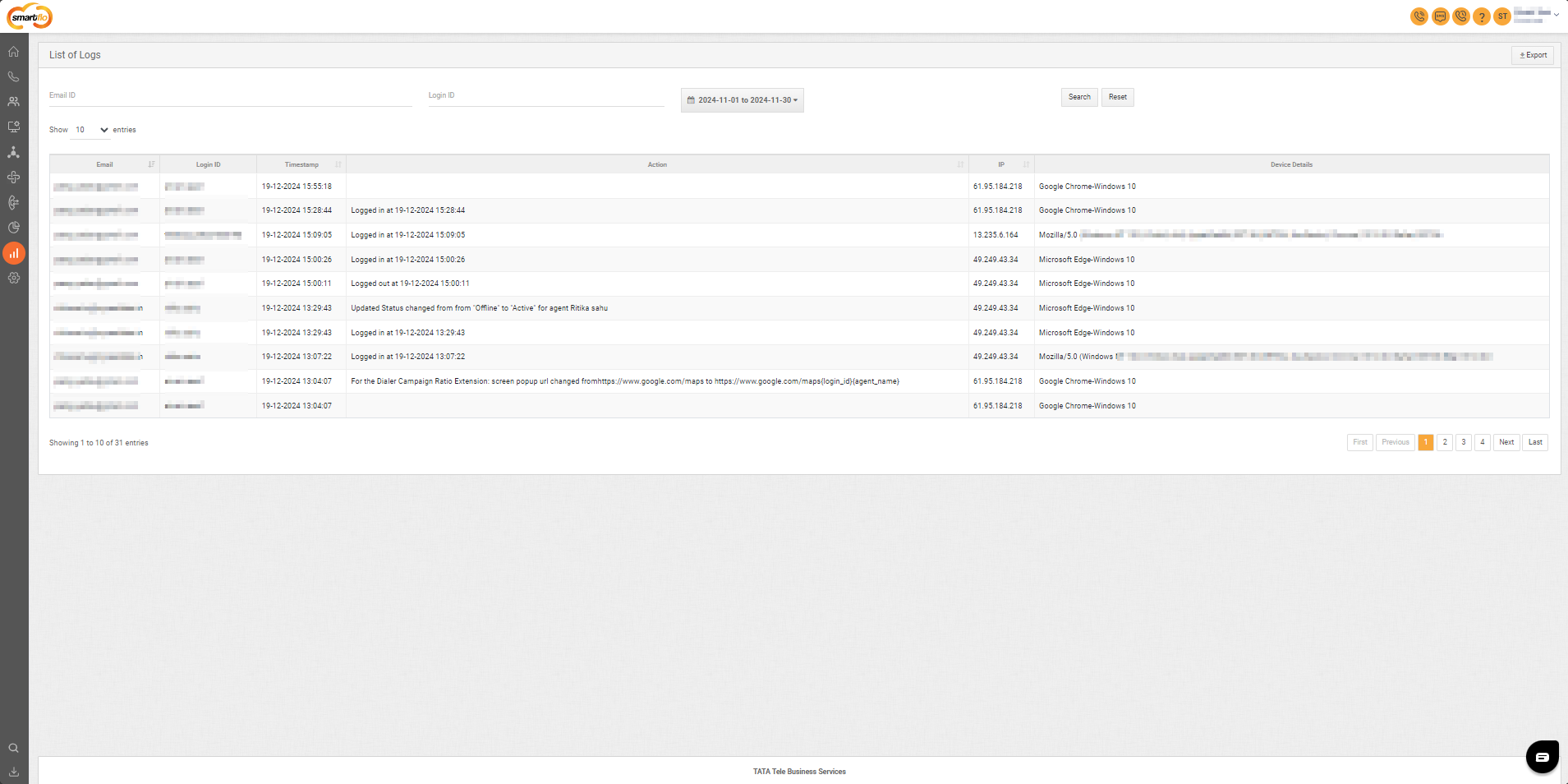
- To view the Activity Logs, click on the Reports tab on the side navigation > Logs > Activity Logs.
Filters
Email ID Filter
- Click on Email ID present in the top-left corner.
- Search the Email ID for which you want to see the stats.
- Set the Date Range.
- Click Search.
Login ID Filter
- Click on Login ID present in the top-left corner.
- Search the Login ID for which you want to see the stats.
- Set the Date Range.
- Click Search.
Field Descriptions
| Field | Description |
|---|---|
| Email ID of the user. | |
| Login ID | Login ID of the user. |
| Timestamp | Date and time of the activity done by the user. |
| Action | Activity done by the user. |
| IP | IP address of the user. |
| Device Details | Browser and OS used by the user. |
Updated about 1 year ago