Change and Forgot Password
- You can easily manage your account's details and change its password.
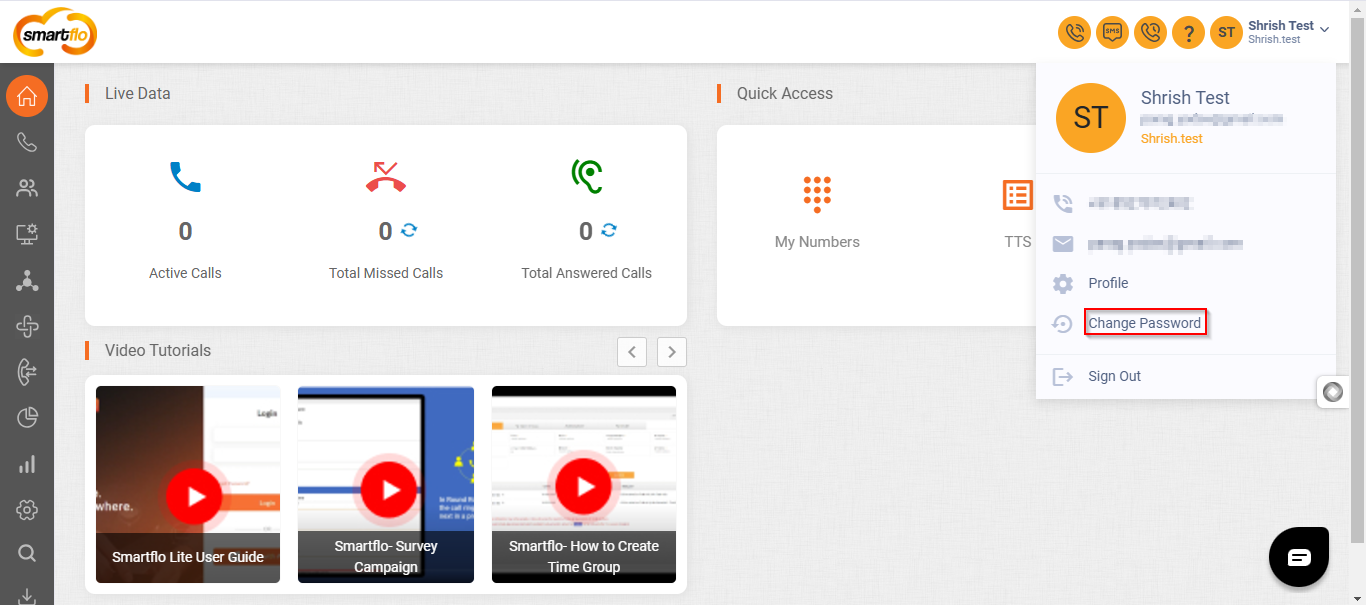
You can reset your account's password by following these steps:
- Click on the Registered Name icon displaying your registered name.
- Click on Change Password.
- Enter the Current Password and New Password.
- Confirm New Password.
- Click on the Submit button. It resets your current password to the new password.
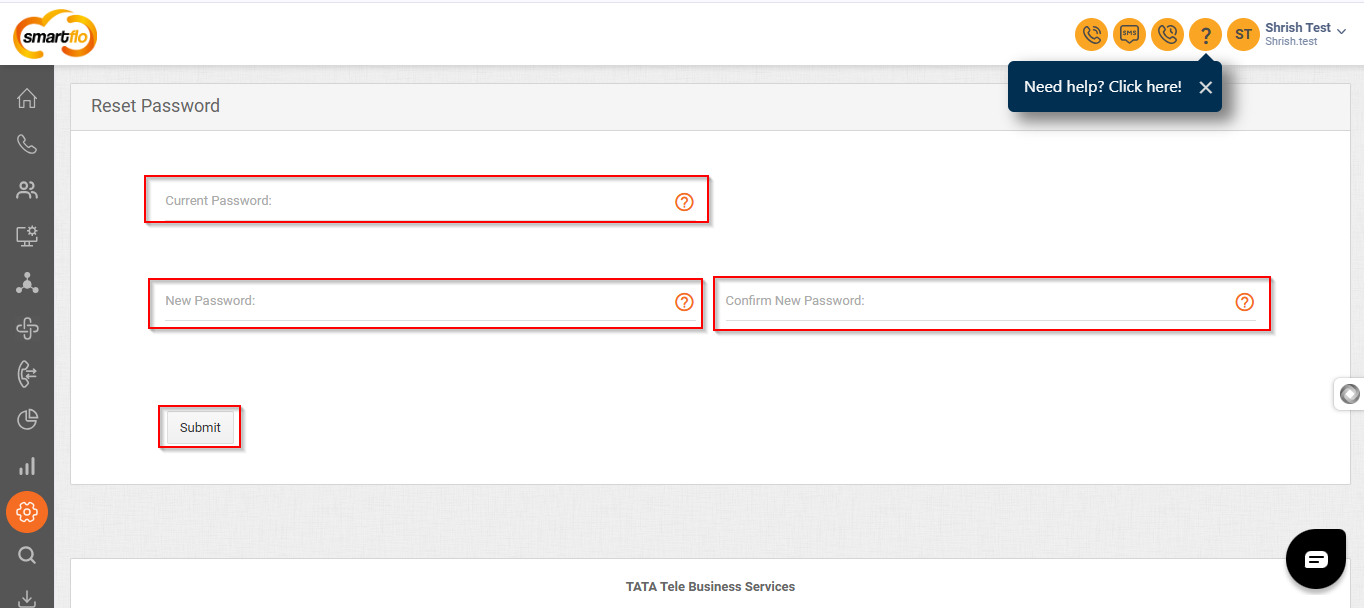
Change and Forgot Password
- If you forget your password, follow these steps:
- Click on Forgot Password on login page.
- Enter your registered username on the login page.
- An OTP (One-Time Password) will be sent to your registered email and phone number.
- Enter the OTP for verification.
- Once verified, set a new password, and your account will be accessible.
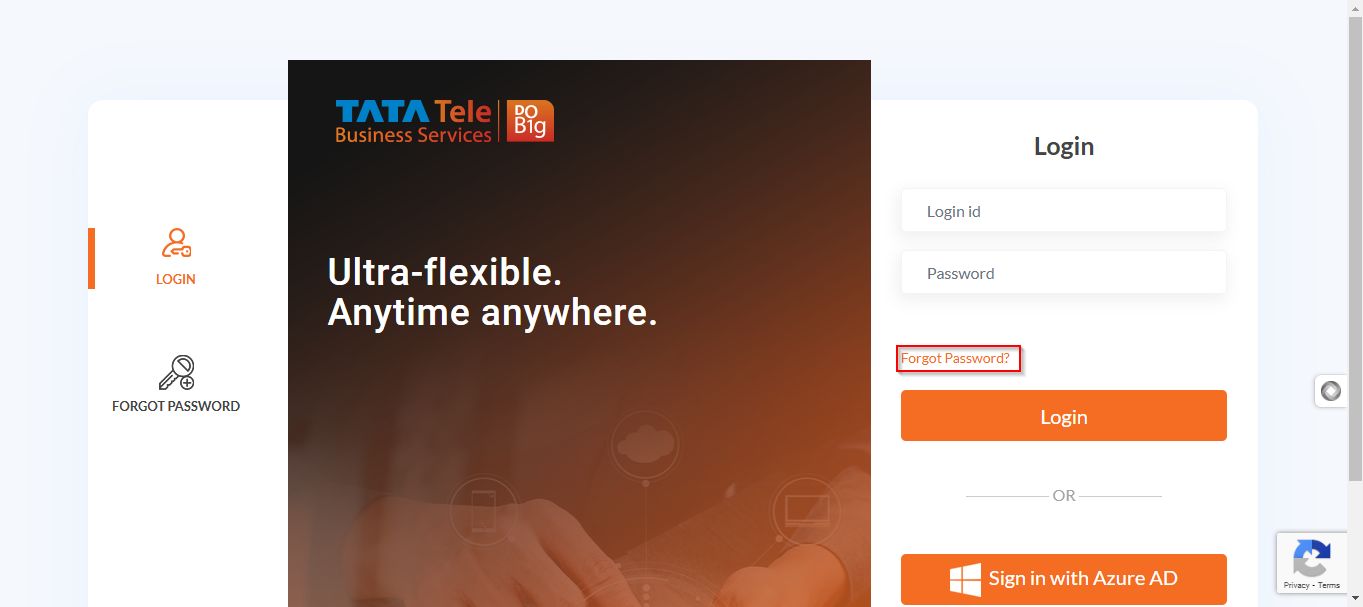
Consecutive Incorrect Password Attempts
- If you are unable to log in after multiple incorrect password attempts:
- Click on the Forgot Password option.
- Follow the OTP verification process as mentioned above.
- Once verified, reset your password.
- Your account will be automatically unblocked, and you won’t need to contact support for assistance.
Your account will be temporarily blocked after 5 consecutive incorrect password attempts.
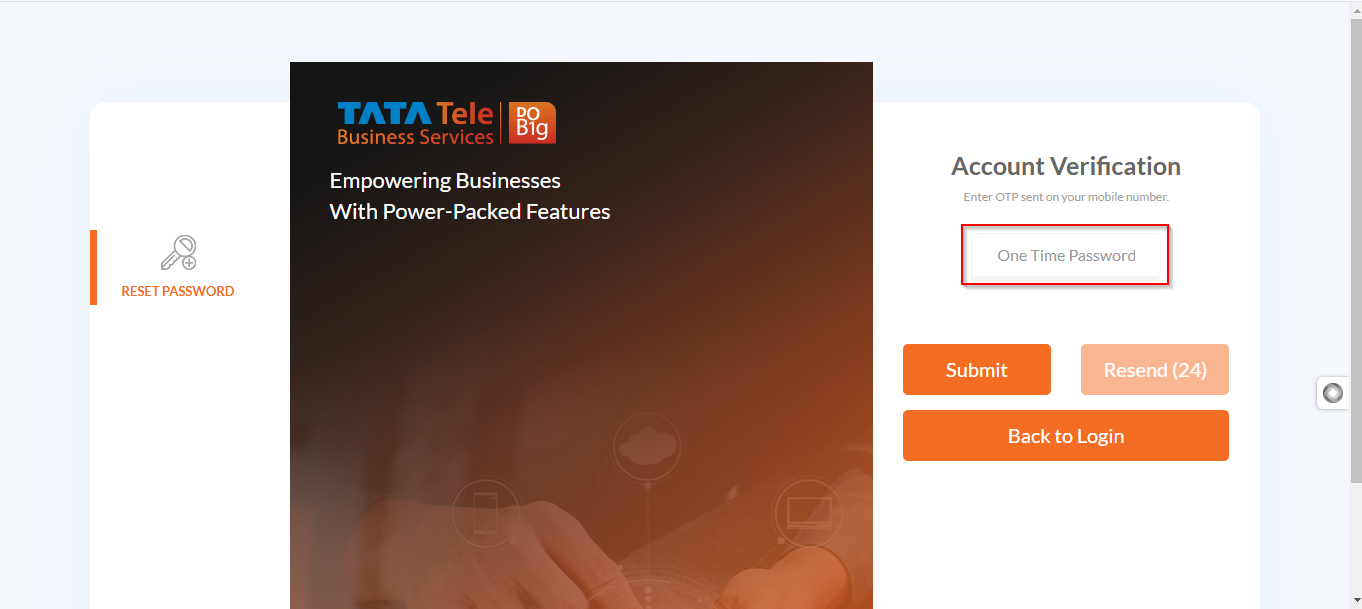
30 Days of Inactivity
- If your account has been inactive for 30 days:
- Log in with your correct Login ID and Password.
- A message will notify you about the account's inactivity.
- Complete the verification process via OTP.
- Set a new password and regain access to your account.
If there is no login activity on the portal for 30 consecutive days, your account will be temporarily blocked.
90+ Days Without Password Reset
- If you haven’t updated your password for over 90 days, your account will be temporarily blocked.
- Please check your inbox for the account unblock mail.
- Complete the verification process via OTP.
- Set a new password to unblock and regain access to your account.
- Blocked Accounts (By Client Admin)
- If your account (User) has been blocked by your Client Admin, you must contact them directly to unblock it. Refer to the Service Request page for guidance on raising a service request ( Service Request (SR) ).
Updated about 1 year ago